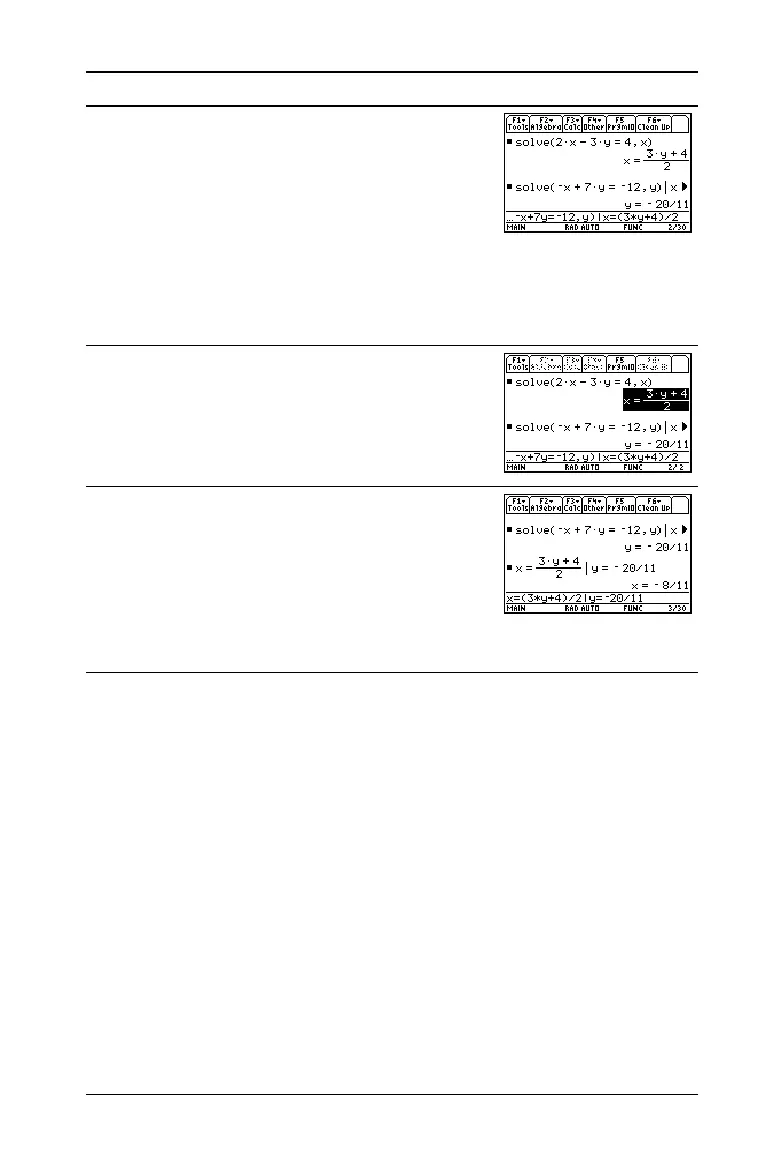Previews 51
This example is a demonstration of symbolic manipulation. A one-step
function is available for solving systems of equations.
3. Use the “with” operator to substitute the
expression for x that was calculated from
the first equation. This gives the value of y.
The “with” operator is displayed as | on the
screen.
Use the auto-paste feature to highlight the
last answer in the history area and paste it
to the entry line.
@ Í C ¸ ¸
4. Highlight the equation for x in the history
area.
Press C C C
5. Auto-paste the highlighted expression to
the entry line. Then substitute the value of y
that was calculated from the second
equation.
@¸ Í C ¸ ¸
The solution is:
x = L8/11 and y = L20/11
Steps and keystrokes Display