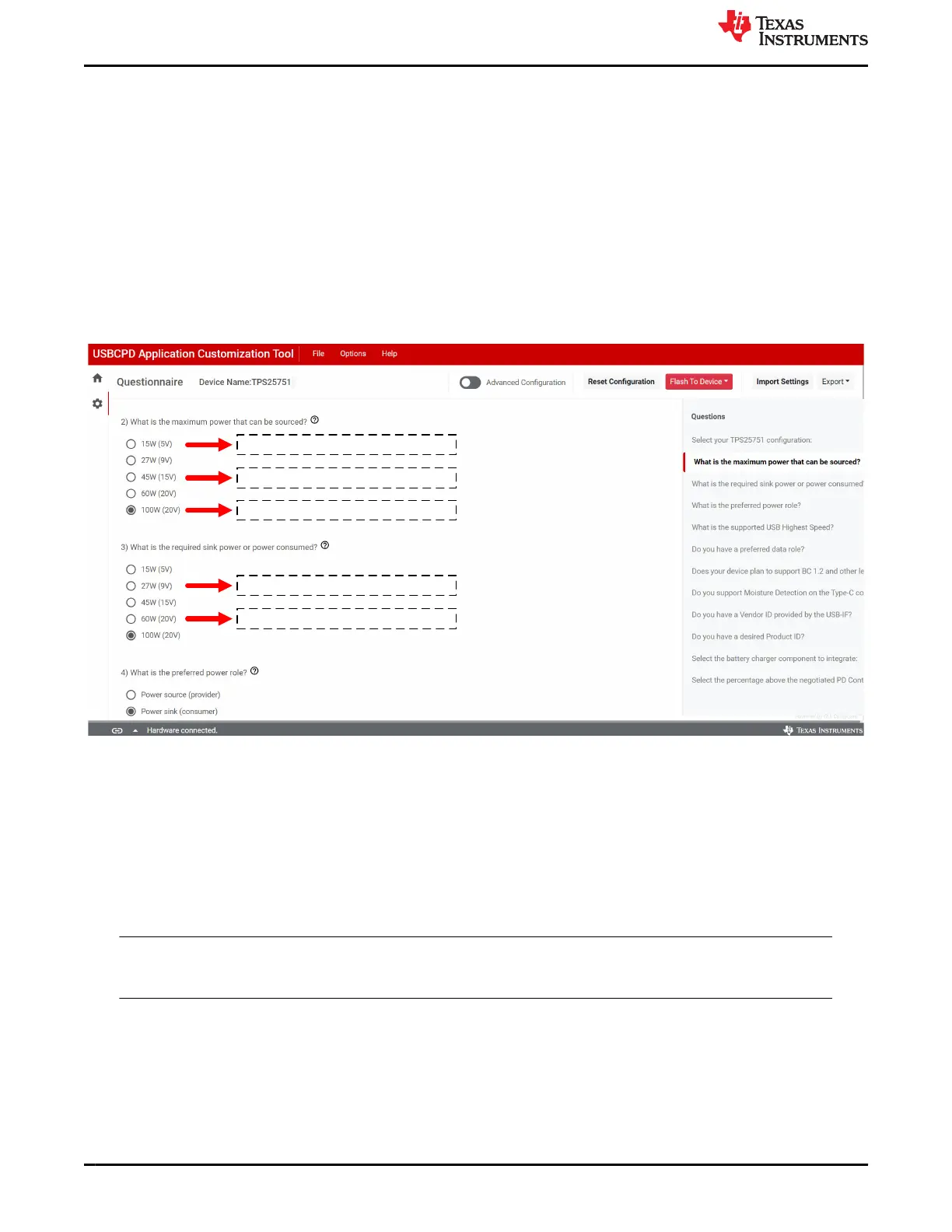3.3.3 Filling Out the Questionnaire
After selecting the TPS25751 configuration, continue to fill out the remaining questions to flash or generate a full
configuration. Based on the selection for Question 1, some of the remaining questions can be unavailable for
selection.
Questions 2 through 4 asks for the maximum power that is sourced or sinked. If a source-only configuration
was selected in Question 1, then Question 3 is not available to select. If a sink-only configuration was selected,
then Question 2 is not available to select. Question 4 determines the power role preference of TPS25751, this
question is only available if the system is DRP (Dual Role Power).
When selecting the maximum power that can be sourced or sink, this configures the Transmit Source
Capabilities (0x32) and Transmit Sink Capabilities (0x33) register of TPS25751 by adding default Source/Sink
PDOs. The voltage and current rating applies for both Source and Sink PDOs. See the figure below for the
default configuration.
5V/3A, 9V/3A, 15V/3A, 20V/5A
5V/3A
5V/3A, 9V/3A, 15V/3A
5V/3A, 9V/3A
5V/3A, 9V/3A, 15V/3A, 20V/3A
Question 5 asks for the supported USB speed. Based on the selection, this determines what USB speed is
enumerated during PD negotiation. If USB data is not required, then select No USB data is being used.
Question 6 asks for the preferred data role. Based on the selection, this determines the data role (UFP, DFP, or
DRP) TPS25751 is configured for. If there is no preference, then select No.
Question 7 asks for BC1.2 and legacy charging support. Based on the selection, TPS25751 can enumerate
different BC1.2 charging schemes. Refer to the TPS25751 data sheet for more details.
Question 8 asks for Liquid Detection support. This is a new feature of TPS25751 based on the Type-C
specifications for Liquid Detection and Corrosion Mitigation. Refer to Section 4.3 for more details.
Note
TPS25751 is not able to support BC1.2 and Liquid Detection simultaneously since both features utilize
the same GPIO pins.
Questions 9 and 10 asks for the Vendor ID and the desired Product ID respectively. The Vendor ID is given by
the USB-IF and the Product ID is simply a configuration identifier. Select Yes option to enter 4-digit hexadecimal
number, otherwise select No.
Software www.ti.com
12 TPS25751 Evaluation Module SLVUCP9A – NOVEMBER 2023 – REVISED MARCH 2024
Submit Document Feedback
Copyright © 2024 Texas Instruments Incorporated