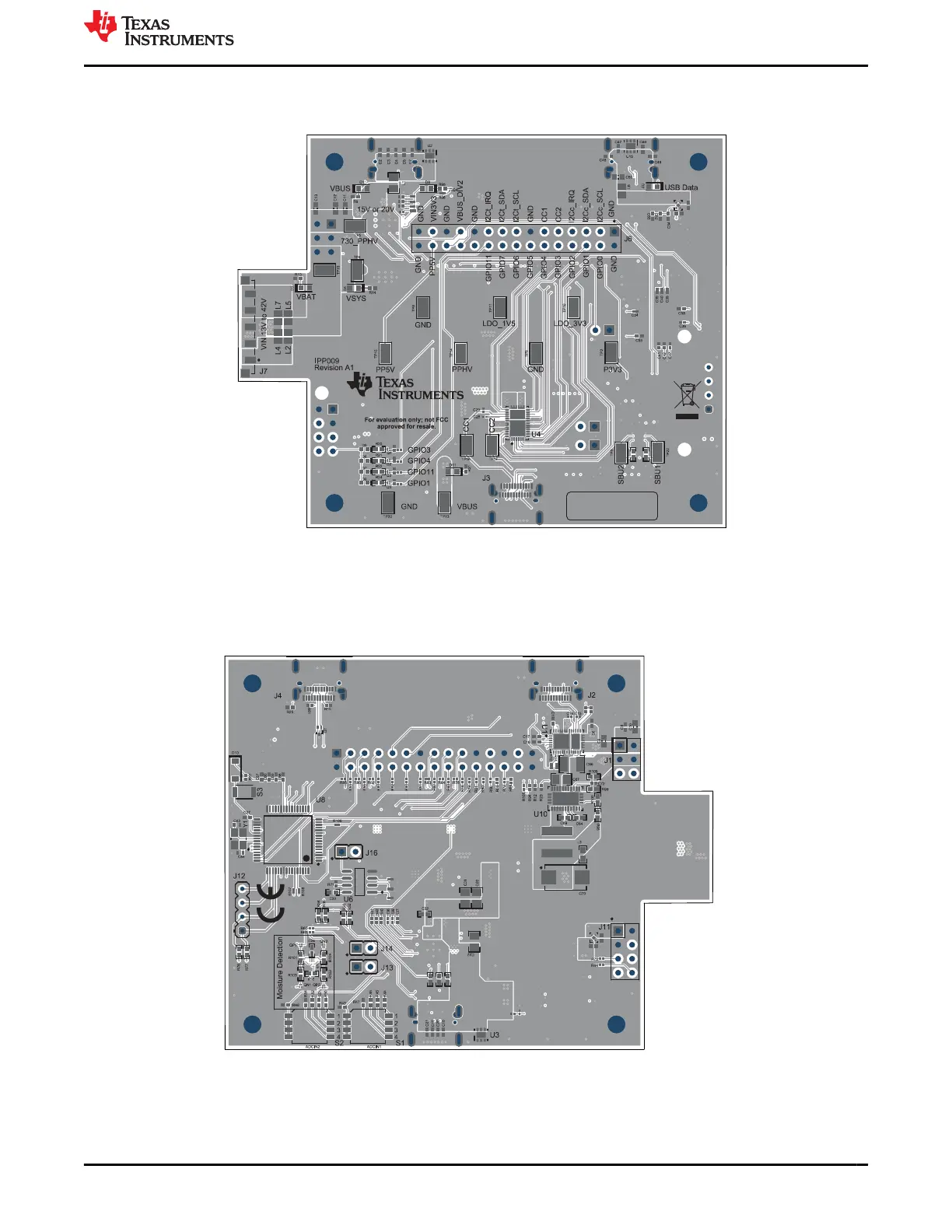5.2 PCB Layouts
Figure 5-7. TPS25751EVM Top Layer Composite View
Figure 5-8. TPS25751EVM Bottom Layer Composite View
www.ti.com Hardware Design Files
SLVUCP9A – NOVEMBER 2023 – REVISED MARCH 2024
Submit Document Feedback
TPS25751 Evaluation Module 39
Copyright © 2024 Texas Instruments Incorporated