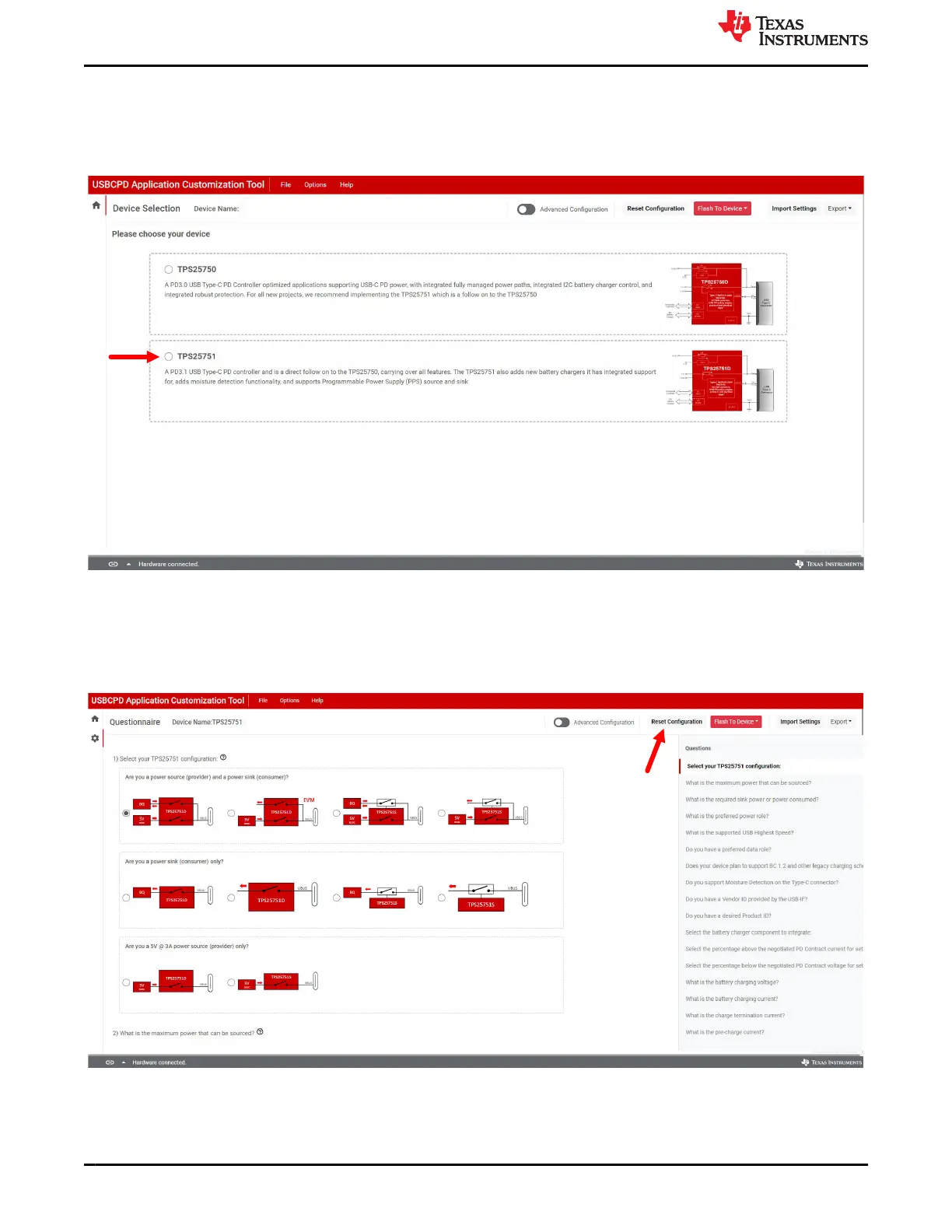3.3.6 Additional Settings
The Application Customization Tool includes additional settings for creating new configurations, exporting and
importing settings, generating binaries and VIF files. To start, select TPS25751 to start configuring, refer to
Section 3.3.3.
3.3.6.1 Generating a New Configuration
To generate a new customization configuration for the TPS25751 device, click the Reset Configuration button on
the top right side of the tool (this is next to the Flash To Device drop-down menu). This button erases the existing
configuration and resetting the form back to the default settings. TI recommends to export the existing form first
so that the existing configuration is not lost. Refer to Section 3.3.6.2 for details on how to save configurations.
Figure 3-10. Resetting Configuration
Software www.ti.com
18 TPS25751 Evaluation Module SLVUCP9A – NOVEMBER 2023 – REVISED MARCH 2024
Submit Document Feedback
Copyright © 2024 Texas Instruments Incorporated