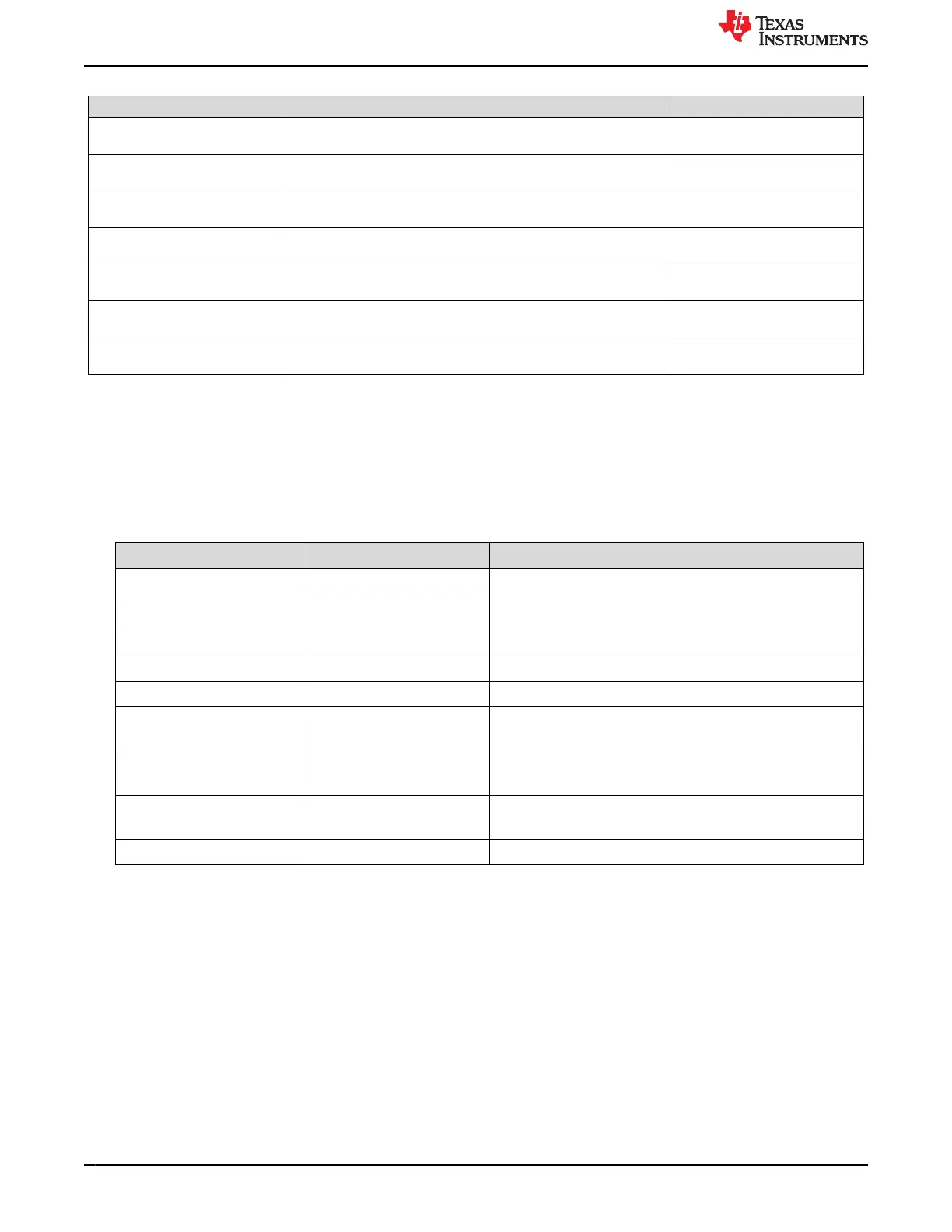Table 4-3. Liquid Detection Test Points
Test Point on EVM Description Configurability
GPIO4 Connected to SBU1 for Liquid Detection 1 (LD1) Not configurable for custom
designs
GPIO5 Connected to SBU2 for Liquid Detection 2 (LD2) Not configurable for custom
designs
SBU1 Connected to GPIO4 for Liquid Detection 1 (LD1) Not configurable for custom
designs
SBU2 Connected to GPIO5 for Liquid Detection 2 (LD2) Not configurable for custom
designs
GPIO6 Connected to NFET (QN1 and QN2) to enable pull-down, when
enabled PD is detecting short to VBUS/CC
Configurable for custom designs
GPIO7 Connected to PFET (QP1 and QP2) to enable pull-up, when enabled
PD is detecting short to GND
Configurable for custom designs
GPIO1 Connected to D9 LED to indicate if liquid is detected at J3 Type-C
port
Configurable for custom designs
4.3.2 Liquid Detection/Corrosion Mitigation Software Setup
To setup Liquid Detection/Corrosion Mitigation software, follow the instructions below:
1. Open the Application Customization Tool and fill out the questionnaire, refer to Section 3.3.3 for more details
on each question configuration.
2. For Question 8, select Yes. Selecting Yes enables key registers and fields hidden in Advanced
Configuration, the default Liquid Detection configuration is shown below:
Table 4-4. Liquid Detection/Corrosion Mitigation Default Configuration
Register Field Description
Interrupt Mask for I2C1 (0x16) Liquid Detection [60] Enable interrupt event for "Liquid Detection [60]"
IO Config (0x5c) GPIO_1 Set to "LIQUID_DETECTED (157)". When liquid is detected at J3
Type-C port, GPIO1 toggles D9 LED high until liquid is no longer
present
IO Config (0x5c) GPIO_4 Set to "Pin multiplexed to ADC" for detecting liquid on SBU1
IO Config (0x5c) GPIO_5 Set to "Pin multiplexed to ADC" for detecting liquid on SBU2
IO Config (0x5c) GPIO_6 Set to "LIQUID_PMOS_CONTROL (155)". GPIO6 is used to
toggle the PFET to enable pull-up to detect short to VBUS/CC
IO Config (0x5c) GPIO_7 Set to "LIQUID_NMOS_CONTROL (156)". GPIO7 is used to
toggle the NFET to enable pull-up to detect short to GND
Liquid Detection Config (0x98) Enable Corrosion Mitigation [81] Enable feature to automatically disable Type-C port if liquid is
detected
Liquid Detection Config (0x98) Enable Liquid Detection [82] Enable feature to detect liquid at Type-C port
3. Refer to Section 3.3.4 to make additional configuration changed by enabling Advanced Configuration.
4. Refer to TPS25751data sheet and TPS25751 Technical Reference Manual for in-depth details of each
registers and the fields.
Application Specific Use Case www.ti.com
32 TPS25751 Evaluation Module SLVUCP9A – NOVEMBER 2023 – REVISED MARCH 2024
Submit Document Feedback
Copyright © 2024 Texas Instruments Incorporated
