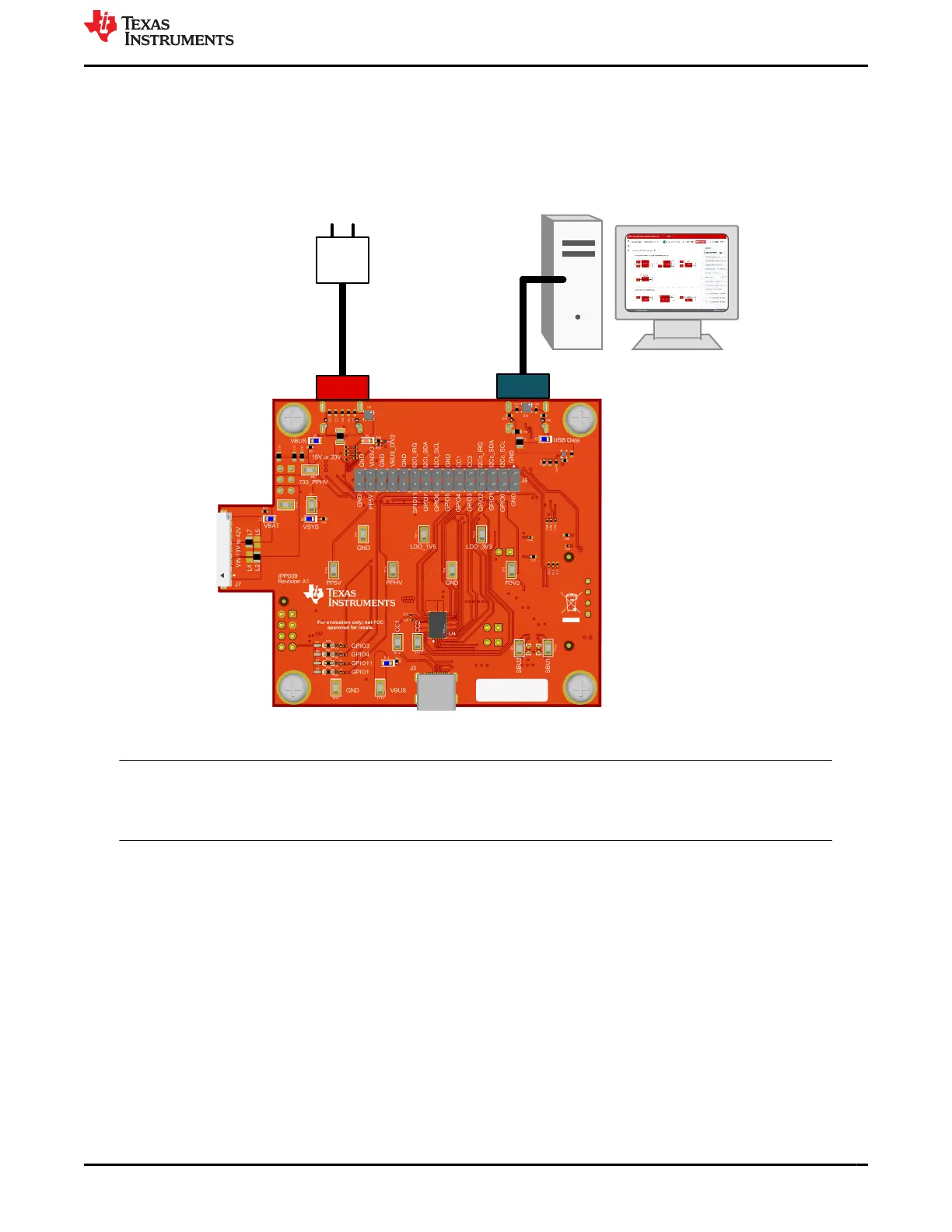3.3.5 Flashing Configuration onto EVM
The Application Customization Tool is used to directly load a configuration onto the TPS25751EVM. Connect
J4 Type-C connector with a cable (both USB-A to USB-C or USB-C to USB-C
®
cables work) to a laptop or
computer with the Application Customization Tool open. Make sure the TPS25751EVM is properly powered
either through J2 Type-C connector to a 15V-20V Type-C adapter or with a bench power supply. See the figure
below for reference.
Figure 3-5. TPS25751EVM Connection with PC
Note
When flashing a configuration onto TPS25751EVM, connect the TPS25751EVM with a power source
such as a PD adapter or bench power supply. For evaluation battery charging applications with the
BQ257xxEVM, connect the BQ EVM after the TPS25751EVM has a proper configuration loaded.
Open the Application Customization Tool and complete the questionnaire, refer to Section 3.3.3 for details on
each question. Once the questionnaire is complete and the TPS25751EVM is connected properly, click on
Options → Serial Port Configuration to make sure the correct COM port is selected. See the figure below for
reference.
www.ti.com Software
SLVUCP9A – NOVEMBER 2023 – REVISED MARCH 2024
Submit Document Feedback
TPS25751 Evaluation Module 15
Copyright © 2024 Texas Instruments Incorporated