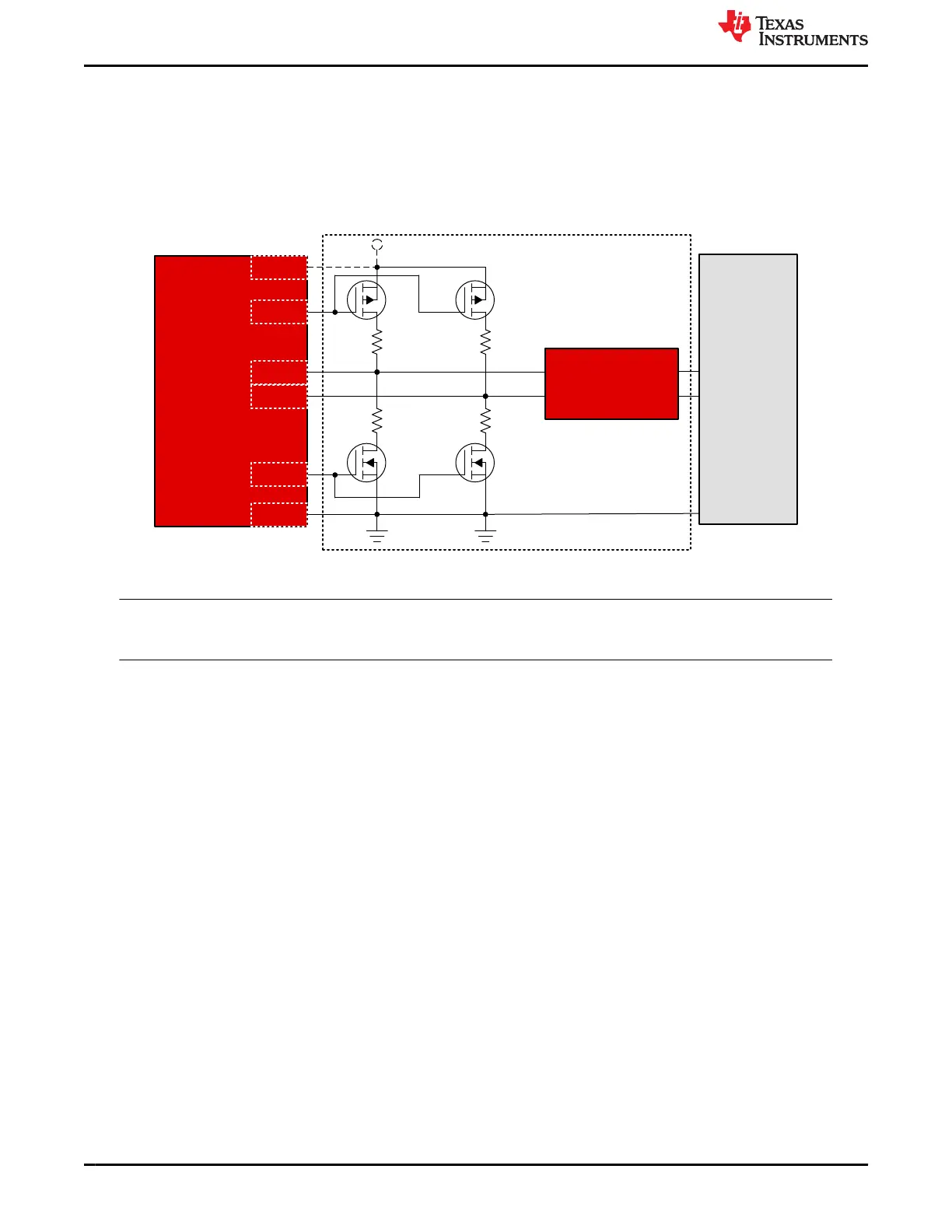4.3 Liquid Detection and Corrosion Mitigation Overview
TPS25751EVM supports Liquid Detection and Corrosion Mitigation to protect the system from unexpected shorts
(liquid, moisture, debris) on the USB Type-C port. In the Liquid Detection state TPS25751 monitors the SBU
lines for unexpected shorts to ground or high voltage (5V and above). TPS25751 supports Corrosion Mitigation
by automatically disabling the Type-C port when a short is detected. When a short is no longer detected across
the SBU pins, TPS25751 enters back into normal operation. Refer to the block diagram below of the hardware
implementation, for hardware requirements refer to the TPS25751 data sheet.
TPS25751
Rup
Rdown
LDO_3V3
GPIOx
GPIO4
GPIOy
GND
Rup
Rdown
GPIO5
USB Type-C
Connector
SBU1
SBU2
GND
TPD2S300
C_CC1
C_CC2
CC1
CC2
Liquid Detection
and Corrosion
Mitigation with
Protection Device
Q_P1 Q_P2
Q_N1 Q_N2
3.3V
Figure 4-6. Liquid Detection/Corrosion Mitigation Setup
Note
Liquid Detection/Corrosion Mitigation and BC1.2 cannot be configured in the same system. Both
applications utilizes GPIO4 and GPIO5 of TPS25751 for different functions.
4.3.1 Liquid Detection/Corrosion Mitigation Hardware Setup
Out of the box, the hardware on TPS25751EVM is set up for Liquid Detection/Corrosion Mitigation. R34 and R36
are populated to connect J3 Type-C SBU pins to TPS25751 GPIO4 and GPIO5 for liquid detection, R32 and R33
are not populated. TPD2S300 (U5) is in between TPS25751 and J3 Type-C port for protection in case of short to
VBUS. Refer to Figure 4-7 and Figure 4-8 for location details.
Application Specific Use Case www.ti.com
30 TPS25751 Evaluation Module SLVUCP9A – NOVEMBER 2023 – REVISED MARCH 2024
Submit Document Feedback
Copyright © 2024 Texas Instruments Incorporated
