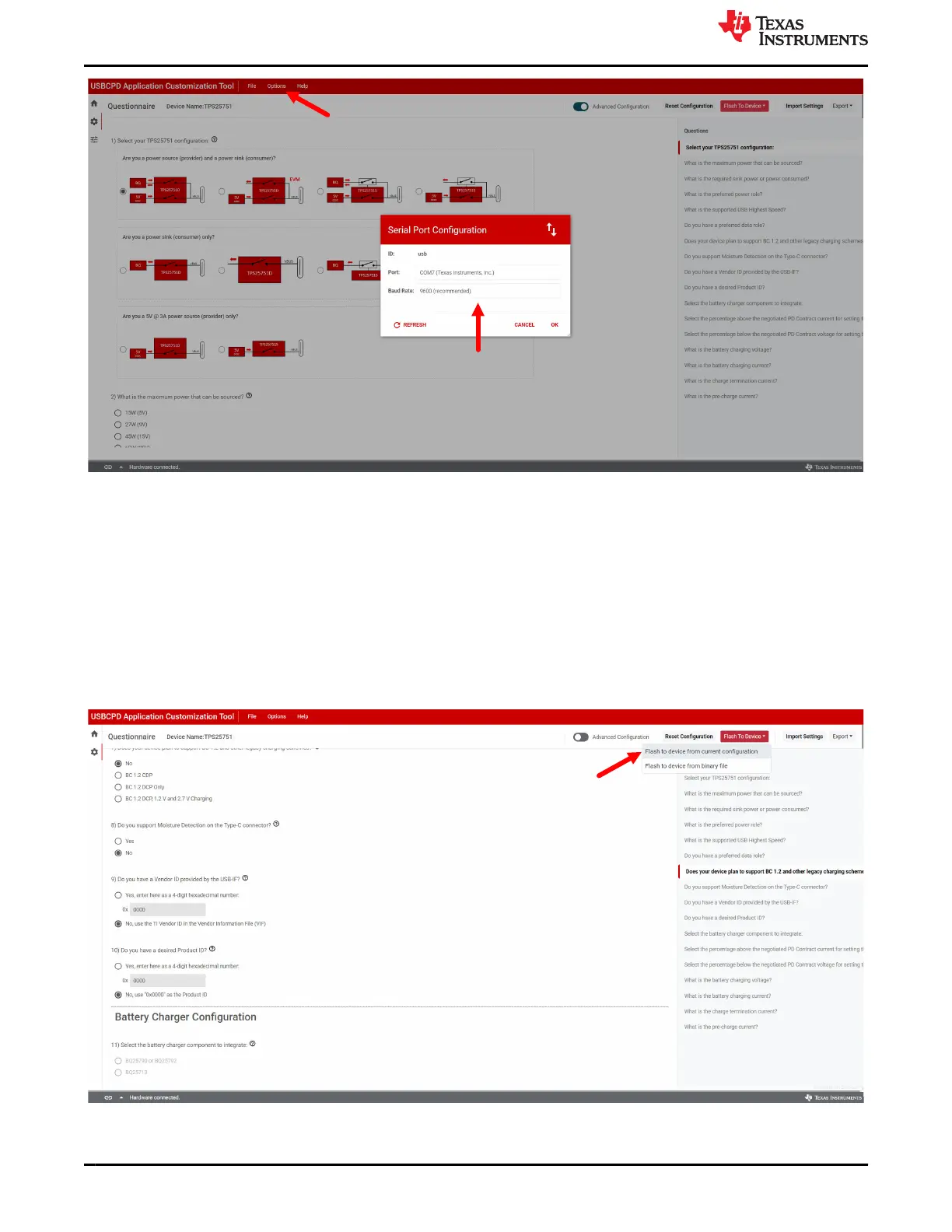Click on Options to find the Serial Port Configuration
Check to make sure the Port is connected to Texas
Instruments, Inc. and the Baud Rate is set to 9600
Figure 3-6. Serial Port Configuration Settings
If the TPS25751EVM is unable to connect to the Application Customization Tool, then go through the following
debug recommendations:
1. Make sure the cable connecting the computer to the TPS25751EVM supports data.
2. Make sure the power source (whether it's from a Type-C adapter or bench power supply) is supplying
15V-20V. TPS25751EVM cannot power on properly if the power source is less than 15V.
3. Make sure only one tab of the Application Customization Tool is running at any given time. Multiple tools
running simultaneously can cause communication issues.
Once the questionnaires are completed and the TPS25751EVM is connected to the Application Customization
Tool, click on Flash To Device → Flash to device from current configuration.
If this option is unavailable, check to make sure all
questions are answered
Figure 3-7. Flash to Device from Current Configuration
Software www.ti.com
16 TPS25751 Evaluation Module SLVUCP9A – NOVEMBER 2023 – REVISED MARCH 2024
Submit Document Feedback
Copyright © 2024 Texas Instruments Incorporated
