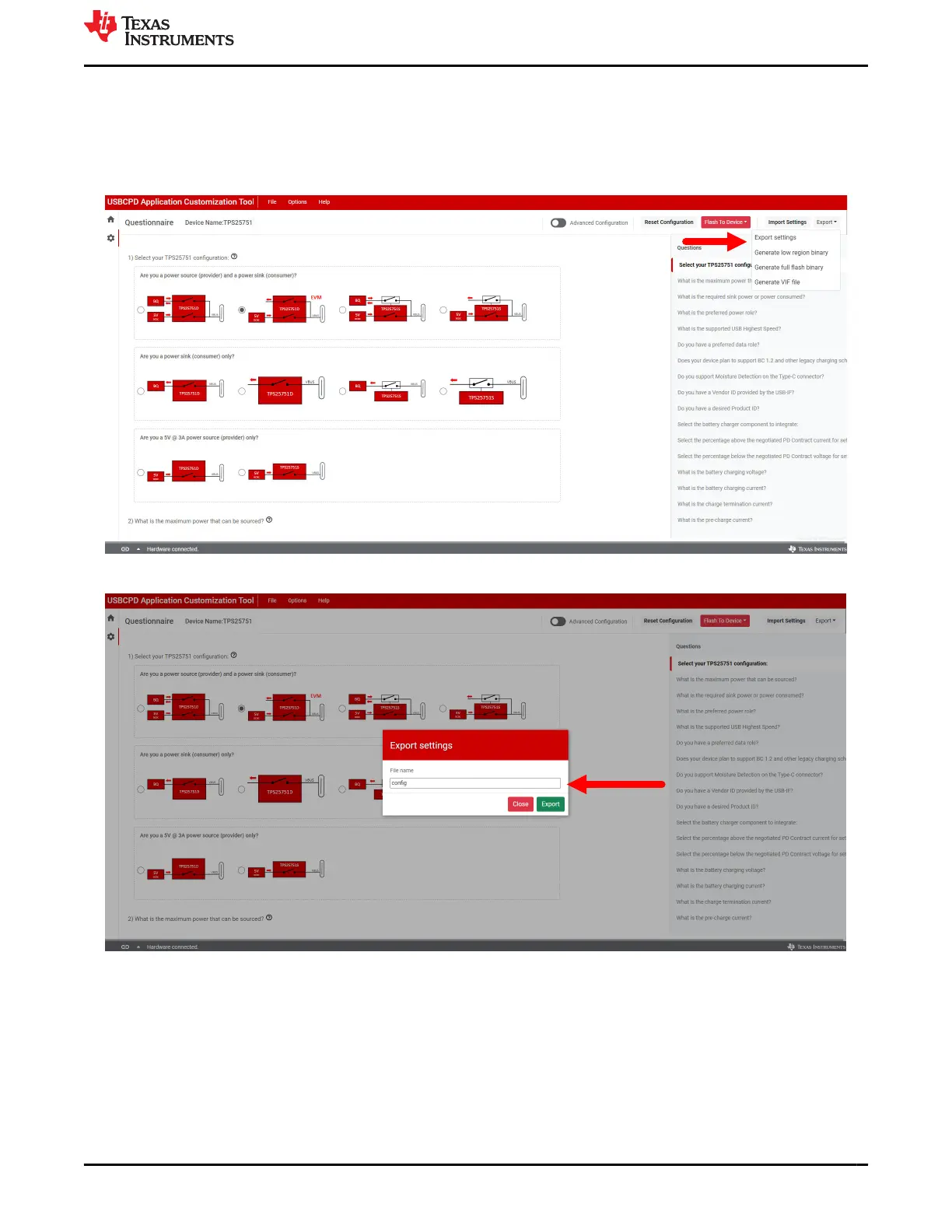3.3.6.2 Exporting and Importing Settings
To save the current tool settings including the current configuration of the device as indicated by the form, click
on the Export drop-down button on the top-right side of the tool and click on Export settings. This opens a
window where the user changes the file name of the settings. Enter a file name and click Export to export a
JSON file.
Figure 3-11. Export Settings in Application Customization Tool
To import current tool settings including the current configuration of the device as indicated by the form, click the
Import settings button on the top-right side of the tool. Select from the directory where the JSON setting file is
and click the Import File button. The settings are restored in the Application Customization Tool.
www.ti.com Software
SLVUCP9A – NOVEMBER 2023 – REVISED MARCH 2024
Submit Document Feedback
TPS25751 Evaluation Module 19
Copyright © 2024 Texas Instruments Incorporated
