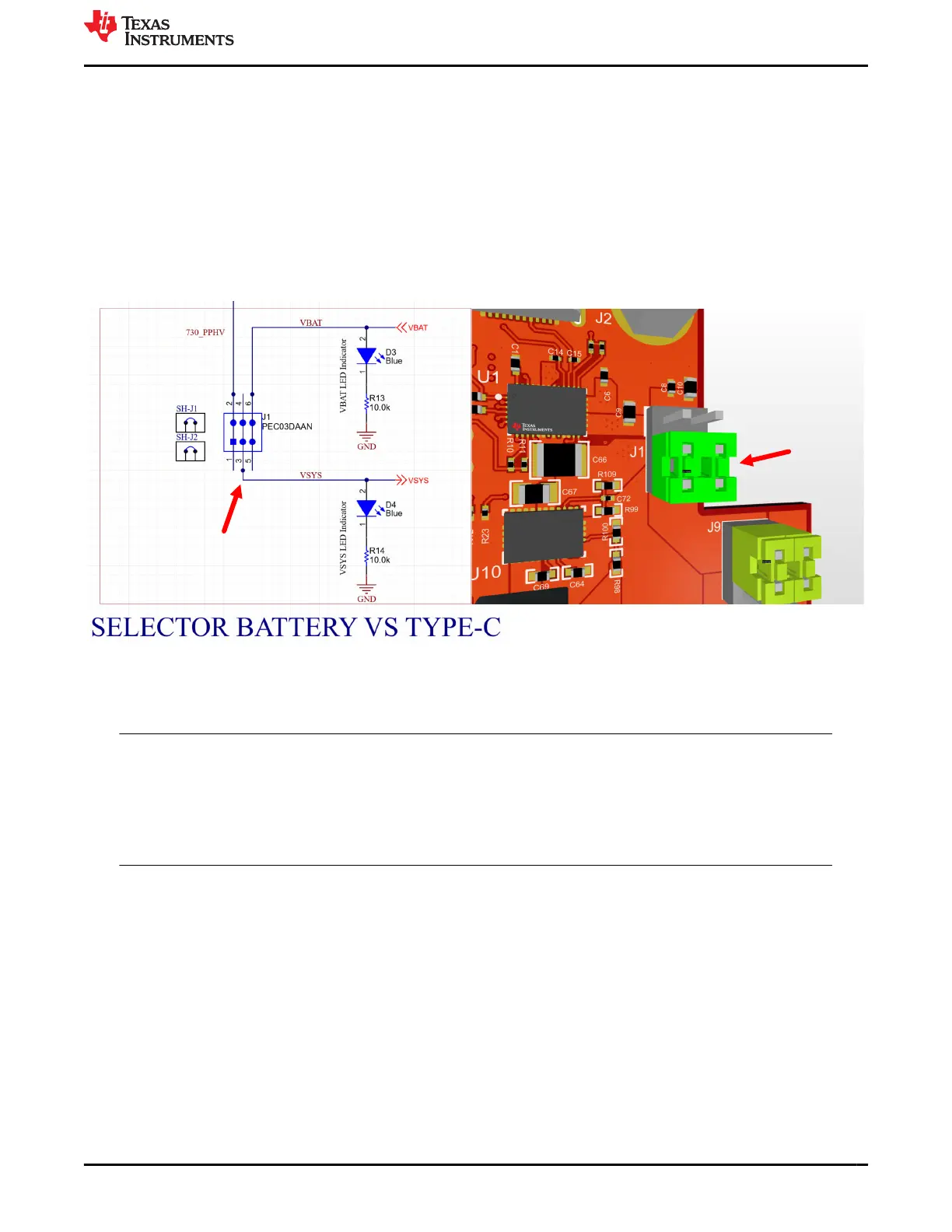4 Application Specific Use Case
4.1 Application Specific General Overview
This section explains in more detail how to set up application specific use case for battery charging applications
with BQ257xx devices and configuring Liquid Detection and Corrosion Mitigation.
4.2 TPS25751EVM and BQ257xxEVM Setup
The TPS25751EVM can be used in conjunction with the BQ25756(E)EVM, BQ25792/8EVM, and BQ25713EVM
to simulate Type-C and battery charger applications. When using the BQ EVM, check to make sure the J1
jumper on the TPS25751EVM is set to select power from VBAT instead of 730_PPHV. See Figure 4-1 for
reference.
Set the jumpers to short
pins 4-6 and 3-5
Figure 4-1. J1 Jumper for BQ Setups
When using the TPS25751EVM in conjunction with a BQ257xxEVM, plugging in the Type-C Power Adapter to J2
port is not a requirement. The BQ257xxEVM can supply power to the TPS25751EVM VSYS through VBAT.
Note
VBAT (TP19) and VSYS (TP4) has an absolute maximum rating of 48V. DO NOT apply more than
48V on VBAT or VSYS.
When using BQ257xxEVM with TPS25751EVM, refer to the specific BQ257xxEVM for jumper
placements to configure battery cells. Incorrect settings of the BQ257xxEVM can result in a non-
functioning setup, refer to the corresponding Setting up with BQ257xxEVM sections for further details.
4.2.1 Setting up with BQ25756(E)EVM
To use the TPS25751EVM and BQ25756EVM, the following items are needed:
1. TPS25751EVM
2. Ribbon cable (included with TPS25751EVM)
3. TPS25751EVM user's guide and application customization tool
4. BQ25756(E)EVM
5. BQ25756EVM user's guide and data sheet or BQ25756EEVM user's guide and data sheet
6. BQStudio with EV2400 [optional]
7. DC power supply or battery simulator
www.ti.com Application Specific Use Case
SLVUCP9A – NOVEMBER 2023 – REVISED MARCH 2024
Submit Document Feedback
TPS25751 Evaluation Module 23
Copyright © 2024 Texas Instruments Incorporated
