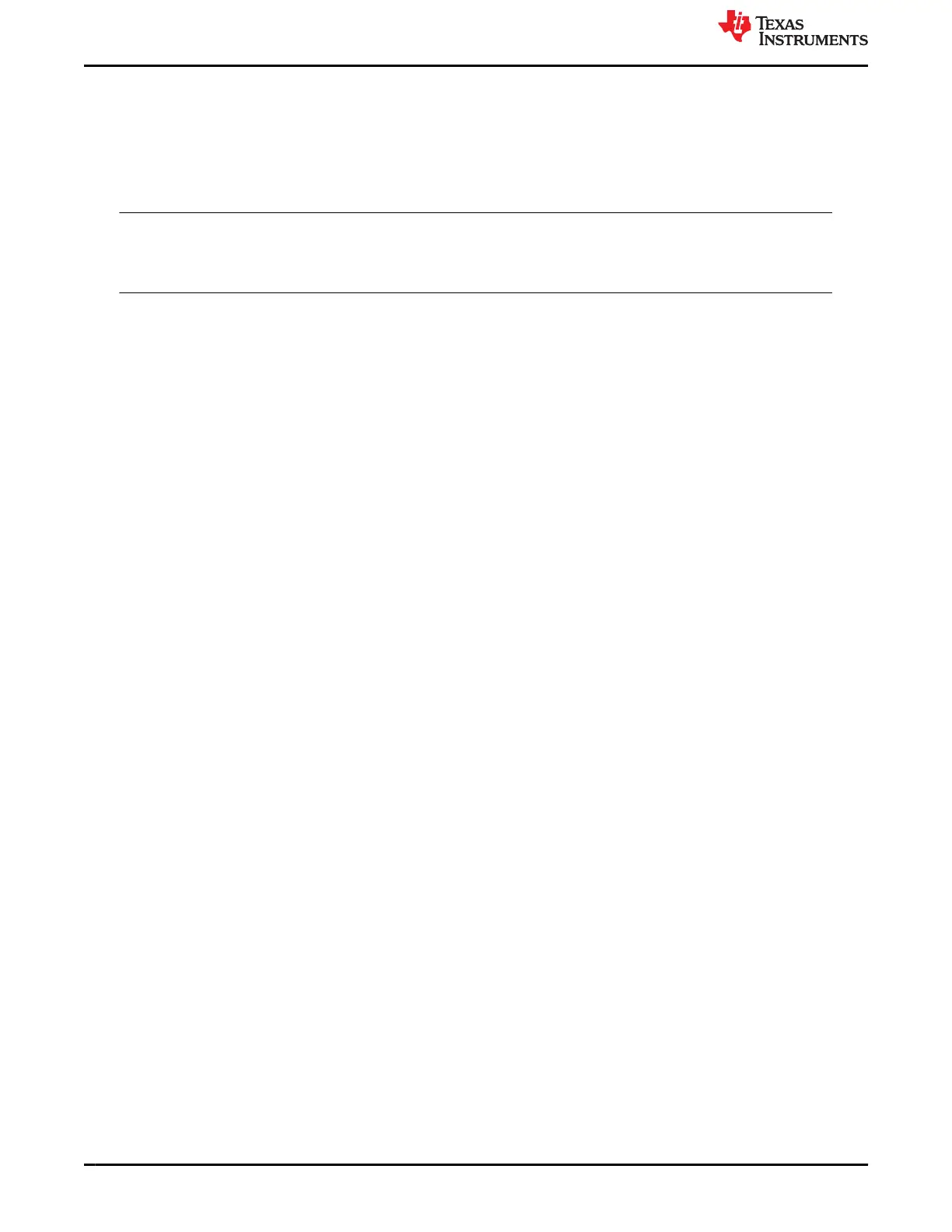3.3.6.4 Generating the VIF file
To generate a VIF file of the current tool settings including the current configuration of the device as indicated
by the form, click on the Export drop-down button on the top-right side of the tool and click on Generate
VIF file. This automatically generates a VIF file to the default save directory on the user's computer. The VIF
file is required for Compliance Testing specified by the USB Power-Delivery Certification Process. For more
information on compliance testing, refer to USB Power Delivery - Compliance Tests Application Note.
Note
The generated VIF file is to be used as the starting point only, additional changes/modifications are
required to match the user's PD configuration and the application design. TI recommends using the
VIF Generator Tool from USB-IF to create or modify VIF files, refer to USB Vendor Info File Generator.
Software www.ti.com
22 TPS25751 Evaluation Module SLVUCP9A – NOVEMBER 2023 – REVISED MARCH 2024
Submit Document Feedback
Copyright © 2024 Texas Instruments Incorporated