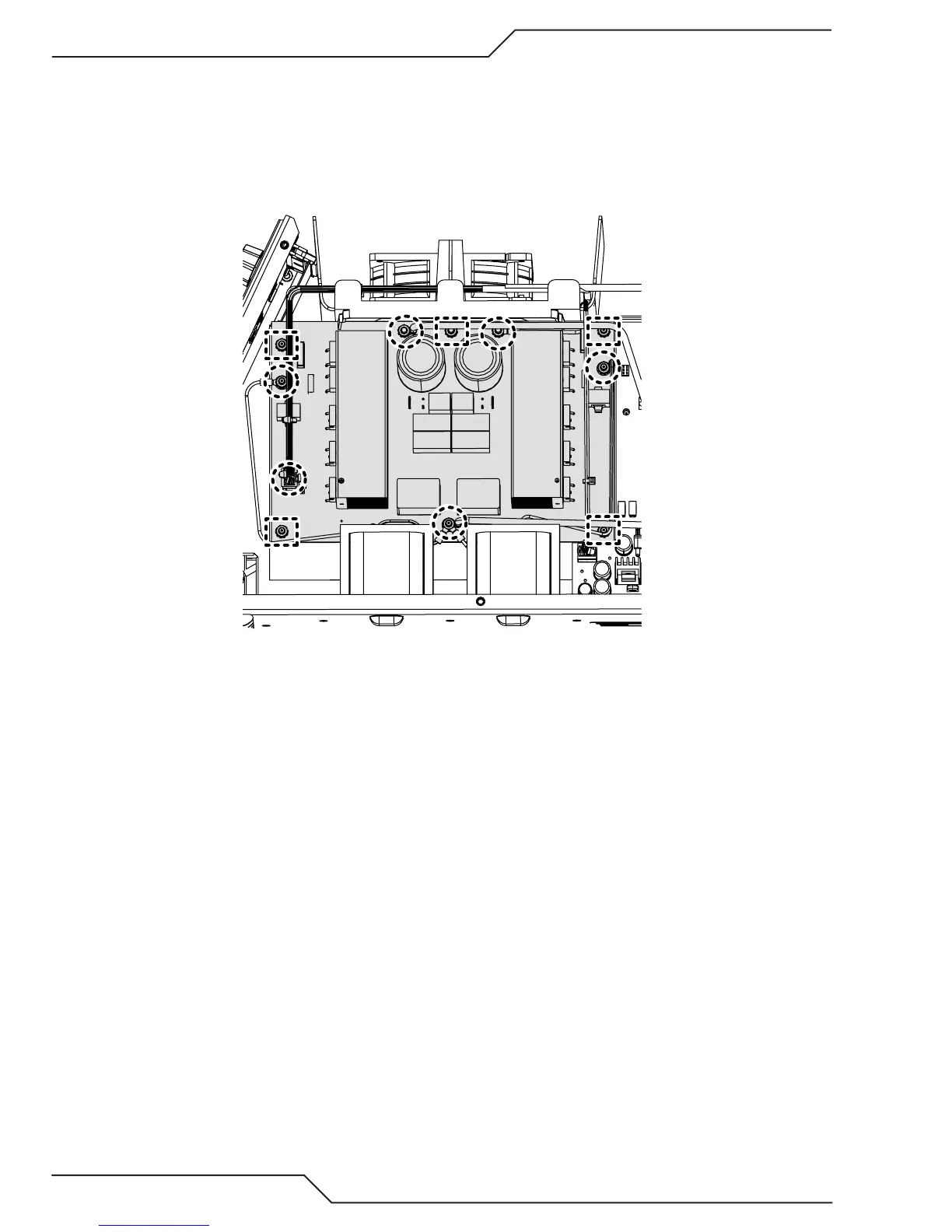CUTMASTER 60i
SERVICE Manual 0-5475
5-46
2. Locate and identify each wire or harness attached to the PFC PCB for re-attachment later.
3. Disconnect each wire or harness at location indicated in the following illustration with a dotted line circle.
4. Remove the three nuts along the top and loosen the two bottom ones indicated by the dotted line squares
in the illustration below. The PFC PCB is now ready to be removed.by lifting up and away.
Art # A-13320
Proedure is now complete.
