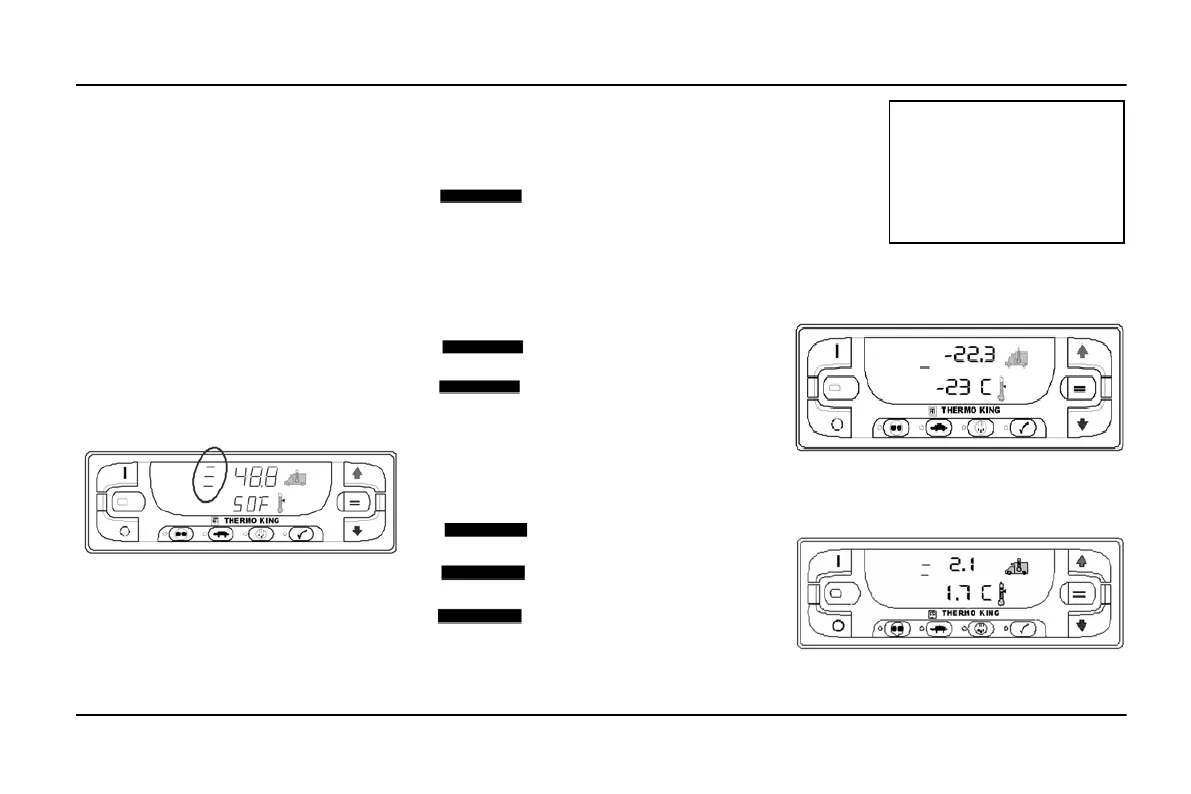19
UNIT OPERATING INSTRUCTIONS STANDARD TSR/TSR-3 HMI CONTROLLER
THE MULTI-TEMPERATURE
DISPLAY AND ZONE INDICATORS
Horizontal bars to the left of the box
temperature are used to indicate the zone
currently shown on the display.
Zone 3 is being shown on the display
In Figure 1, Zone 1 is being shown on the
display. The box temperature in Zone 1 is
-22.3°C and the setpoint is -23°C.
FIGURE 1: ZONE 1
In the screen in Figure 2, Zone 2 is being
shown on the display. The box temperature in
Zone 2 is 2.1°C and the setpoint is 1.7°C.
FIGURE 2: ZONE 2
If a shutdown alarm occurred,
Alarm Code 28 Pretrip Abort will
be set and the unit will be shut
down. Check and correct the
alarm conditions and repeat the
test.
Secondary Use - When the unit
is turned off press and hold this
key for 5 seconds to show the
HMI Control Panel Serial
Number (in the upper display)
and the HMI
When one horizontal bar is
present at
the left side of the box
temperature,then Zone 1 is being
shown on the display. The
display will automatically scroll
through all configured zones,
showing each zone for
10 seconds.
When two horizontal bars are
present at the left side of the box
temperature, then Zone 2 is
being shown on the display. The
display will automatically scroll
through all configured zones,
showing each zone for
10 seconds.
When three horizontal bar is
present at the left side of the box
temperature, then Zone 1 is
being shown on the display. The
display will automatically scroll
through all configured zones,
showing each zone for
10 seconds.
IMPORTANT: If the unit is
configured as a 2 zone unit,
Zone 3 will still appear
in Automatic Zone Scrolling
and Manual Zone Selection
mode. However, Zone 3 is
turned off and cannot be
turned on.
