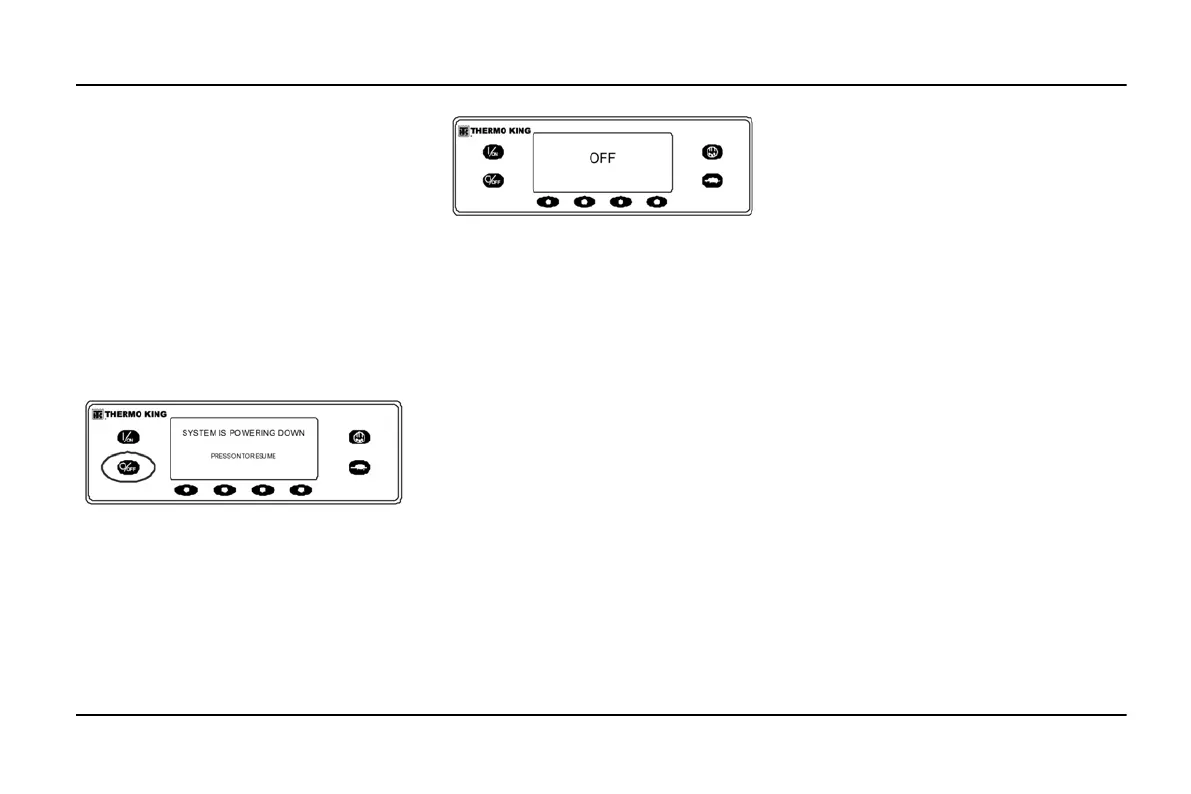27
UNIT OPERATING INSTRUCTIONS PREMIUM HMI CONTROLLER
Should it be necessary to change to another
language at any time, return to the Standard
Display and then press and hold the first and
last soft keys for 5 seconds . The Language
Menu will appear in the current language. Press
the + or - keys to select the desired language.
When the desired language is shown press the
YES key to confirm the choice. Note that all
languages in the installed software can be
selected using this method. When the unit is
ready to run the Standard Display appears.
Pressing the OFF key stops unit operation. The
unit shuts down immediately and the display
briefly shows the power down message.
Power Down Message
The display briefly shows OFF and then goes
blank. To start the unit again, press the ON
key.
Off Display
THE STANDARD DISPLAY
The Single Zone Control Standard Display
The Standard Display is the default display that
appears if no other display function is selected.
The Standard Display shows the box
temperature and setpoint. The box temperature
is that measured by the controlling sensor,
usually the return air sensor. The box
temperature in Figure "Premium HMI Control
Panel Display" page 23 is 2.1°C with a 2°C
setpoint.
The CYCLE-SENTRY Icon in the upper right
corner of the display shows that the unit is
operating in CYCLE-SENTRY Mode. If the
CYCLE-SENTRY Icon is not present, the unit
is operating in Continuous Mode.
The down-pointing arrow indicates that the unit
is cooling. If the unit was heating the arrow
would be pointing upward.
Pressing the left soft key allows the user to
change the SETPOINT, and pressing the right
soft key accesses the MAIN MENU. The other
two soft keys access the GAUGES menu and
the SENSORS menu.
