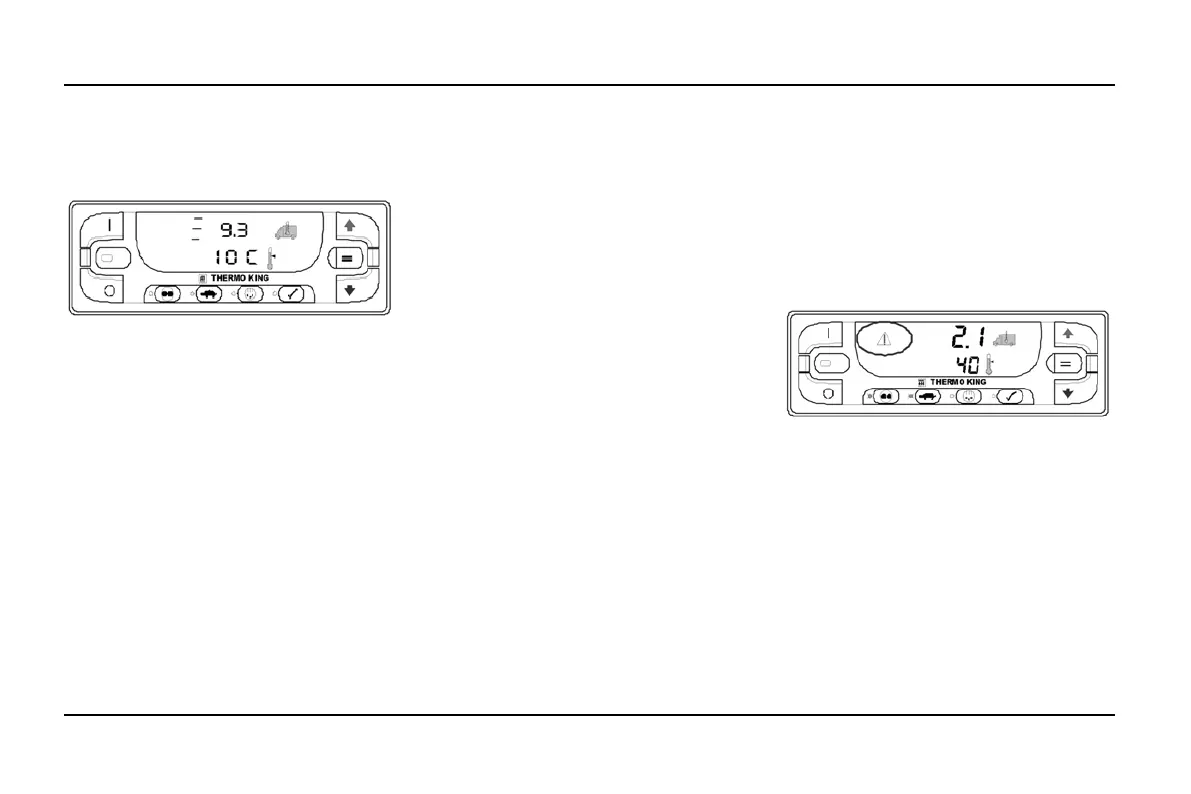20
UNIT OPERATING INSTRUCTIONS STANDARD TSR/TSR-3 HMI CONTROLLER
In Figure 3, Zone 3 is being shown on the
display. The box temperature in Zone 3 is 9.3°C
and the setpoint is 10°C. Zone 3 only appears
on units configured with 3 zones.
FIGURE 3: ZONE 3
Contact your Dealer about our “Drivers
Guide to simple Operation for more details
on how to operate the unit
STARTING THE DIESEL ENGINE
Diesel engine preheats and starts are automatic
in both Continuous Mode and
CYCLE-SENTRY Mode. The engine will
preheat and start as required when the unit is
turned on. The engine pre-heat and start
sequence will be delayed in Cycle Sentry mode
if there is no current need for the engine to run.
Note: If the unit is equipped with optional
Electric Standby there may be some
additional prompts before the engine will
start. See STARTING THE ELECTRIC MOTOR
on the following pages for details.
Caution: The engine may start automatically
any time the unit is turned on.
WARNING: NEVER USE STARTING FLUID.
When the engine is preparing to start, the TSR/
TSR-3 Standard HMI Control Panel will
continue to display the Standard Display. The
preheat buzzer at the unit (located on the unit
Interface Board) sounds during the engine
pre-heat and crank sequence.
STARTING THE ELECTRIC MOTOR
Units equipped with the Electric Standby
option only
Verify the Base Controller On/Off switch is in
the ON position.
Electric motor starting is automatic in both
Continuous Mode and CYCLE-SENTRY
Mode. The motor will start as required when
the unit is turned on in Standby Mode and
standby power is connected.
Caution: The motor may start automatically
any time the unit is turned on.
When the motor is preparing to start, the TSR/
TSR-3 Standard HMI Control Panel will
continue to show the Standard Display. The
preheat buzzer at the unit (located on the unit
Interface Board) sounds for 20 seconds before
the electric motor starts.
ALARMS
ALARM CODE NOTIFICATION
If an alarm condition occurs, the Alarm Icon
will appear on the display. If the alarm is a
Check Alarm, the Alarm Icon will turn on but
the unit will continue to run. If the alarm is a
Shutdown Alarm, the Alarm Icon and the
display will flash on and off and the unit will
shut down.
.
Alarm Icon
DISPLAYING ALARM CODES
Alarms are displayed by simultaneously
pressing and holding the ON Key and
PRETRIP TEST Key. The alarm display will
appear as shown below. The upper display
shown in Figure indicates that Alarm Code 127
Setpoint Not Entered has been set. The lower
display indicates that only one alarm code
exists.
