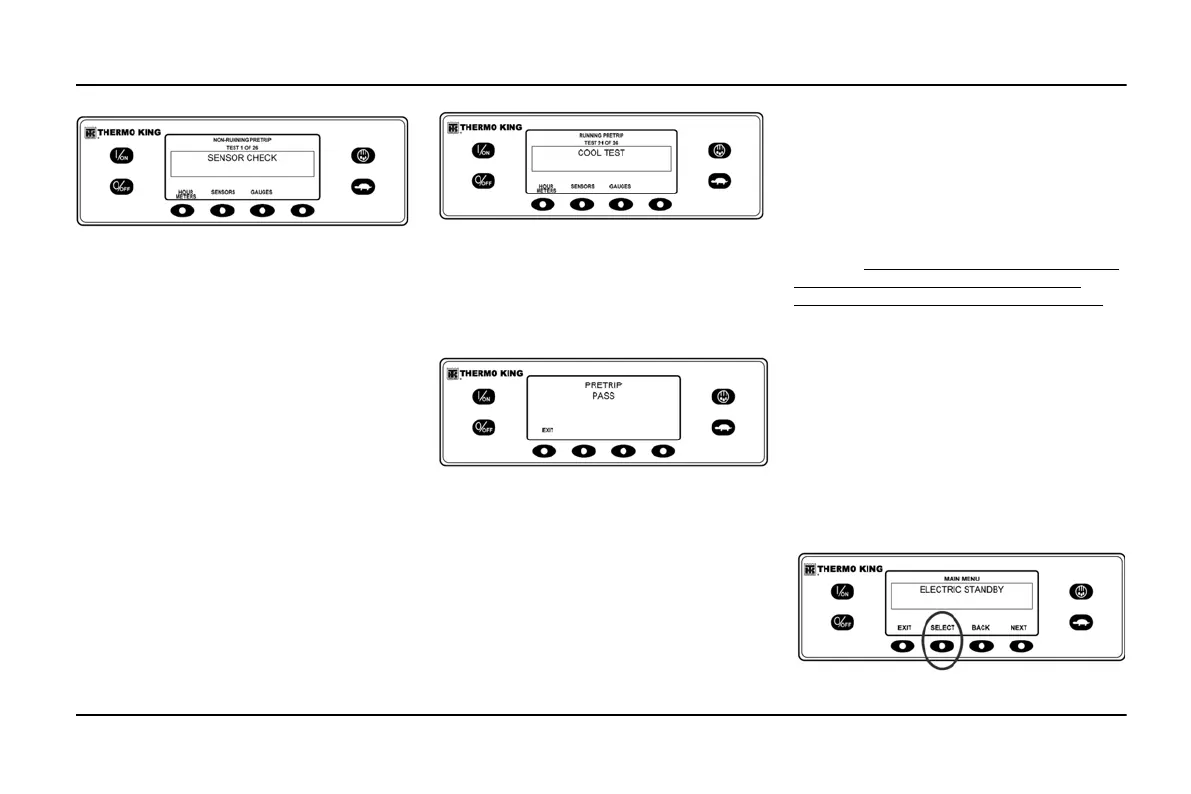43
UNIT OPERATING INSTRUCTIONS PREMIUM HMI CONTROLLER
Pretrip Test Display
• The top line of the display indicates the unit
is performing the non-running portion of the
Pretrip Test.
• The second line measures test progress.
The number of tests completed of the total
number of tests to be performed is shown.
In Figure the unit is performing Test 1 of 26,
Sensor Check.
• The soft keys may be used during the Pretrip
Test to select the Hourmeter, Gauge or
Sensor menus.
• To stop a Pretrip Test at any time turn the
unit off. This will generate Alarm Code 28
Pretrip Abort. Other alarm codes may also
be generated. This is normal when the
Pretrip Test is halted before completion.
When the non-running tests are complete the
unit will start automatically and continue with
the Running Pretrip Test. In the example in
Figure the unit is in the Running Pretrip and is
performing Test 21 of 26, Cool Test.
Performing Cool Test
When all tests are complete, the results are
reported as PASS, CHECK or FAIL. If the
results are CHECK or FAIL, the accompanying
alarm codes will direct the technician to the
cause of the problem.
Pass, Check or Fail
If the Pretrip Test results are CHECK or FAIL
the problem should be diagnosed and corrected
before the unit is released for service.
DIESEL/ELECTRIC MENU
The Diesel Mode/Electric Standby menu
allows the operator to manually select diesel or
electric mode operation. The unit can also be
programmed to automatically select electric
mode operation when standby power is
available and to automatically select diesel
mode operation if standby power fails or is
removed. If the unit is programmed to switch
automatically from diesel to electric and
electric to diesel these screens do not appear.
SWITCHING FROM DIESEL TO
ELECTRIC
If the unit is running in diesel and manual
switching to electric mode is enabled, the unit
is switched using the Electric Standby Menu.
From the Standard Display, press the MENU
key. (Figure "Menu Key" page 29)
The Language Menu or Alarm Menu will
appear. Press the NEXT key as required to
display the Electric Standby Menu. When the
Electric Standby Menu is press the
SELECT key.
Select Key
