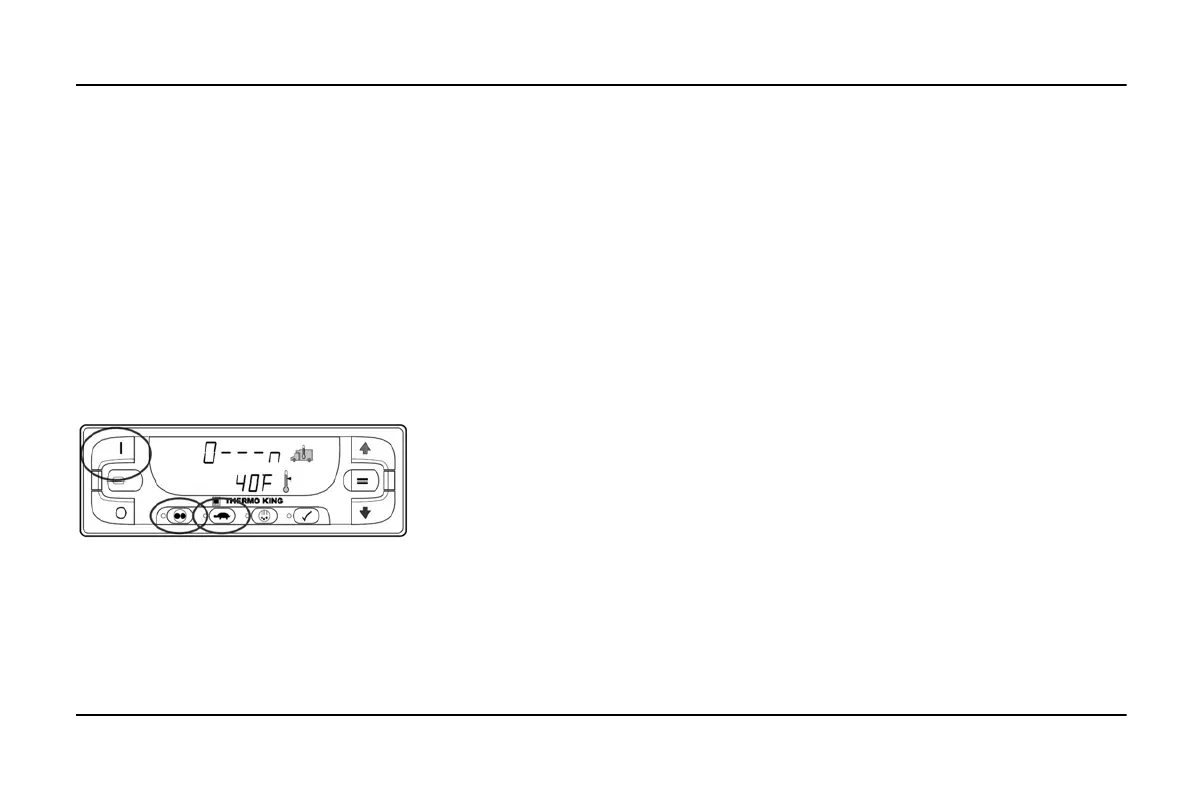23
UNIT OPERATING INSTRUCTIONS STANDARD TSR/TSR-3 HMI CONTROLLER
KEYPAD LOCKOUT
The Keypad Lockout feature allows the
operator to lock the keypad to prevent
tampering. If the Keypad Lockout feature is
turned on, all keys except the ON Key and OFF
Key are prevented from functioning. The unit
can still be turned On and Off, but doing so
does not clear Keypad Lockout. To turn
Keypad Lockout on, simultaneously press and
hold the ON Key, CYCLE SENTRY Key and
HIGH SPEED LOCK-OUT Key for 5 seconds.
The display shown below will appear, with [0 -
- - n] replacing the box temperature. When the
three keys are released, the display will return
to the Standard Display of box temperature and
setpoint.
[0 - - - n] Replaces Box Temperature
When Keypad Lockout is turned on, only the
ON and OFF Keys are functional. All other
keys are locked out. Pressing any key other
than the ON Key and OFF Key will cause the
box temperature to display [0 - - - n]. When the
key is released, the display will return to the
Standard Display of box temperature and
setpoint.
To turn Keypad Lockout off, simultaneously
press and hold the ON Key, CYCLE SENTRY
Key and HIGH SPEED LOCK-OUT Key for 5
seconds. The display shown above will appear,
with [0 - - - n] replacing the box temperature.
When the three keys are released, the display
will return to the Standard Display of box
temperature and setpoint. All keys will function
normally.
NOTE: With the Standard Truck HMI Control
Panel, the Keypad Lockout feature is present
even if the Guarded Access / Main Menu
Configuration / Add Keypad Lockout to Mode
Menu feature is disabled.
