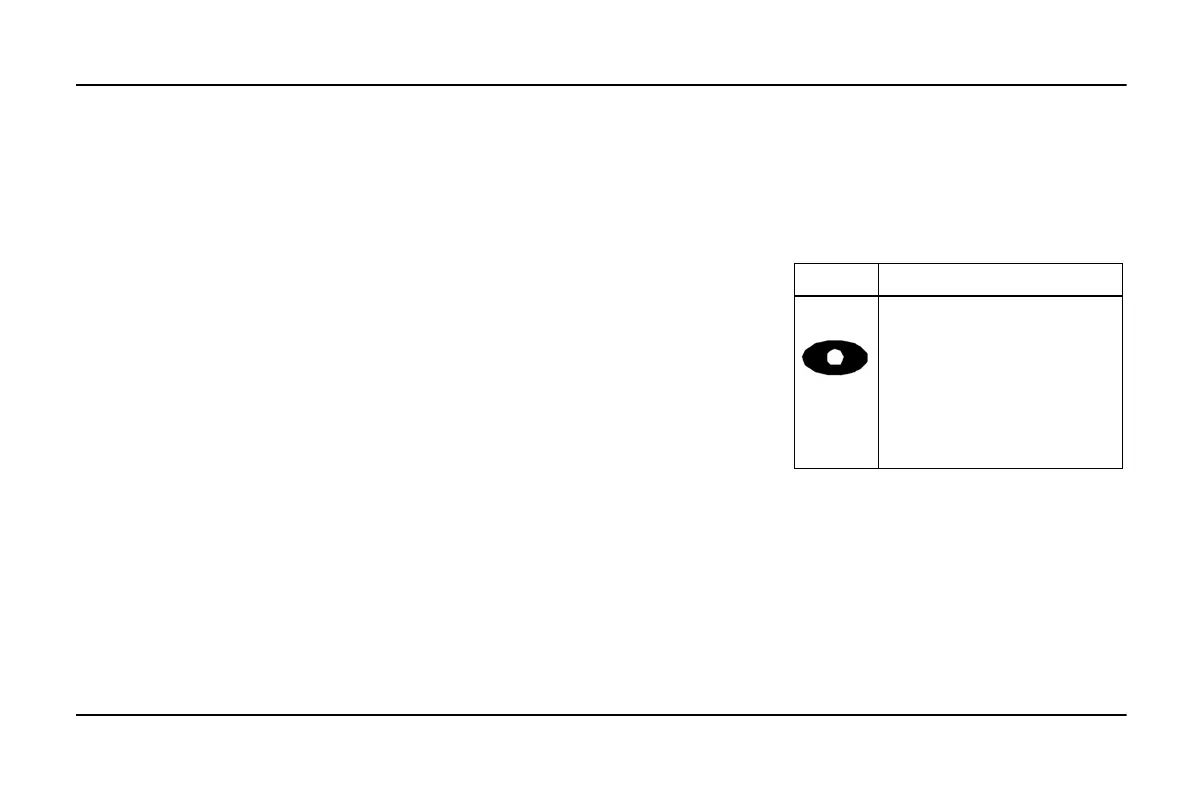25
UNIT OPERATING INSTRUCTIONS PREMIUM HMI CONTROLLER
The keys on the left and right sides of the
display are dedicated single function "hard"
keys.
The four keys under the display are "soft" keys.
The functions of these soft keys change
depending on the operation being performed.
If a soft key is active the current key function is
shown in the display directly above the key.
CONTROLLER FEATURES
• Displays Box Temperature and Setpoint in
Fahrenheit or Celsius
• Displays Engine Running and Motor
Running Hourmeters
• Changes Setpoint
• Indicates Alarm Condition Exists
• Displays and Clears Alarms
• Selects and Indicates CYCLE-SENTRY or
Continuous Mode Operation
• Selects and Indicates High Speed Lock-Out
Operation
• Initiates and Indicates a Defrost Cycle
• Initiates and Indicates a Pretrip Test
Sends a Start of Trip to the ServiceWatch data
logger.
DISPLAY
The display presents information to the
operator. This information includes setpoint
and temperature, unit operating information,
gauge readings, temperatures and other
information as selected by the operator.
The Standard Display of box temperature and
setpoint is shown here. The CYCLE-SENTRY
Icon in the upper right of the display shows the
unit is running in CYCLE-SENTRY
(Start-Stop) Mode. The unit has a setpoint of
2 C, and an actual box temperature of 2.1 C.
The down-pointing arrow at the left side of the
display shows the unit is cooling.
The four keys under the display are termed
"soft" keys. The functions of these keys
change depending on the operation being
performed. The function of each soft key is
shown by labels in the display located directly
above each soft key. In the example shown
above, pressing the left soft key accesses the
SETPOINT and pressing the right soft key
accesses the MAIN MENU. The other two soft
keys access the GAUGES menu and
SENSORS menu as shown by the labels above
the keys.
KEYS
HARD KEYS
The keys on either side of the display are
dedicated or "hard" keys. Their function always
remains the same.
SOFT KEYS
Typical soft key functions:
•MENU
• NEXT/BACK
• YES/NO
•+/-
• SELECT/EXIT
• CLEAR/HELP
• HOUR METERS/SENSORS
• GAUGES
Soft Key Description
The four "soft" keys under the
display are multi-purpose keys.
Their function changes
depending on the operation being
performed. If a soft key is active
the key function is shown in the
display directly above the key.
The keys are numbered from left
to right, with Key 1 on the far left
and Key 4 on the far right.
