
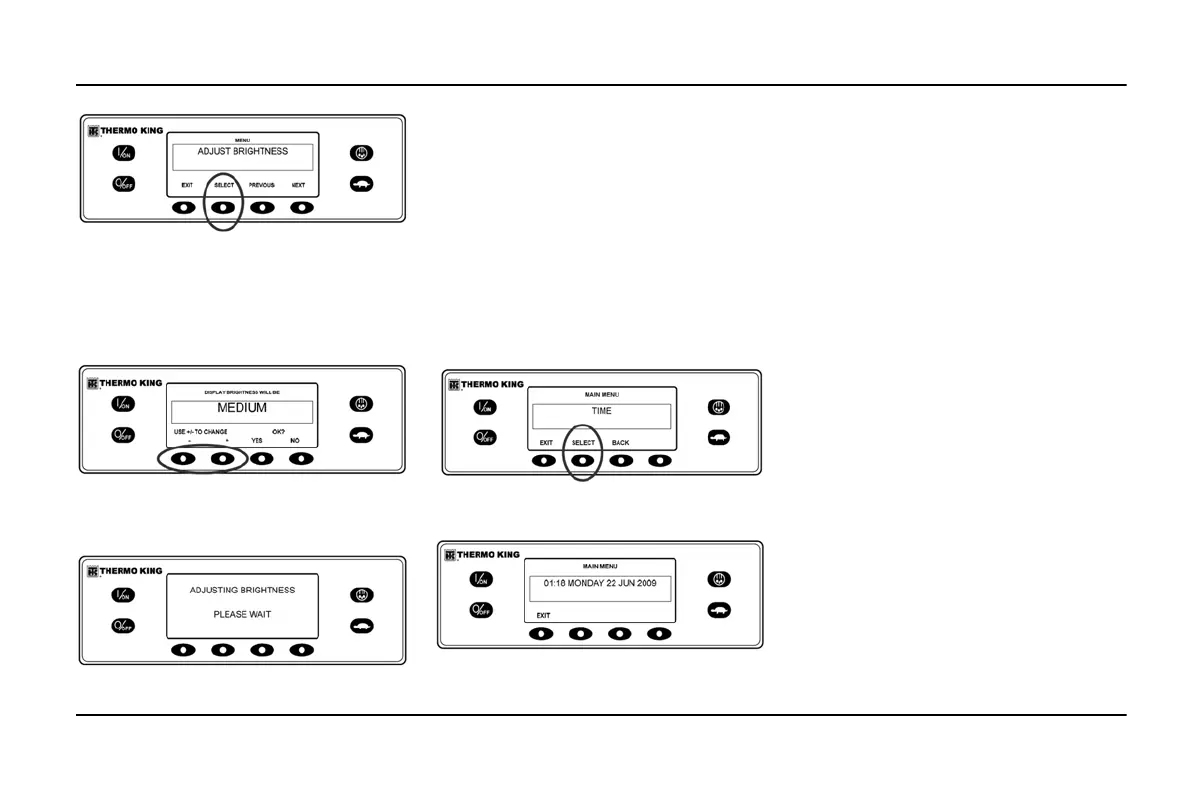 Loading...
Loading...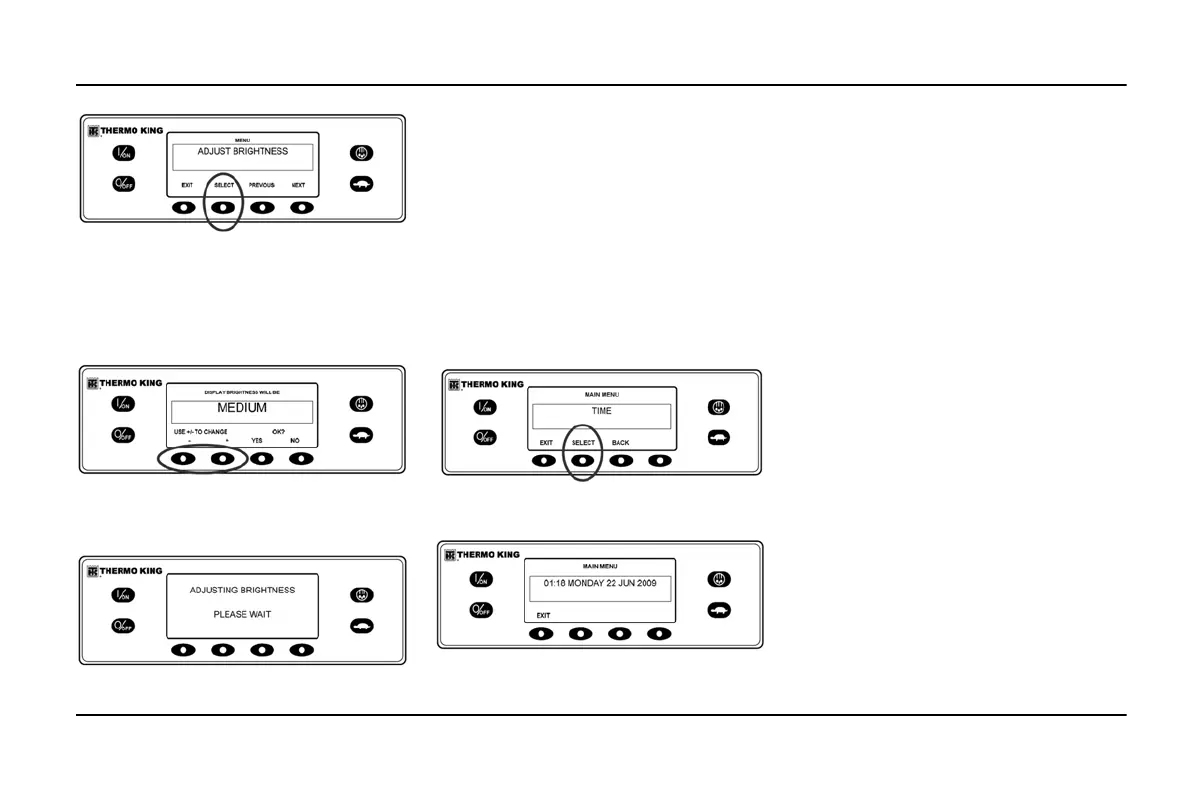
Do you have a question about the Thermo King T- series and is the answer not in the manual?
| Refrigerant | R-404A |
|---|---|
| Voltage | 12V/24V DC |
| Defrost | Electric or Hot Gas |
| Model | T-series |
| Cooling Capacity | Varies by model |
| Power Source | Diesel Engine or Electric |
| Temperature Range | -29°C to 24°C |
| Control System | Microprocessor-based |
| Fuel Tank Capacity | Varies by model |
| Dimensions | Varies by model |
| Weight | Varies by model |











