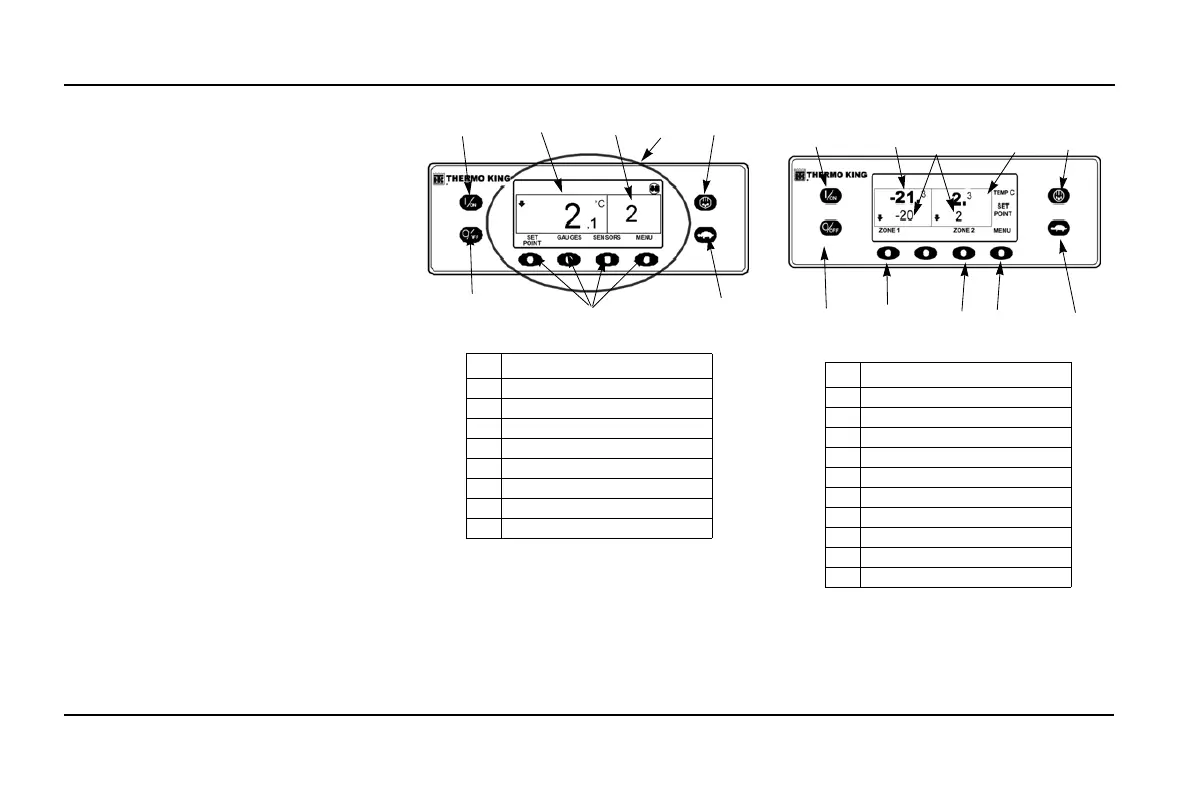24
UNIT OPERATING INSTRUCTIONS PREMIUM HMI CONTROLLER
UNIT OPERATING
INSTRUCTIONS PREMIUM
HMI CONTROLLER
The Premium Truck HMI (Human/Machine
Interface) Control Panel is available as an
option on TSR-3 Truck applications. It is used
to operate the unit, display unit information and
access all TSR-3 Maintenance and Guarded
Access Menus. The Premium HMI Control
Panel communicates with the base controller
via the CAN (Controller Area Network) bus. It
is connected to the base controller via CAN
Connector J14 on the interface board. The
Premium HMI Control Panel is typically
located in the vehicle driver's compartment. It
may be installed in the truck instrument panel
using a DIN mounting ring or under the
instrument panel using an under dash mounting
kit.
Premium HMI Control Panel Display
SPECTRUM - Premium HMI Control Panel Display
The HMI control panel consists of a display
and 8 touch-sensitive keys.
The display is capable of showing both text and
graphics.
Hard Keys
1. On Key
2. Off Key
3. Defrost
4. High Speed Lockout
5. Soft Keys
6. Box Temperature
7. Setpoint
8. Display
Hard Keys
1. On Key
2. Off Key
3. Defrost
4. High Speed Lockout
5. Zone 1 Soft Key
6. Box Temperature
7. Setpoints
8. Zone 2 Display
9. Zone 2 Soft Key
10. Menu Soft Key
