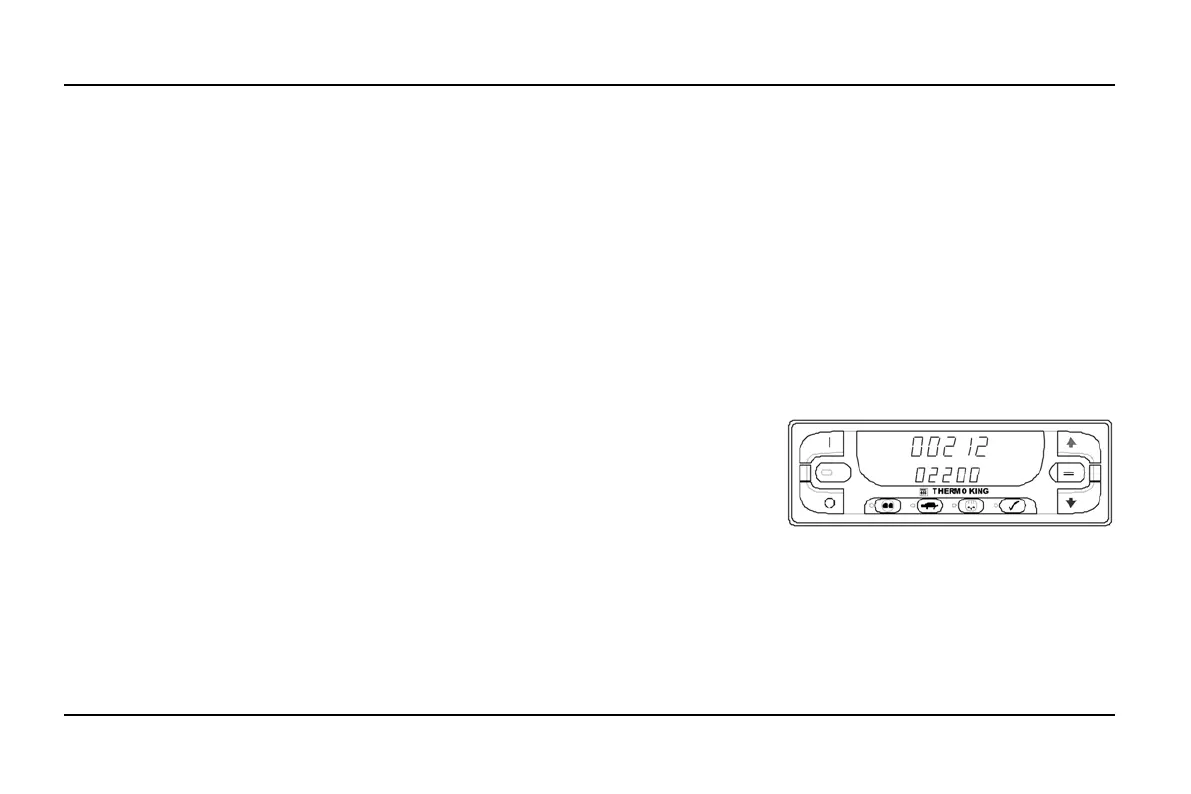22
UNIT OPERATING INSTRUCTIONS STANDARD TSR/TSR-3 HMI CONTROLLER
• Heat Check - The ability of the unit to heat in
low speed is checked.
• Report Test Results - The test results are
reported when the Pretrip Test is completed.
If the Pretrip Test fails, alarm codes will
exist to direct the technician to the source of
the problem.
ENGINE RUNNING PRETRIP TEST
Engine Running Pretrip Tests include all of the
tests shown below. They do not include the
Amps Check or the Engine Start tests.
• Defrost - If the coil temperature is below 7 C
(45 F), a defrost cycle is initiated.
• RPM Check - The engine RPM in high and
low speed is checked during the Cool Check.
• Cool Check - The ability of the unit to cool
in low speed is checked.
• Heat Check - The ability of the unit to heat in
low speed is checked.
• Report Test Results - The test results are
reported when the Pretrip Test is completed.
If the Pretrip Test fails, alarm codes will
exist to direct the technician to the source of
the problem.
PRETRIP TEST CONSIDERATIONS
When performing a Pretrip Test, the following
issues should be considered.
• Whenever possible, run the Pretrip Test with
an empty truck box.
• If running a Pretrip Test on a truck loaded
with dry cargo, insure that proper airflow can
occur around the load. If the load restricts
airflow, false test results may occur. Also,
units have high refrigeration capacity which
results in rapid temperature change.
Sensitive dry cargo may be damaged as a
result.
• If running a Pretrip Test on a truck that has
just been washed down, the extremely high
humidity inside the truck box may result in
false test results.
• If running a Pretrip Test on a truck loaded
with sensitive cargo, monitor the load
temperature during the test as normal
temperature control is suspended during
pre-trip operation.
• Always perform Pretrip Tests with the cargo
doors closed to prevent false test results.
DISPLAY BRIGHTNESS
The brightness of the TSR/TSR-3 Standard
HMI Control Panel display can be adjusted to
allow for changing ambient light conditions.
The choices available to the operator are
HIGH, MEDIUM and LOW.
To change the display brightness press and hold
the ON key then press the UP ARROW Key to
increase display brightness and the DOWN
ARROW Key to decrease display brightness.
CHECKING TRUCK HMI CONTROL
PANEL SOFTWARE REVISION AND
SERIAL NUMBER
The Standard Truck HMI Control Panel serial
number and software revision can be displayed
if necessary.
To display the serial number and software
revision press and hold the PRETRIP key for
5 seconds when the unit is turned off.
The serial number is shown at the top of the
display and the software revision is shown at
the bottom of the display. The HMI Control
Panel Serial Number shown in Figure is
00212. The software revision shown below is
Revision 2200.
Software Revision and Serial Number
