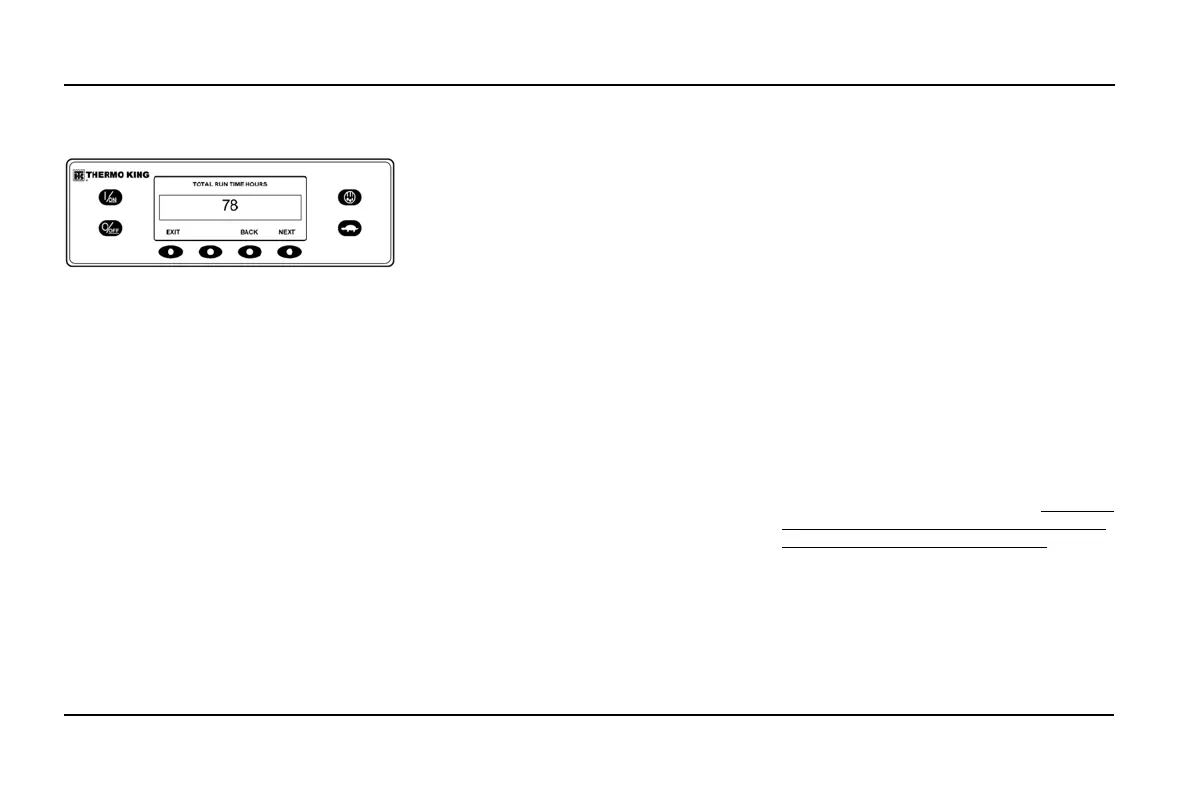36
UNIT OPERATING INSTRUCTIONS PREMIUM HMI CONTROLLER
Press the NEXT or PREVIOUS key to scroll
through the enabled hourmeters.
Scroll Through Hourmeters
Hourmeter names and definitions are shown in
the table below in the order they appear. Only
hourmeters enabled in the Guarded Access
Menu will be shown. To return to the Standard
Display, press the EXIT key.
HOURMETER NAMES AND
DEFINITIONS
Total Hours Total number of hours the unit has
been turned on (protection hours).
Total Run Time Hours Total number of hours
the unit has run in both diesel and electric
mode.
Engine Hours Total number of hours the unit
has run in diesel mode.
Electric Run Hours Total number of hours the
unit has run in electric mode.
Zone 1 Run Time Hours: Total number of
hours Zone 1 has run.
Zone 2 Run Time Hours: Total number of
hours Zone 2 has run.
Zone 3 Run Time Hours: Total number of
hours Zone 3 has run.
Total Run Reminder 1 User Programmable -
The number of hours before a Total Unit Run
Time Maintenance Reminder 1 occurs.
Total Run Reminder 2 User Programmable -
The number of hours before a Total Unit Run
Time Maintenance Reminder 2 occurs.
Controller Power On Total hours the controller
and HMI control panel have been turned on.
Pretrip Reminder User Programmable -
number of hours before a Pretrip Reminder
occurs.
Engine Reminder 1 User Programmable - The
number of hours before an Engine Run Time
Maintenance Reminder 1 occurs.
Engine Reminder 2 User Programmable - The
number of hours before an Engine Run Time
Maintenance Reminder 2 occurs.
Electric Reminder 1 User Programmable - The
number of hours before an Electric Run Time
Maintenance Reminder 1 occurs.
Electric Reminder 2 User Programmable - The
number of hours before an Electric Run Time
Maintenance Reminder 2 occurs.
IMPORTANT: If a programmable hourmeter is
not enabled or the view for that hourmeter is
not turned on it will not appear in the display
sequence.
MODE
Various operating modes can be selected using
the Mode menu. Not all modes may be
available, depending on settings of other
programmable features. The following modes
may be available.
TURN CYCLE-SENTRY ON OR OFF
CYCLE-SENTRY Mode can be turned On or
Off. If CYCLE-SENTRY Mode is turned Off
then unit will run in Continuous mode.
KEYPAD LOCKOUT
If enabled in Guarded Access, the keypad can
be locked to prevent unauthorized use. If the
keypad is locked only the ON and OFF keys
function. The keypad will remain locked even
if the unit is turned Off and back on. If Keypad
Lockout is active, press and hold any soft key
for 5 seconds to deactivate the feature.
