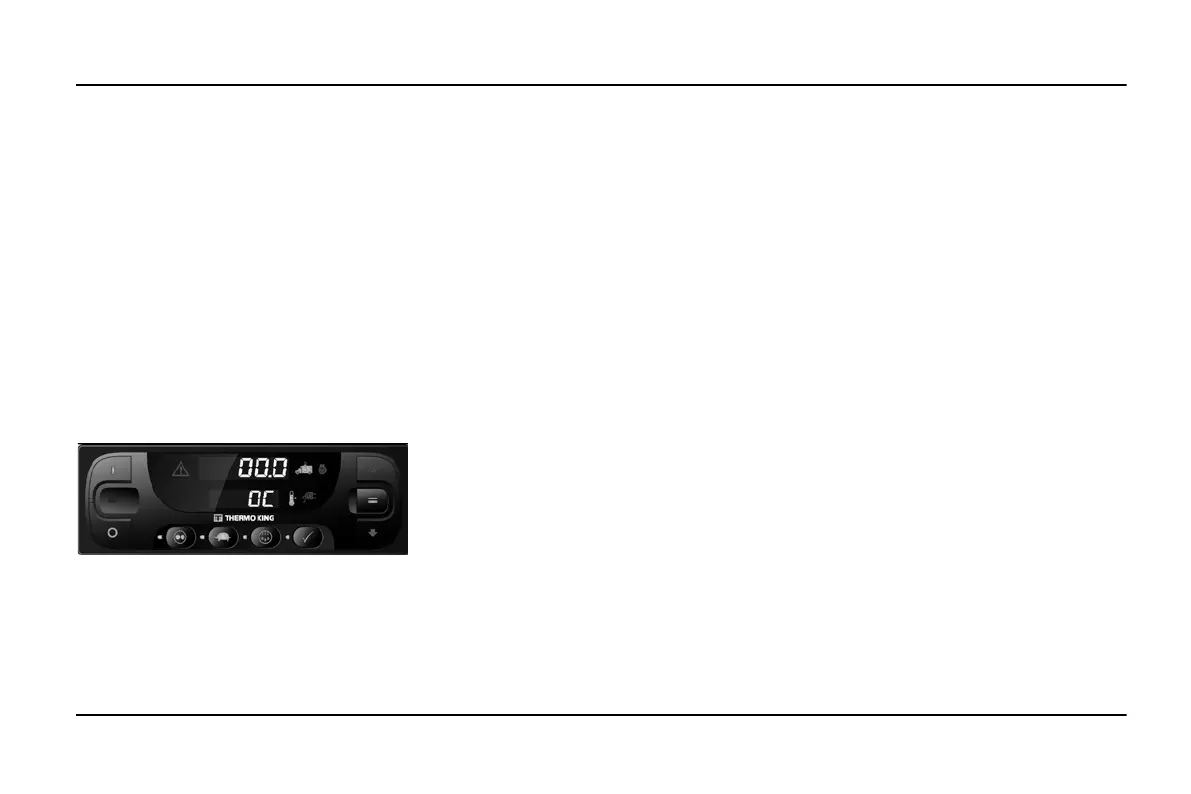15
UNIT OPERATING INSTRUCTIONS STANDARD TSR/TSR-3 HMI CONTROLLER
UNIT OPERATING
INSTRUCTIONS STANDARD
TSR/TSR-3 HMI
CONTROLLER
The TSR/TSR-3 Standard HMI (Human/
Machine Interface) Control Panel is supplied as
standard equipment on TSR/TSR-3 Single
Temperature and Multi-Temperature Truck
applications. It is used to operate the unit and
display some unit information. The TSR/TSR-3
Standard HMI Control Panel communicates
with the base controller. The TSR/TSR-3
Standard HMI Control Panel is typically
located in the vehicle driver's compartment. It
may be located in the truck dashboard.
TSR/TSR-3 HMI Controller
• The TSR/TSR-3 Standard HMI Control
Panel consists of a display and nine
touch-sensitive keys.
• The display is capable of showing numbers
and lighting several icons. It does not display
text, thereby making it suitable for use with
any language.
• Amber indicator LED's are located next to
each of the four function keys below the
display. The LED will light when that
function is active.
• A red indicator LED is located between the
ON Key and OFF Key. This indicator will
glow if Alarm Code 91 Check Electric
Ready Input occurs. It will also glow if a 15
pin Thermo King data cable is connected to
the serial port on the back of the controller
(DPD).
CONTROLLER FEATURES
• Displays Box Temperature and Setpoint in
Fahrenheit or Celsius
• Displays Engine Running and Motor
Running Hourmeters
• Changes unit or Zone Setpoints
• Selects and Indicates CYCLE-SENTRY or
Continuous Mode Operation
• Selects and Indicates High Speed Lock-Out
Operation
• Initiates and Indicates a unit or Zone Defrost
Cycle
• Indicates an Alarm Condition Exists,
Displays and Clears Alarms, Displays and
Clears Alarms
• Initiates and Indicates a Pretrip Test
• Sends a Start of Trip to the ServiceWatch
data logger.
• Changes Display Brightness
• Shows HMI Control Panel Serial Number
and Software Revision.
