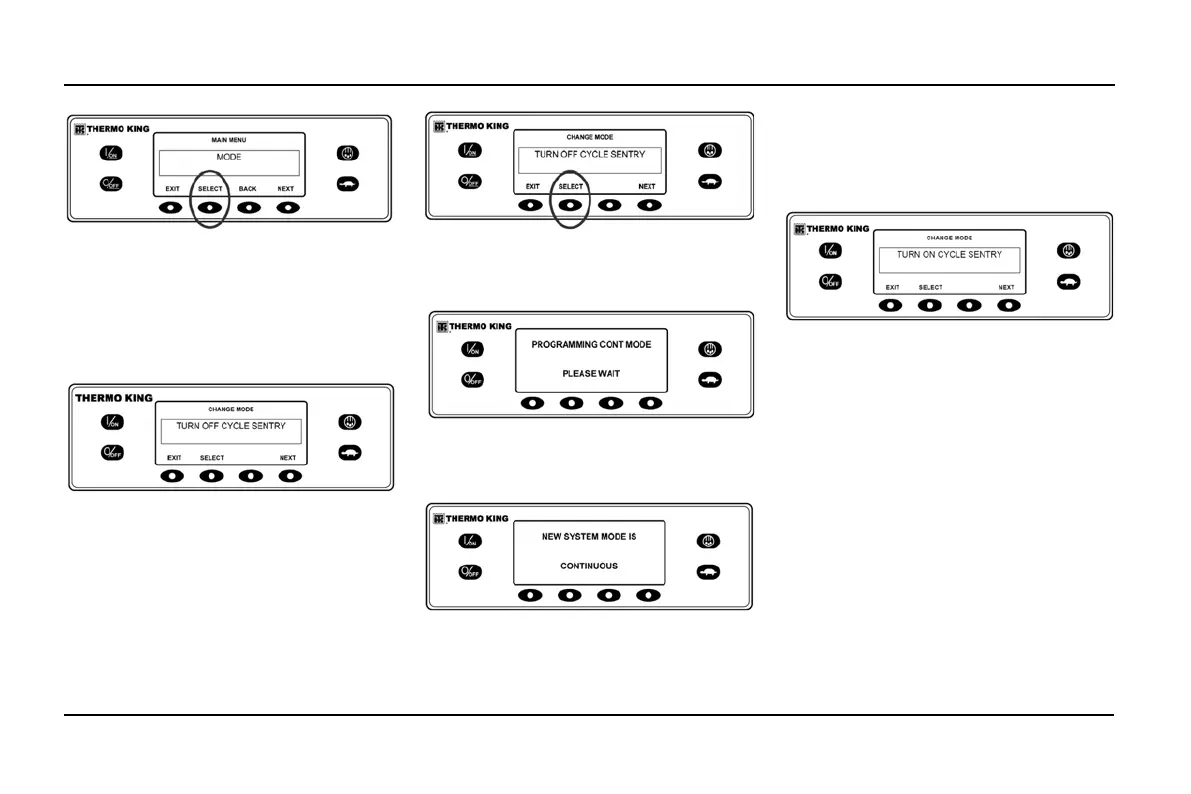38
UNIT OPERATING INSTRUCTIONS PREMIUM HMI CONTROLLER
Select Key
The Turn Off/Turn On CYCLE-SENTRY
screen will appear. In the display shown below,
the unit is operating in CYCLE-SENTRY
mode. Turning CYCLE-SENTRY mode off
will result in the unit running in Continuous
mode.
Turn Off/Turn On CYCLE-SENTRY Screen
Pressing the Select key will change the mode
from CYCLE-SENTRY to Continuous.
Select Key
The display will confirm the change as shown
below.
Mode Change Confirmed
The new mode is then confirmed for
10 seconds.
Mode Confirmed
The display then returns to the Mode Menu. In
the example here the unit is currently running
in Continuous mode. Pressing the Select key
again allows the operator to change back to
CYCLE-SENTRY mode operation.
Mode Menu
IMPORTANT: If the unit is in CYCLE-SENTRY
null and the mode is switched to Continuous
Mode, the unit will start automatically.
