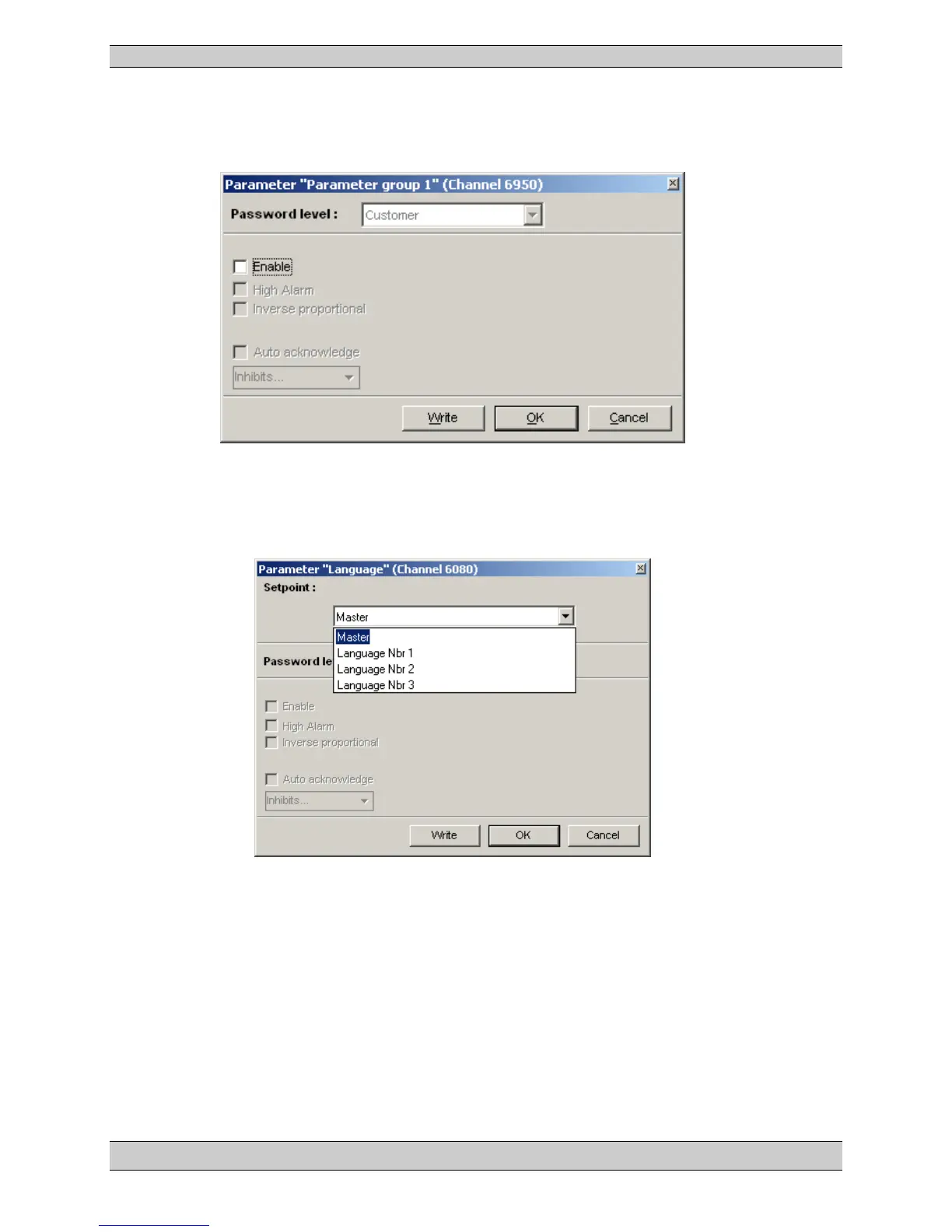MEC 310 GENSET CONTROLLER
PM075 REV 2 09/08/20 Page 44 THOMSON TECHNOLOGY
Parameter groups
Parameters shown in the display are split up in a default parameter list and the rest into three
groups. It’s possible to select one or two of the groups or select them all.
Language selection
The unit has the possibility to display different languages. It is delivered with one master language
which is English, furthermore three languages which are selected by the customer on the order
specification. One or all of the three languages can be changed to a customised language made by
the customer in translation in the TPS 300 software. The used language can be changed when
connected to the TPS 300 software. It is not possible to make language configuration from the
display, but the already configured languages can be selected.