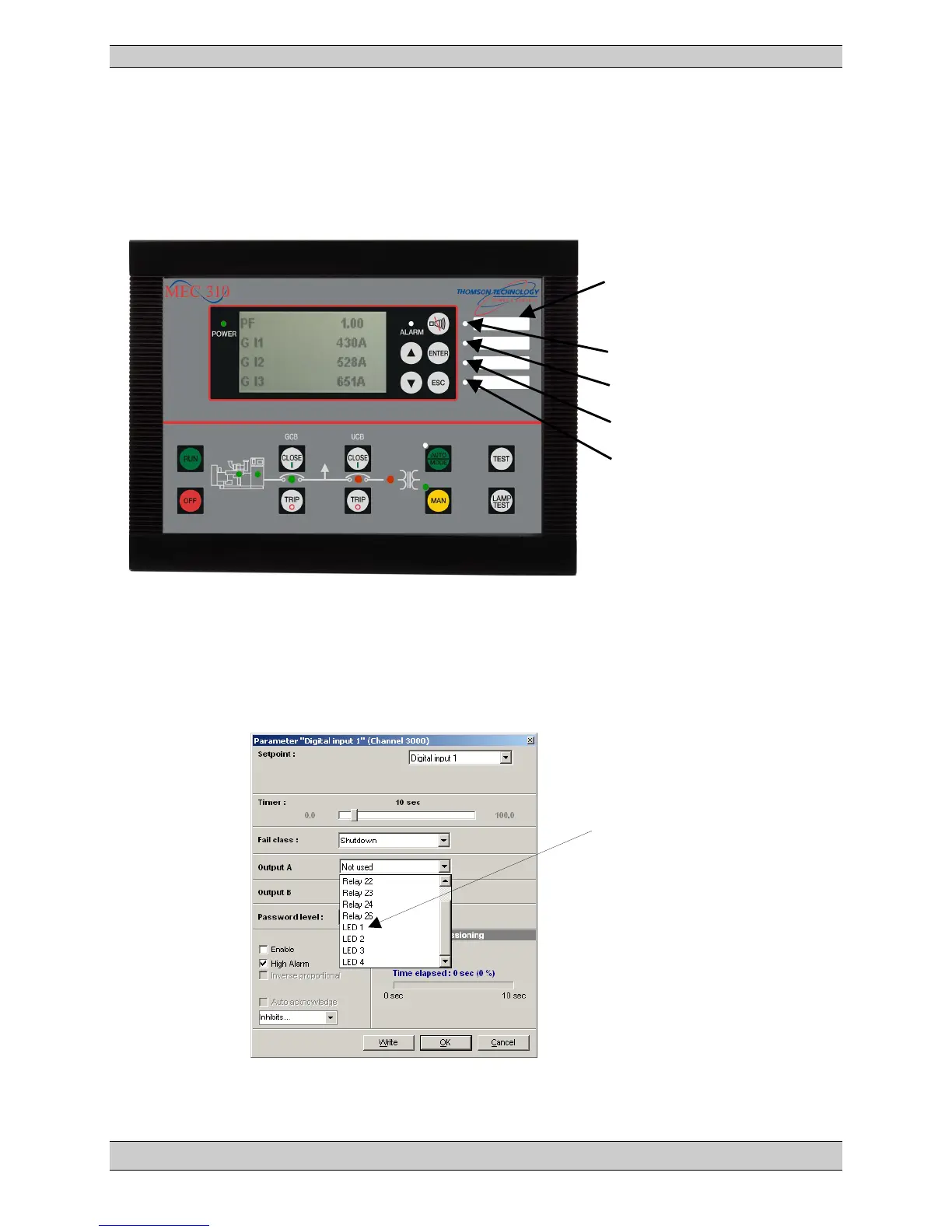MEC 310 GENSET CONTROLLER
PM075 REV 2 09/08/20 Page 43 THOMSON TECHNOLOGY
Alarm indication LEDs
Alarm indication LEDs are the 4 LEDs placed in the right side of the front label on the MEC 310. In
the clear window next to the LEDs a label can be placed to explain the function of the LEDs. No
label is provided from the factory. The label can be written on an overhead projector sheet and can
be used with the print template on the cd-rom.
Configuration of the alarm indication LEDs
The alarm indication is able to indicate alarm status on one single alarm or a group of alarms. The
factory setting for the LEDs is not used. When an alarm appears where one of the LEDs is set in
output A or B, the LED will start flashing red. When the alarm is acknowledged, the LED will turn to
steady red light. When the alarm status is no longer present, the LED will be turned off.
Here the alarm LED
indication can be
selected.
Exchangeable
Alarm indication LED 1.
Alarm indication LED 2.
Alarm indication LED 4.