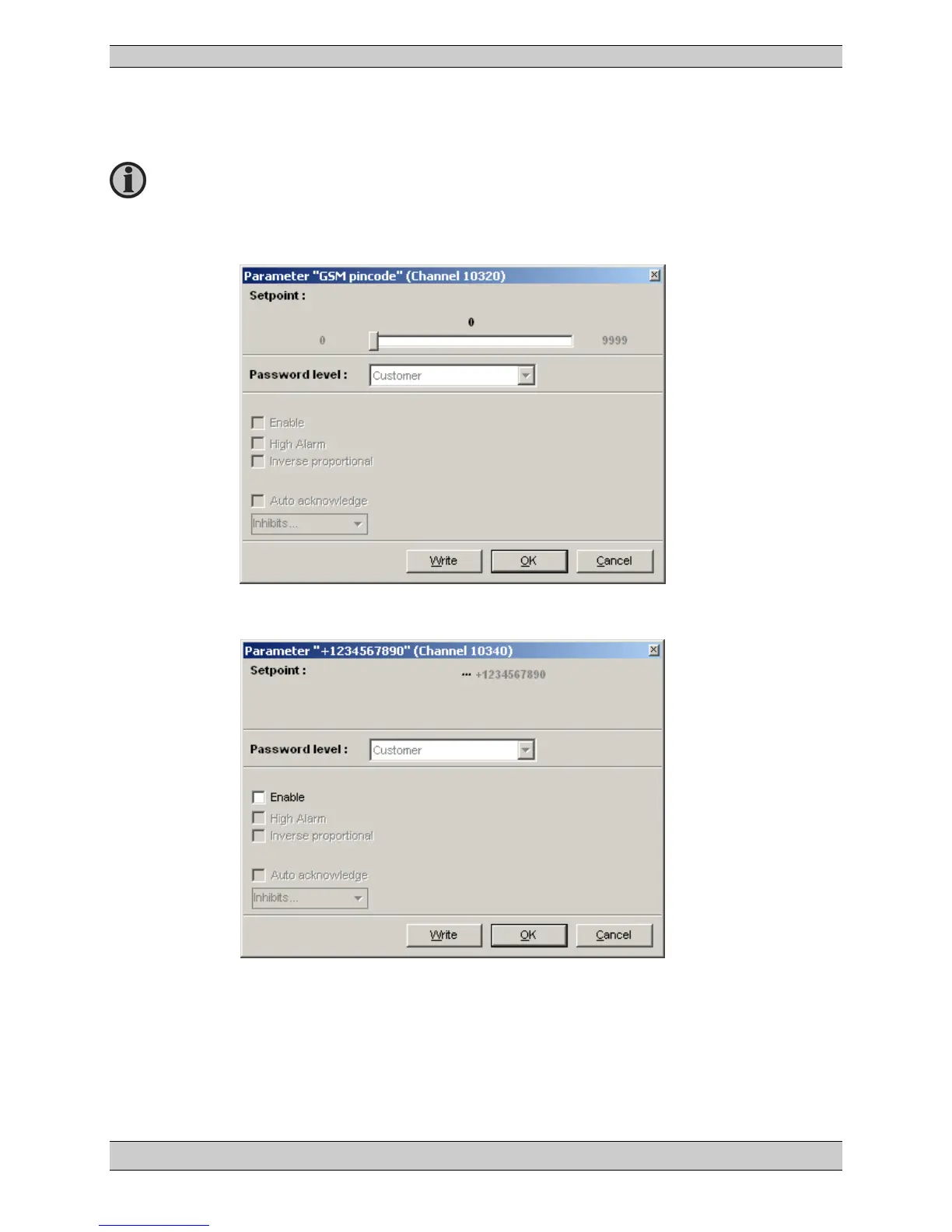MEC 310 GENSET CONTROLLER
PM075 REV 2 09/08/20 Page 75 THOMSON TECHNOLOGY
SMS alarms
1. Setup GSM pin code
2. Setup of Alarm call numbers
3. Connect GSM modem to service port.
4. Disconnect Aux. supply to MEC 310.
5. Connect Aux. supply to MEC 310.
6. MEC 310 will then setup the GSM modem under start up.
SIM card must support data transfer. Contact your GSM provider for details.