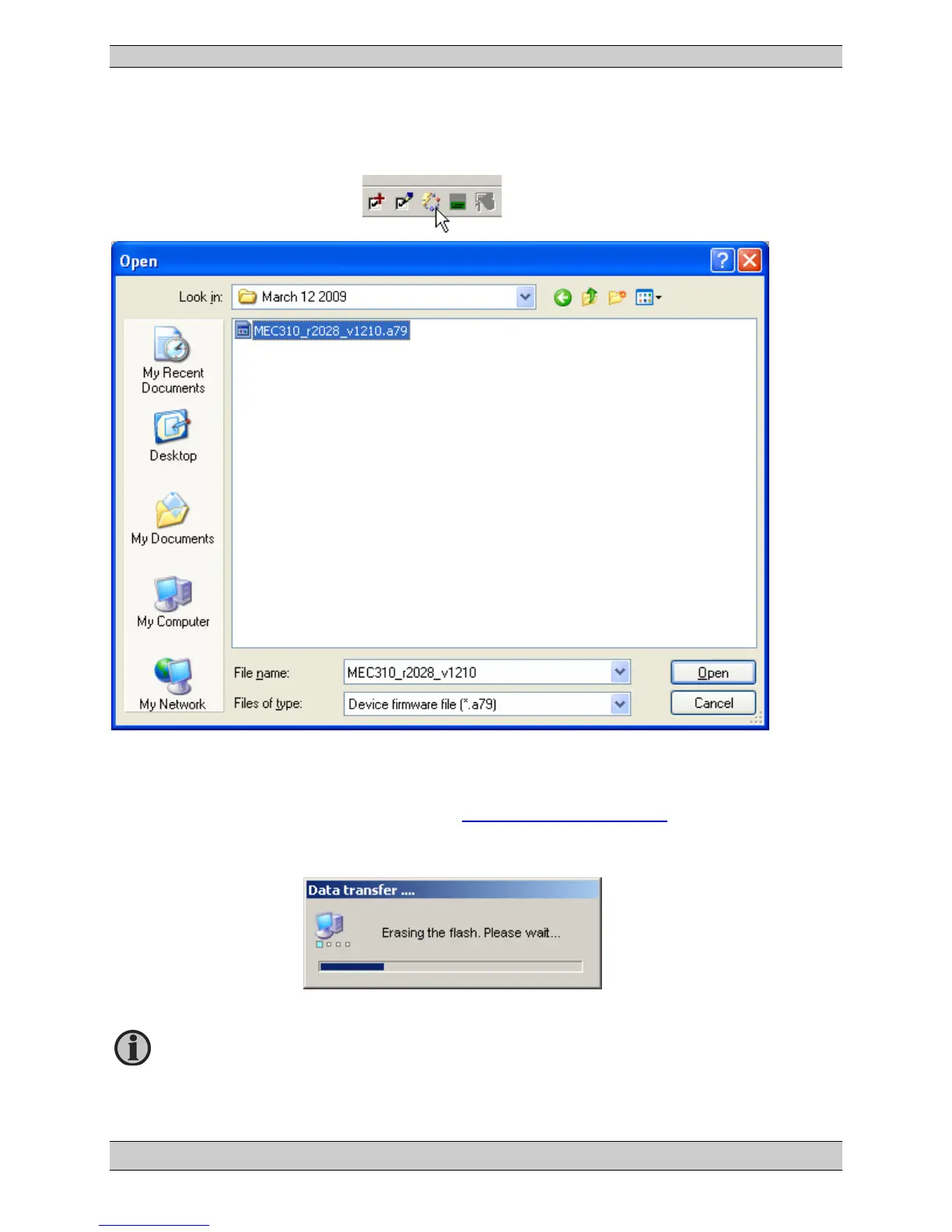MEC 310 GENSET CONTROLLER
PM075 REV 2 09/08/20 Page 71 THOMSON TECHNOLOGY
6. Press Firmware update button and select new application software (*.A79 file)
New application software can be downloaded from www.thomsontechnology.com
7. This will force MEC 310 into boot mode (LED 1 will flash red)
If the programming should be interrupted, it’s possible to force the unit back
into boot mode by disconnecting Aux. voltage. Pr
button. Connect Aux. voltage and unit is into boot mode.