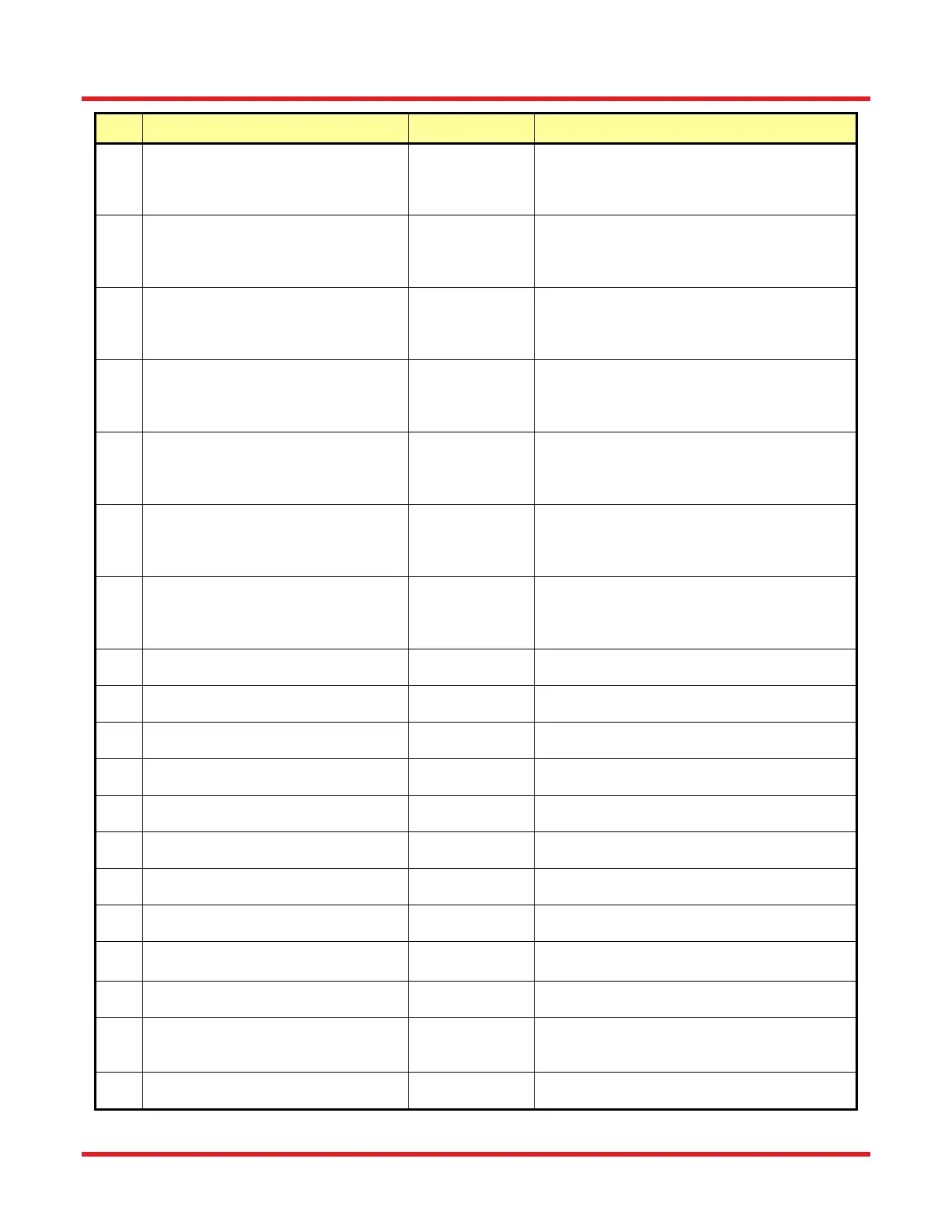TC300 Heater Temperature Controller Chapter 8: Command Line Operation
Page 28 CTN017856-D02
No.
Command Syntax Description
72
Set CH1 Hart B Constant HARTB1=n
When sensor type is set to NTC2 or EXT2,
set the value of Steinhart-Hart B parameter
of CH1 to n/10000, the range of n is -99999
to 99999 with a resolution of 1.
73
Get CH2 Hart B Constant HARTB2?
Return the value of Steinhart-Hart B
parameter of CH2 when sensor type is set
to NTC2 or EXT2, Range: 0 to 9.9999,
Resolution: 0.0001
74
Set CH2 Hart B Constant HARTB2=n
When sensor type is set to NTC2 or EXT2,
set the value of Steinhart-Hart B parameter
of CH2 to n/10000, the range of n is -99999
to 99999 with a resolution of 1.
75
Get CH1 Hart C Constant HARTC1?
Return the value of Steinhart-Hart C
parameter of CH1 when sensor type is set
to NTC2 or EXT2, Range: 0 to 9.9999,
Resolution: 0.0001
76
Set CH1 Hart C Constant HARTC1=n
When sensor type is set to NTC2 or EXT2,
set the value of Steinhart-Hart C parameter
of CH1 to n/10000, the range of n is -99999
to 99999 with a resolution of 1.
77
Get CH2 Hart C Constant HARTC2?
Return the value of Steinhart-Hart C
parameter of CH2 when sensor type is set
to NTC2 or EXT2, Range: 0 to 9.9999,
Resolution: 0.0001
78
Set CH2 Hart C Constant HARTC2=n
When sensor type is set to NTC2 or EXT2,
set the value of Steinhart-Hart C parameter
of CH2 to n/10000, the range of n is -99999
to 99999 with a resolution of 1.
79
Get CH1 Trigger Status TRIG1?
Return CH1 trigger mode (0=Output
1=Input
80
Set CH1 Trigger Mode TGIG1=n
Set CH1 Trigger mode, n equals 0=Output
1=Input
81
Get CH2 Trigger Status TRIG2?
Return CH2 trigger mode (0=Output
1=Input
82
Set CH2 Trigger Mode TGIG2=n
Set CH2 Trigger mode, n equals 0=Output
1=Input
83
Get Brightness BRIGHT?
Get the LCD Brightness (Range: 10 to +100
%, Resolution of 1 %
84
Set Brightness BRIGHT=n
Set LCD Brightness, n equals value 10 to
100 %, Resolution of 1 %
85
Get Button LED Status DARK?
Return the button LED dark status
0=Disable; 1=Enable
86
Set Button LED Status DARK=n
Set the button LED dark status, n equals
0=Disable; 1=Enable
87
Set Knob State
KB=n
Set the Knob and Button state (0=Unlock
1=Locked)
88
Get Knob State KB?
Get the Knob and Button state, n equals
0=Unlock 1=Locked
89
Set CH1 P Parameter KP1=n
Set CH1 P share parameter (Gain of P) to
n/100, the range of n is 0 to 999 with a
resolution of 1.
90
Get CH1 P Parameter KP1?
Return the CH1 P share parameter (Gain of
I
, Ran
e: 0 to 9.99, Resolution: 0.01
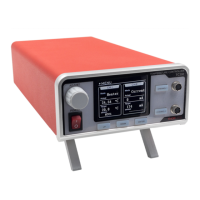