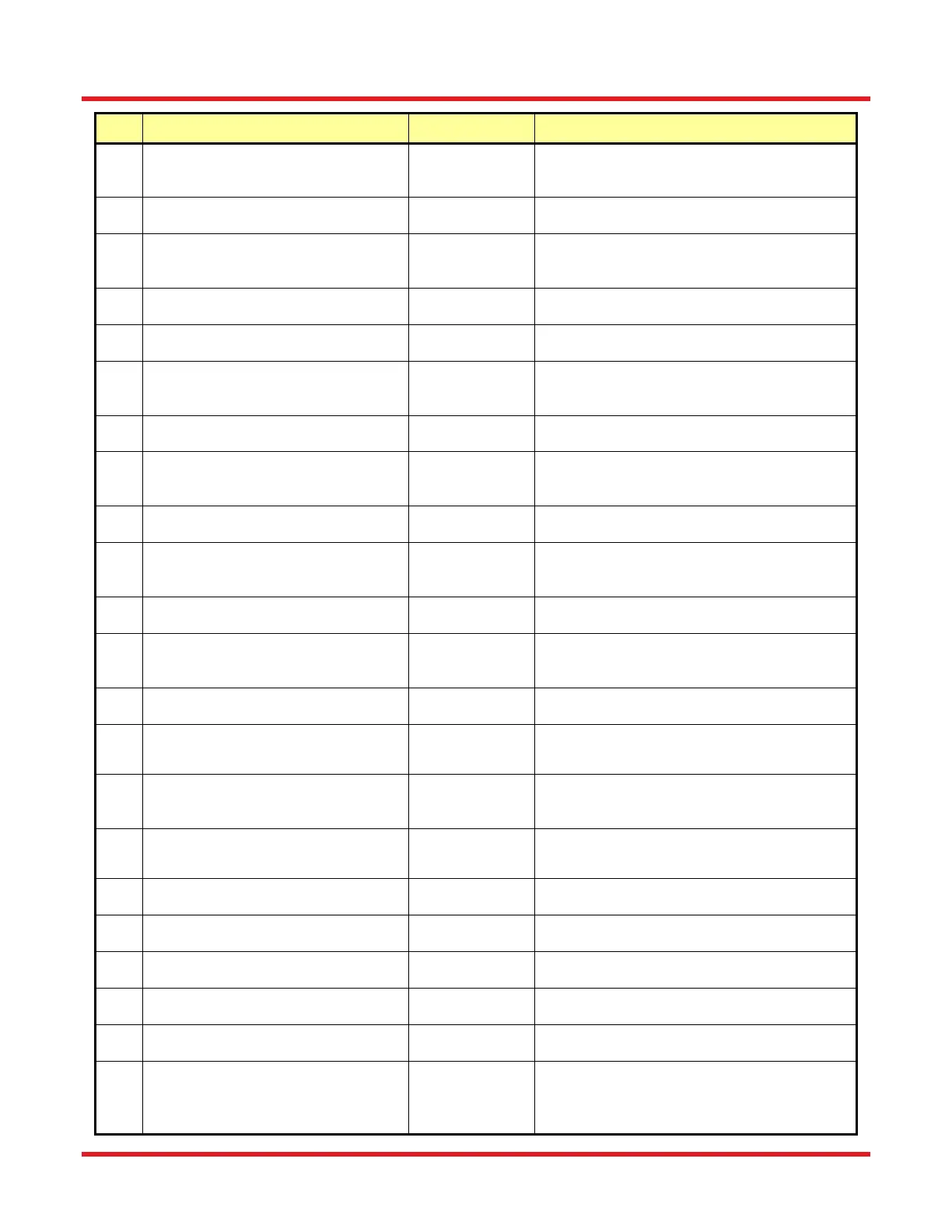TC300 Heater Temperature Controller Chapter 8: Command Line Operation
Rev B, January 5, 2022 Page 29
No.
Command Syntax Description
91
Set CH1 I Parameter TI1=n
Set CH1 I share parameter (Gain of P) to
n/100, the range of n is 0 to 999 with a
resolution of 1.
92
Get CH1 I Parameter TI1?
Return the CH1 I share parameter (Gain of
I
, Ran
e: 0 to 9.99, Resolution: 0.01
93
Set CH1 D Parameter TD1=n
Set CH1 D share parameter (Gain of D) to
n/100, the range of n is 0 to 999 with a
resolution of 1.
94
Get CH1 D Parameter TD1?
Return the CH1 D share parameter (Gain of
D
, Ran
e: 0 to 9.99, Resolution: 0.01
95
Get CH1 Period Parameter PERIOD1?
Get CH1 PID Period time (Range: 100 to
5000 ms, Resolution of 1 ms
96
Set CH1 Period Parameter PERIOD1=n
Set CH1 PID Period time, where (n) equals
a value (100 to 5000 ms), Resolution of 1
ms
97
Load CH1 Default PID Parameters PID1DEF! Load CH1 Default PID Parameters
98
Set CH2 P Parameter KP2=n
Set CH1 P share parameter (Gain of P) to
n/100, the range of n is 0 to 999 with a
resolution of 1.
99
Get CH2 P Parameter KP2?
Return the CH1 P share parameter (Gain of
I
, Ran
e: 0 to 9.99, Resolution: 0.01
100
Set CH2 I Parameter TI2=n
Set CH1 I share parameter (Gain of P) to
n/100, the range of n is 0 to 999 with a
resolution of 1.
101
Get CH2 I Parameter TI2?
Return the CH1 I share parameter (Gain of
I
, Ran
e: 0 to 9.99, Resolution: 0.01
102
Set CH2 D Parameter TD2=n
Set CH1 D share parameter (Gain of D) to
n/100, the range of n is 0 to 999 with a
resolution of 1.
103
Get CH2 D Parameter TD2?
Return the CH1 D share parameter (Gain of
D
, Ran
e: 0 to 9.99, Resolution: 0.01
104
Get CH2 Period Parameter PERIOD2?
Get CH2 PID Period time, (Range:100 to
5000 ms, Resolution of 1 ms)
105
Set CH2 Period Parameter PERIOD2=n
Set CH2 PID Period time, where (n) equals
a value (100 to 5000 ms), Resolution of
1 ms
106
Load CH2 Default PID Parameters PID2DEF! Load CH2 Default PID Parameters
107
Get Quiet Mode Status QUIET?
Return the Quiet Mode status (0=Disable;
1=Enable
108
Set Quiet Mode Status QUIET=n
Set the Quiet Mode status, n equals
0=Disable; 1=Enable
109
Get Channel Number Status CHANNELS=?
Return the Channel Number status
0=Sin
le; 1=Dual
110
Set Channel Number Status CHANNELS=n
Set the Channel Number status, n equals
0=Sin
le; 1=Dual
111
Channel Parameters Sync to CH1
when Dual Channels are Workin
COPYPARA Copy all parameters of CH1 to CH2
112
Get Heatsink Temperature TSINK?
Get the heatsink temperature=return value
(Range: 0 to 200.0 °C, Resolution=0.1 °C)
The heatsink is the main cooling element
inside the TC300
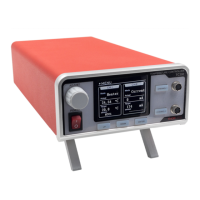