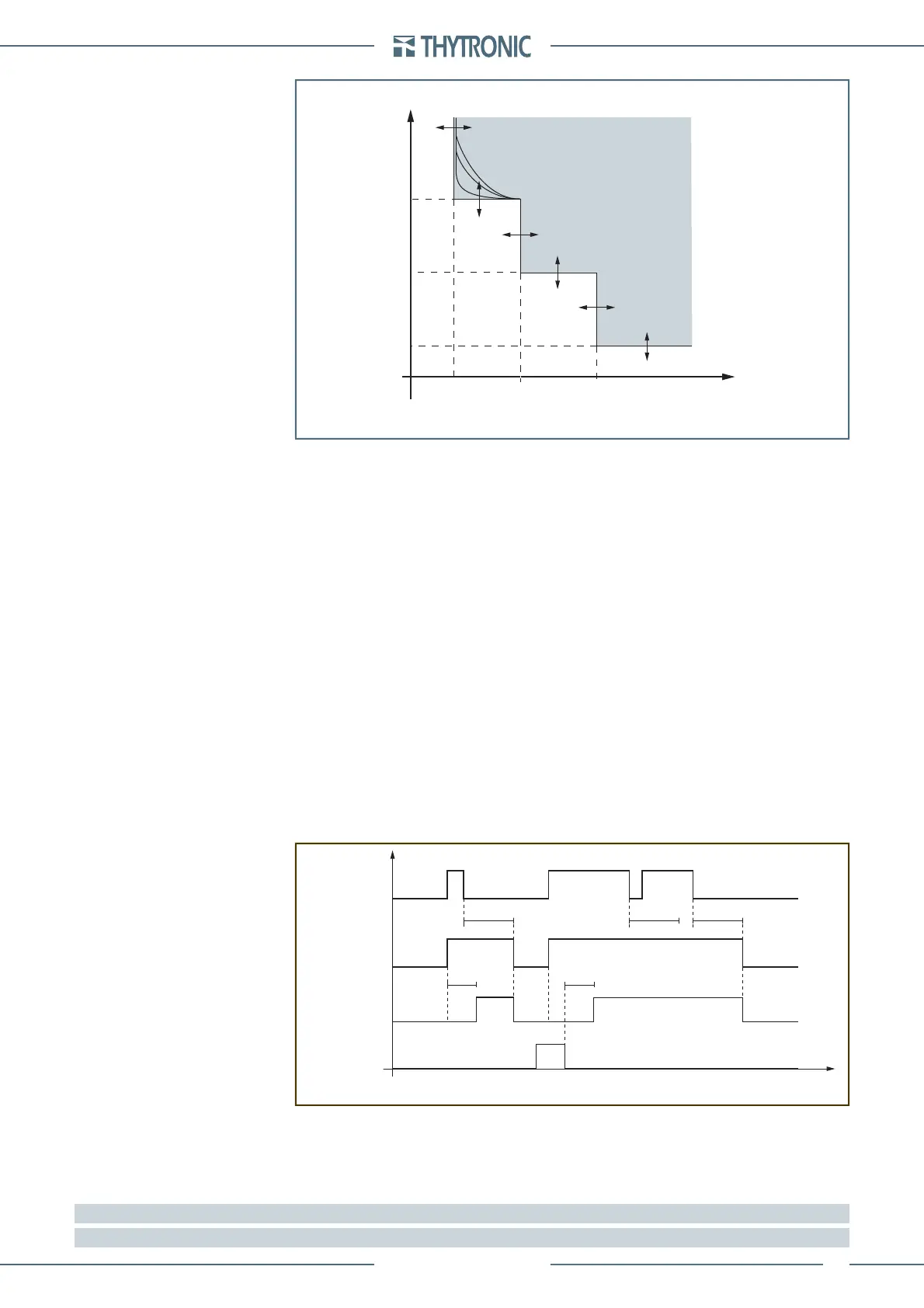FUNCTION CHARACTERISTICS
153
NVA100X-D - Manual - 02 - 2016
For all inverse time characteristics, following data applies:
Asymptotic reference value (minimum pickup value): 1.1 I
E1
>
Minimum operate time: 0.1 s
Range where the equation is valid:
[1]
1.1 ≤ I
E1
/I
E1
>
inv
≤ 20
If I
E1
>
inv
pickup ≥ 2.5 I
E1n
, the upper limit is 10 I
E1n
For all defi nite time elements the upper limit for measuring is 10 I
E1n
.
All residual overcurrent elements can be enabled or disabled by setting ON or OFF the IE1> En-
able, IE1>> Enable and/or IE1>>> Enable parameters inside the Set \ Profi le A(or B) \ Re-
sidual overcurrent-50N.1/51N.1 \ IE1> Element (IE1>> Element, IE1>>> Element) \ Setpoints menus.
The fi rst overcurrent element can be programmed with defi nite or inverse time characteristic by
setting the IE1>Curve parameter (DEFINITE, IEC/BS A, IEC/BS B, IEC/BS C, ANSI/IEE MI,
ANSI/IEE VI, ANSI/IEE EI, EM) available inside the Set \ Profi le A(or B) \ Residual overcurrent-
50N.1/51N.1 \ IE1> Element \ Setpoints menu.
The trip of IE1> element may be inhibited by the start of the second and/or third element (IE1>>,
IE1>>>) by setting ON the Disable IE1> by start IE1>>, Disable IE1> by start IE1>>> (IE1>disbyIE1>>,
IE1>disbyIE1>>>) parameters available inside the Set \Profi le A(or B) \ Residual overcurrent-
50N.1/51N.1 \ IE1>> Element (IE1>>> Element) \ Setpoints menus.
Similarly the trip of the I
E
>> element may be inhibited by start of the third element (I
E
>>>) by setting
ON the Disable IE>> by start IE>>> (IE>>disbyIE>>>) parameter available inside the Set \ Profi le
A(or B) \ Residual overcurrent-50N.1/51N.1 \ IE1>>> Element \ Setpoints menu.
All the named parameters can be set separately for Profi le A and Profi le B
An adjustable reset time delay is provided for every threshold t
E1>RES
, t
E1>>RES
, t
E1>>>RES
).
Breaker failure (BF)
Each residual overcurrent element can produce the Breaker Failure output if the IE1> BF, IE1>>
BF and/or IE1>>> BF parameters are set to ON. The parameters are available inside the Set \ Pro-
fi le A(or B) \ Residual overcurrent-50N.1/51N.1 \ IE1> Element (IE1>> Element, IE1>>> Element) \ Set-
points menus.
[2]
Note 1 When the input value is more than 20 times the set point , the operate time is limited to the value corresponding to 20 times the set point
Note 2 The common settings concerning the Breaker failure protection are adjustable inside the Breaker Failure - BF menu.
•
•
•
•
t-int-F50N-51N.ai
I
E1
I
E1
>> I
E1
>>>
t
E1
>
t
E1
>>
t
E1
>>>
I
E1
>
t
General operation time characteristic for the residual overcurrent elements - 50N.1/51N.1
TRIP
Timers-F50N-51N.ai
IE1> Start
IE1> Trip
t
E1>
t
E1>
RESET
INPUT
t
E1>RES
t
E1>RES
t
E1>RES
t
IE> element residual overcurrent (50N.1/51N.1) - Timers
