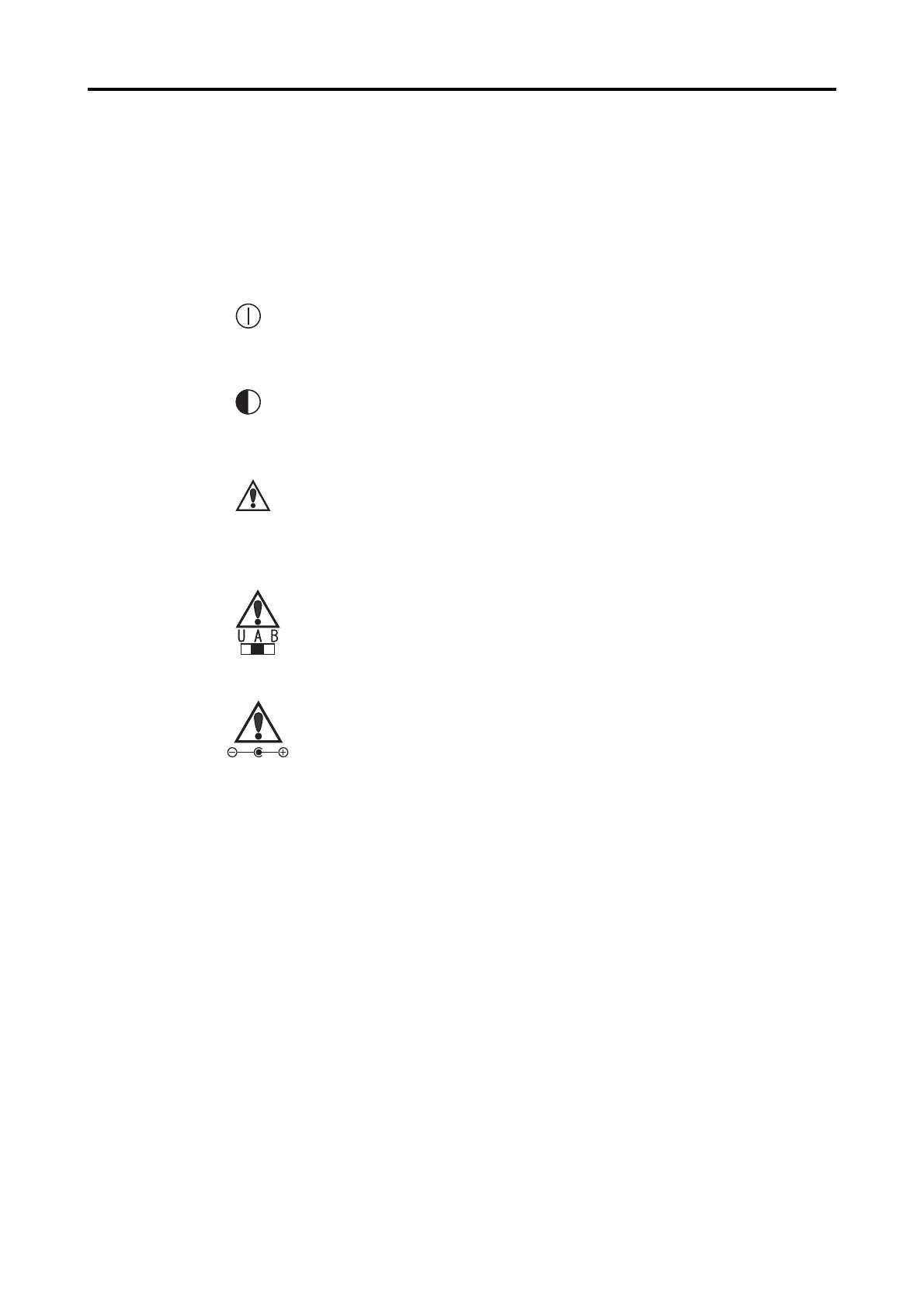1-4
1.3 Symbols used in this manual
1.3 Symbols, used in this manual
The terms and symbols, used for the instrument, shall imply the following means.
PROBE Pachymeter probe terminal
Connects the Probe to this terminal.
Power Switch
Turns main power ON and OFF.
Contrast adjusting volume
Adjusts the contrast of the monitor
Serial communication terminal
Various data is sent and received through the external
by using the serial communication cable.
Maintenance switch
This switch should be used for maintenance purpose only
Do not touch this switch for changing.
AC adapter terminal
Connects the AC adapter, included in the box.
