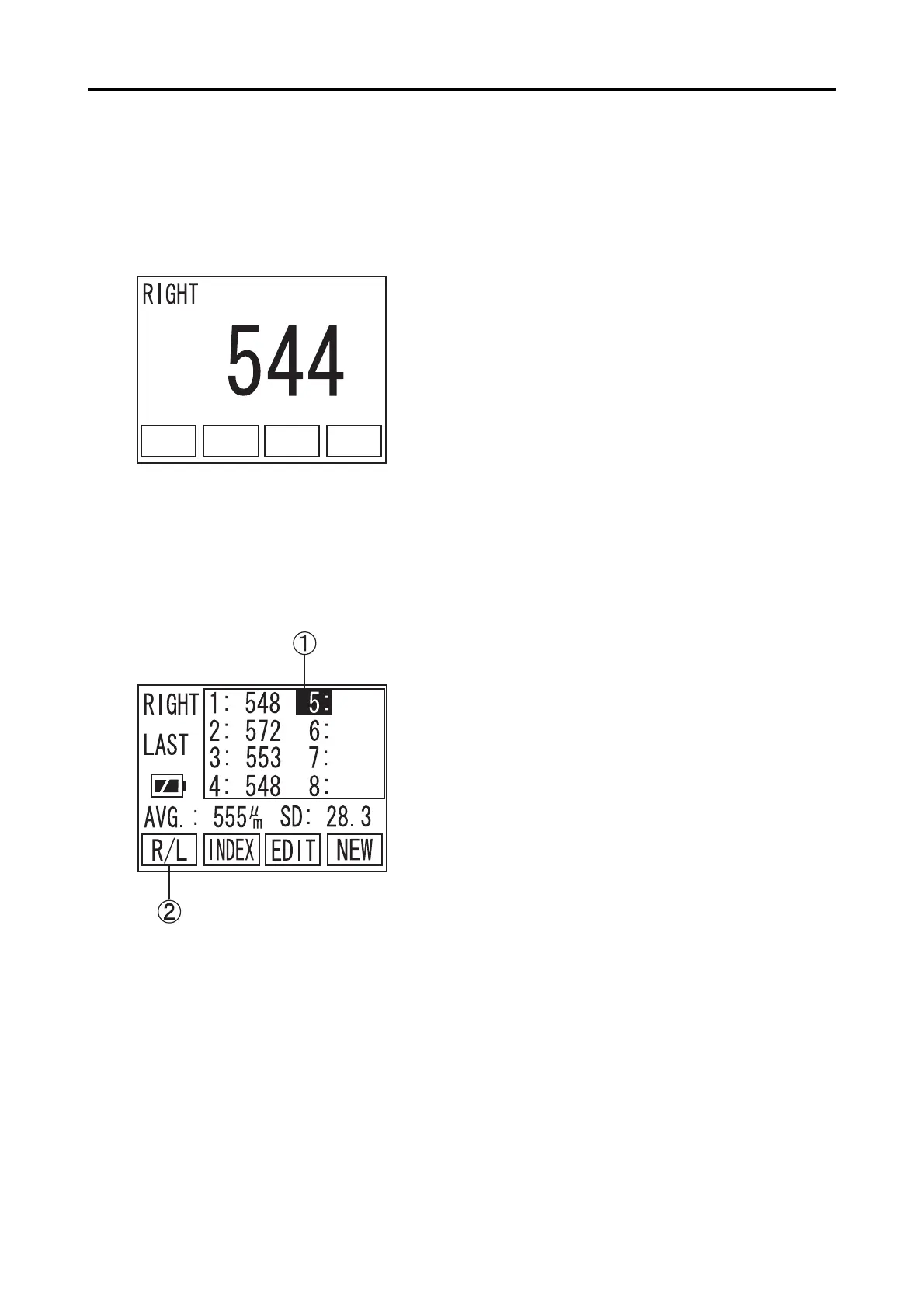3-15
3.5.1 Single measurement
a) Measuring procedures
1) Place the probe perpendicularly to the corneal
surface, where the thickness needs to be taken.
2) When the measuring conditions meets a cer-
tain level, the instrument automatically starts
taking measurement (Fig.1).
The instrument makes beep, when measurement
has been taken into the unit.
3) When twenty measurements have been taken,
the instrument sounds two "beeps" to announce
the measurements are completed.
4) Move the Probe away from cornea, so the cur-
sor A will move to next memory in order to be
ready for another measurement (Fig.2). 20 mea-
surements will not be necessary to complete it
in one place. The instrument completes the
measurement in the position, when the probe
is taken away and it beeps twice.
5) Repeat the measurement process to fill 8 memo-
ries with data. When Retake measurement on cer-
tain memories with overwriting, go to EDIT screen
to move highlighted memory, then back to Pachy
screen to take the measurement.
6) For the measurement of the other eye, press F1
key B to switch between Right and Left.
3.5 Measurement
(Fig. 1)
(Fig. 2)
