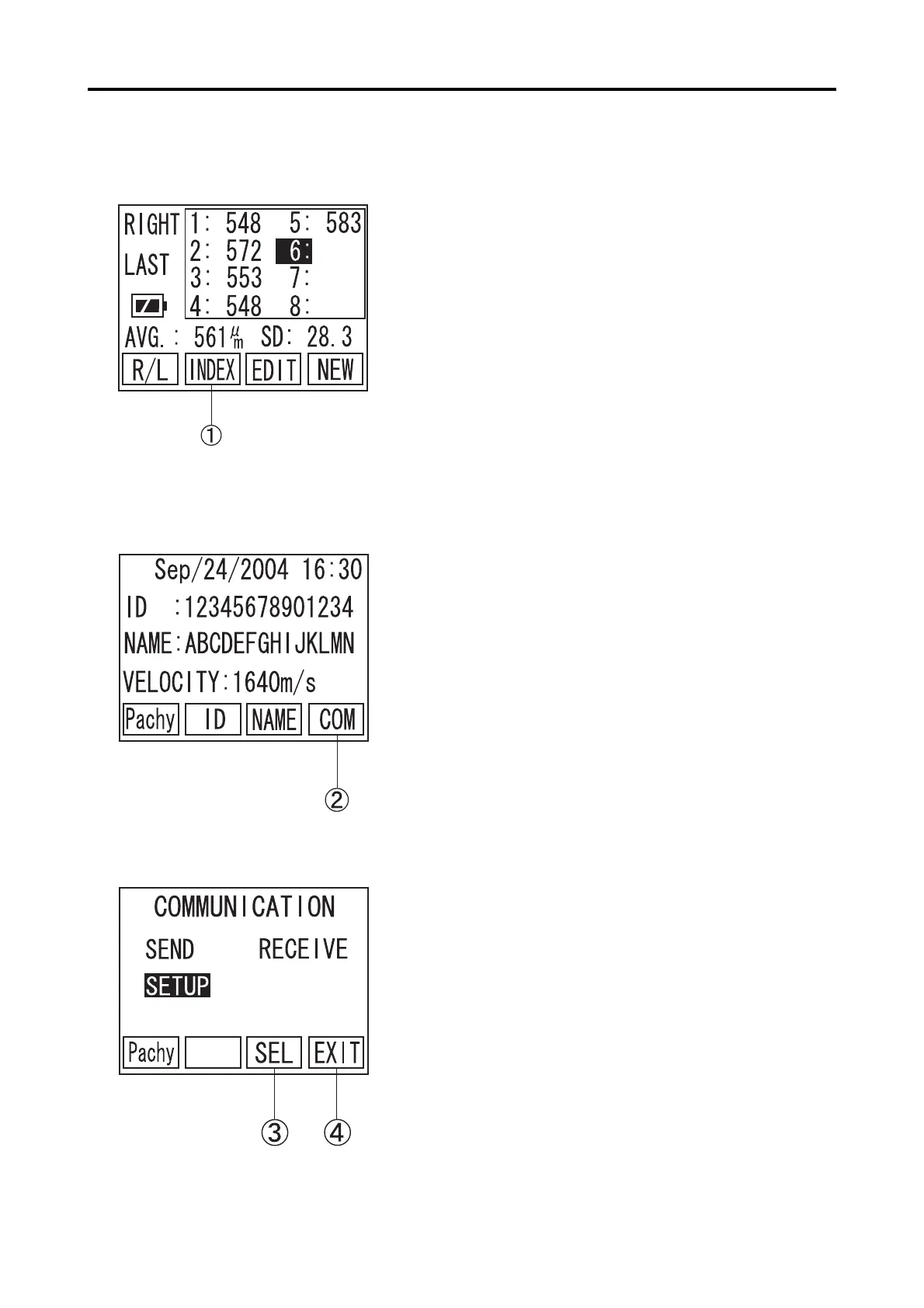3-33
3.8.2 Setting of communication conditions
1) Press F2 Key A to change the screen to the IN-
DEX Screen. (Fig. 2)
2) Press F4 Key B to change the screen to the DATA
COMMUNICATION Screen. (Fig. 3)
3) Use "W" or "X" keys to select "SETUP" to go to
the COM Set-up screen (Fig. 4).
Press F4 key D to go back to INDEX screen
(Fig. 2).
3.8 Sending and receiving data
(Fig. 1)
(Fig. 2)
(Fig. 3)
