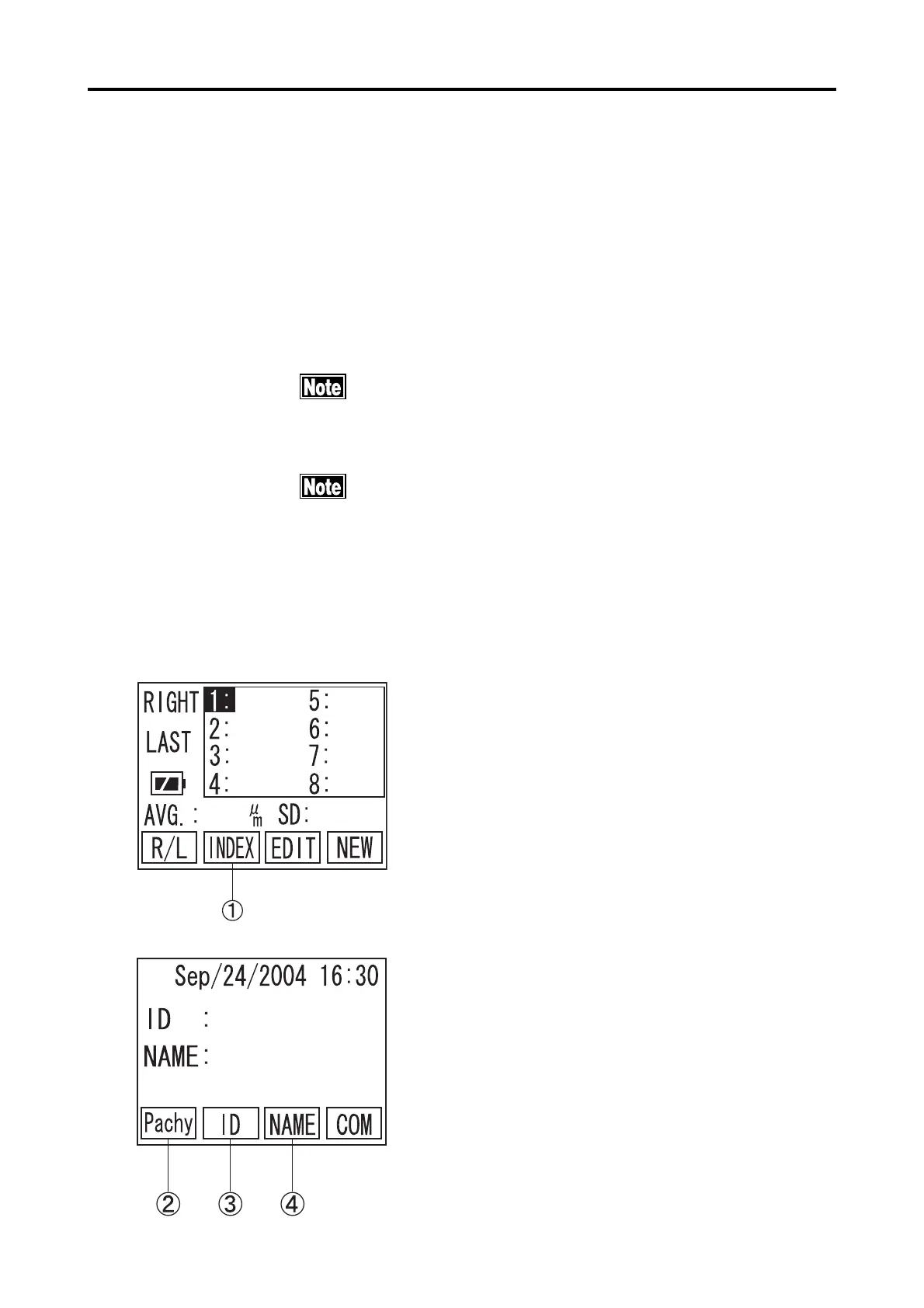3-9
3.3.4 Measuring conditions
The following measuring conditions have been set, when turning
the power on.
Eye to be measured: Right eye (OD)
Corneal ultrasound velocity: Last value, when it is turned off.
a) Input Patient ID and name
Please refer to "3.9 Data Management with TOMEYLink
(Electronic Medical Record Support System)" to send Data to
TOMEYLink.
In case of using Data Communication, Patient ID must be
typed in. Otherwise the data cannot be sent.
The Patient ID and name are input in the "INDEX" screen. 14 letters can be
typed in either the Patient ID or Patient name.
1) Press F2 key A to change into INDEX Screen.
(Fig. 2)
2) Press F2 key C to change into ID input screen
to type in Patient ID. (Fig. 3)
Press F3 key D to change into Patient NAME
input screen to type in Patient Name. (Fig. 4)
F1 key B to go back to Pachy Screen (Fig. 1).
(Fig. 1)
(Fig. 2)
3.3 Adjustment and Setting
