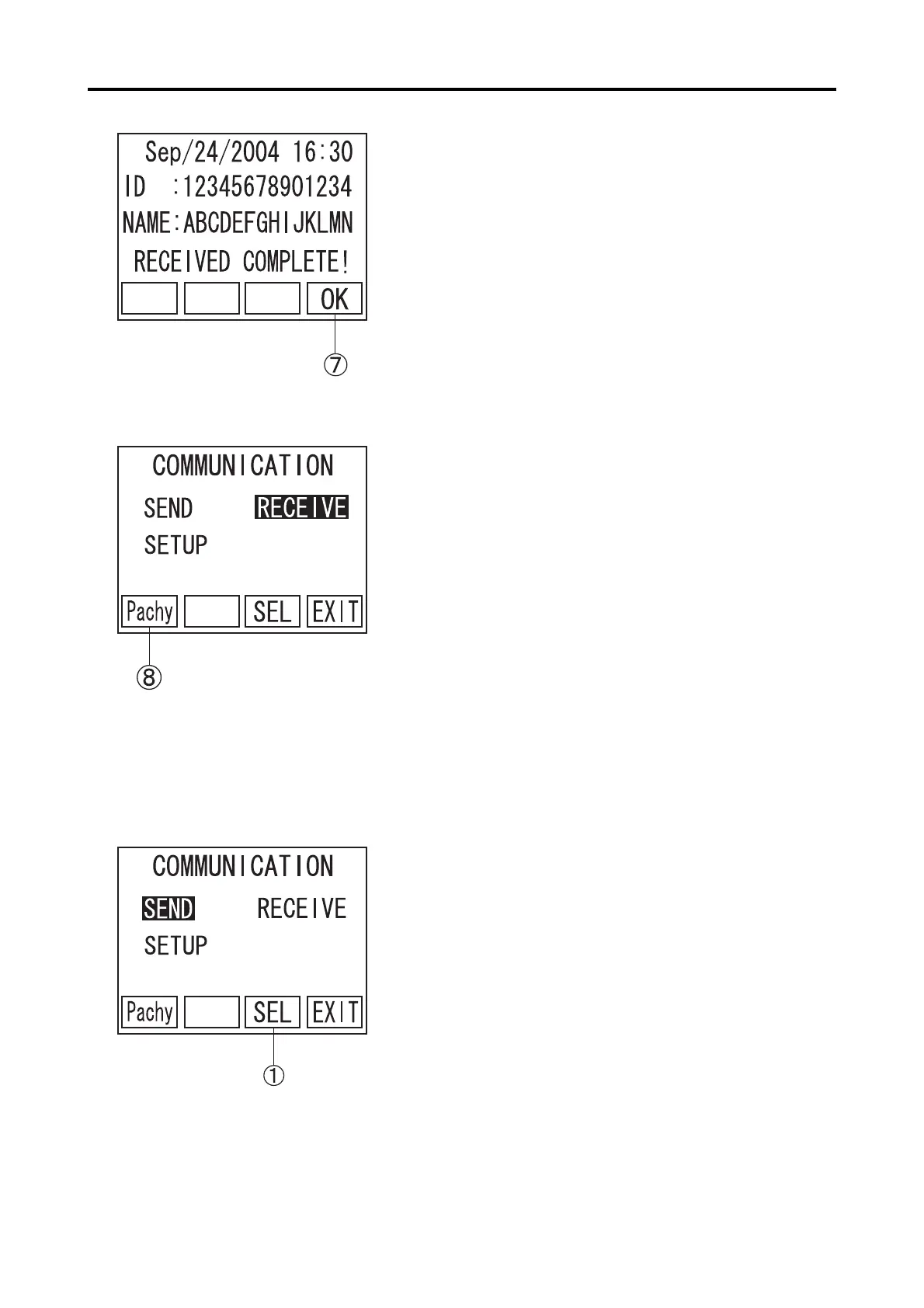3-41
6) When data is properly received, RECEIVED
COMPLETE! is displayed (Fig.6). When there is
no registered patient on TOMEYLink, according
to input ID, only the ID will be received. Press F4
key G to go back to DATA COMMUNICA-
TION (Fig.3).
7) Press F1 key H to return to the Measurement
Screen (Fig.1) and start taking measurement.
Patient Data can also be received, after taking mea-
surement. Please follow the instruction 2), after
taking measurement.
3.9.2 Data Sending
1) Press "W" or "X" button to move cursor to SEND
on DATA COMMUNICATION (Fig.1). Press
F3 key A to go to DATA SENDING screen
(Fig.2).
(Fig. 6)
(Fig. 7)
(Fig. 1)
3.9 Data Management with TOMEY Link
