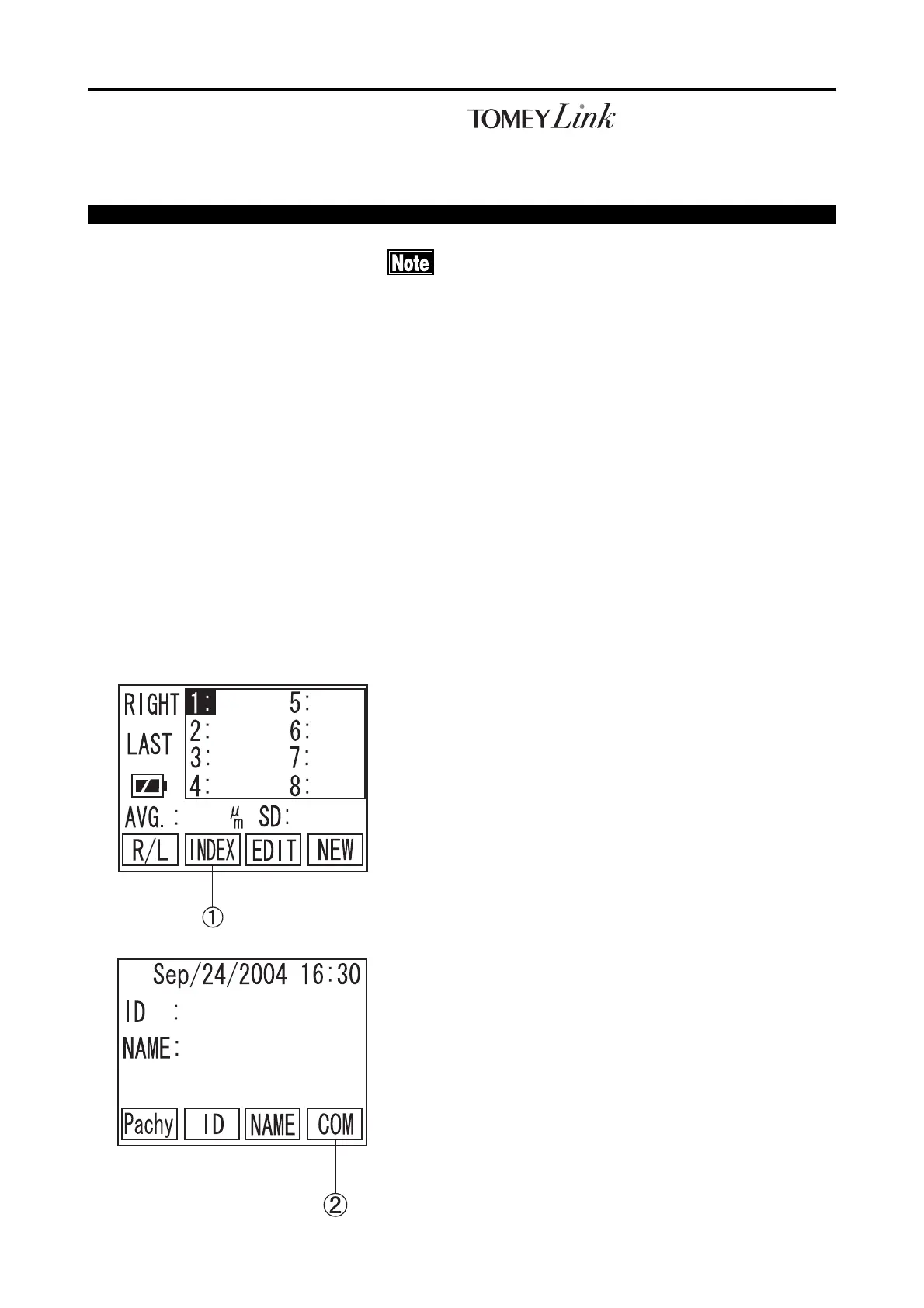3-39
3.9 Data Management with
(Electronic Medical Record Support System)
SP-100 must be connected with external
devices,complied with IEC601-1 Standard or the
devices complied with IEC950 Standard and elec-
trically insulated by insulation transformer.
Please refer to Operation Manual of TOMEYLink (Electronic
Medical Record Support System) to setup TOMEYLink soft-
ware and LAN adapter (LA-100).
Patient ID is necessary in order to send the data outside the unit
by TOMEYLink. Optional Key-Pad is used in this manual to ex-
plain how to input Patient ID.
3.9.1 Patient Data Receiving
1) On Main Screen (Fig.1), press F2 key A to go
to INDEX screen (Fig.2).
2) Press F4 key B to go to DATA COMMUNI-
CATION (Fig.3).
(Fig. 1)
(Fig. 2)
3.9 Data Management with TOMEY Link
