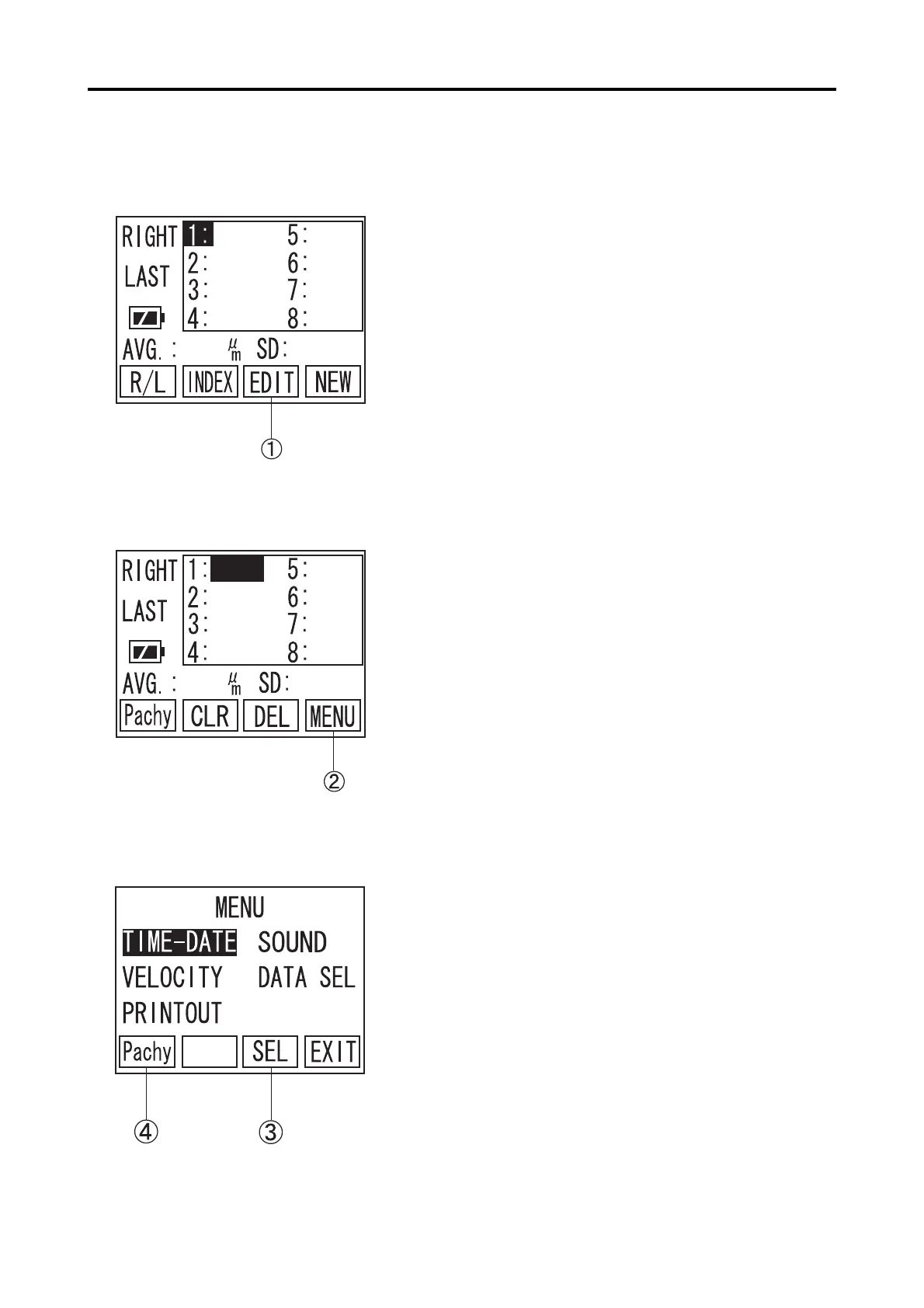3-23
3.7.2 Operation for the MENU Screen
1) Press F3 Key A in the Measurement Standby
Screen, to change the screen to the EDIT Screen
(Fig. 2).
2) Press F4 Key B in the EDIT Screen, to change
the screen to the MENU Screen (Fig. 3).
3) Press " W " or " X " of the Operating Panel and
next press F3 Key C by aligning the Select Cur-
sor to the item to be set, to change the screen for
each item.
Press F1 Key D to return the screen to the Mea-
surement Standby Screen (Fig. 1).
(Fig. 1)
(Fig. 2)
(Fig. 3)
3.7 Menu
