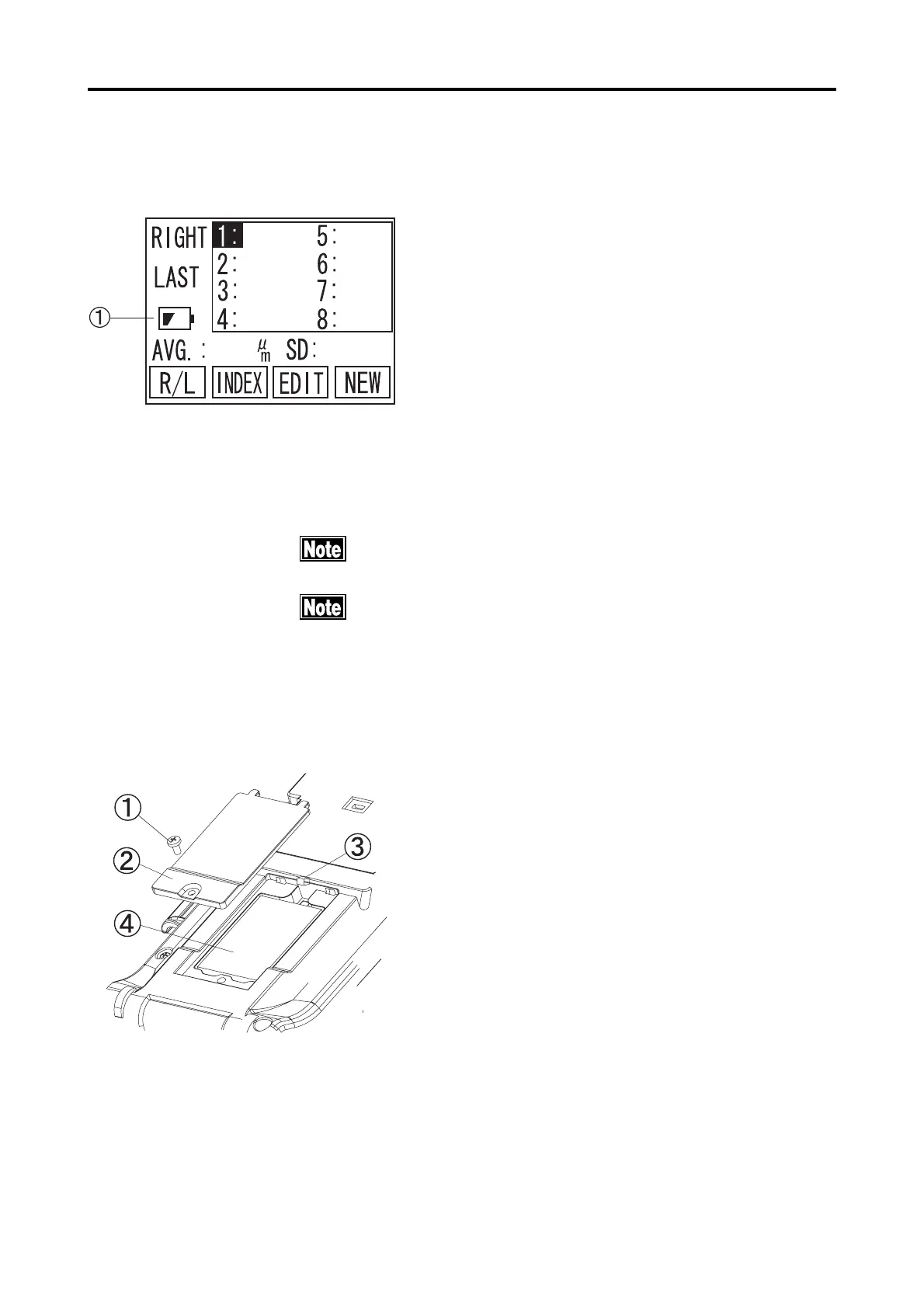3-45
3.10 Battery
3.10.3 Charge indicator
The charge indicator A on the Operating Panel lights
up, while the battery is being recharged. When the
charge indicator light goes off (Full Charged), discon-
nect the AC Adapter from the instrument.
3.10.4 How to Install / Uninstall Battery
Please pay special attention not to disconnect the battery
cable.
Please be careful not to cut the battery cables by putting
them between main unit and its cover, pulling them hard
or carrying the battery by holding only these cables.
1) Remove the Screw on backside of the unit A, then
remove the battery cover B .
2) Unplug the Battery Connector C carefully with
tweezers. Then, remove the battery D slowly from the
unit.
3) Connect the new battery D and plug the connec-
tor carefully.
4) Place the battery cover back and tighten the screw
A.
5) Please refer to “5.5 Precautions for disposal of
packing materials” on this book, for battery disposal.
