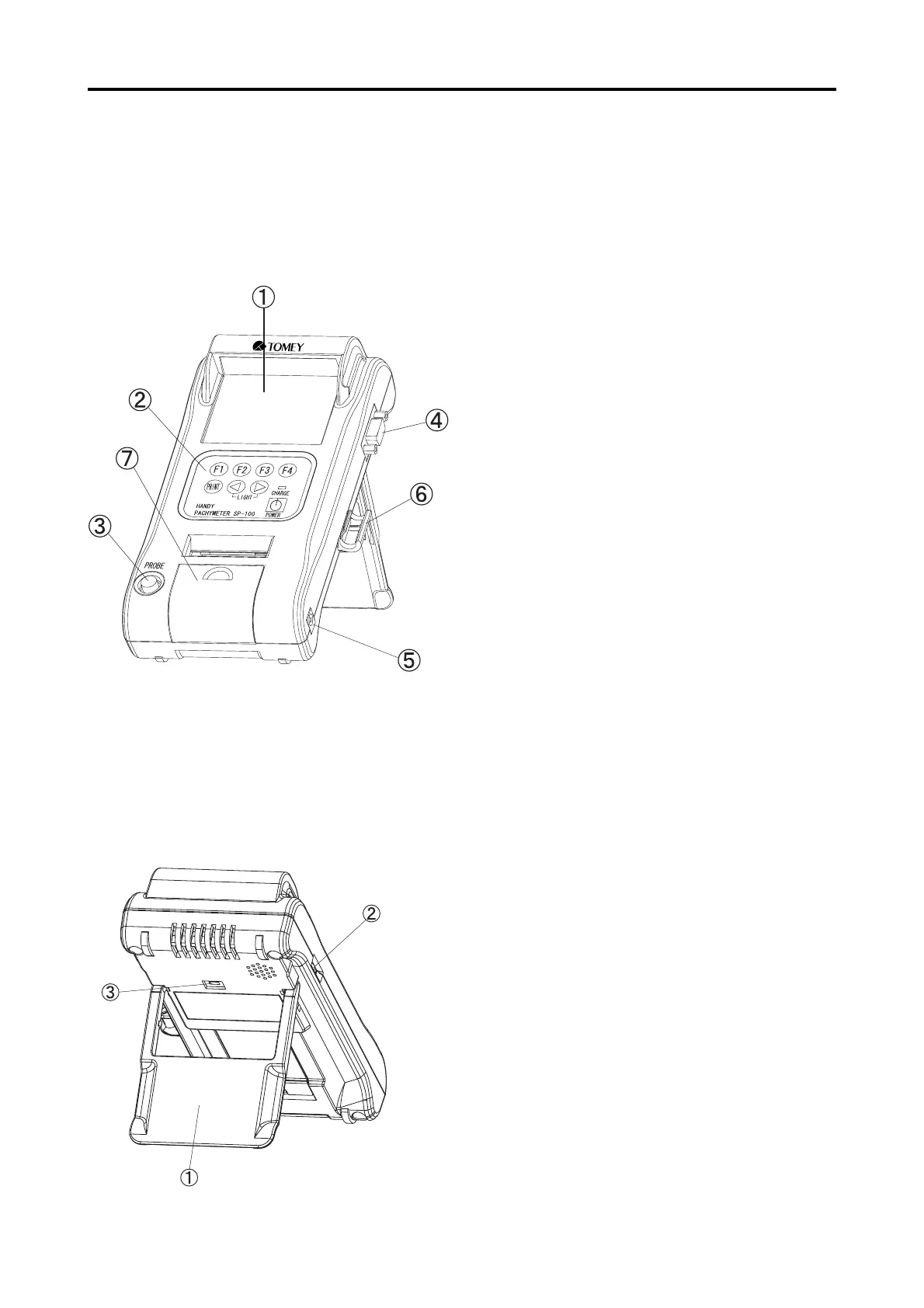2-1
2. NAMES AND FUNCTIONS OF THE COMPONENTS
2.1 Front and Right side of Main Unit
AA
AA
A SCREEN
Measurement data and other information can be
displayed.
B B
B B
B OPERATING PANEL
The keys are located on the panel with various
functions.
CC
CC
C PACHYMETER PROBE TERMINAL
Pachymeter Probe should be connected to this
terminal.
DD
DD
D SERIAL COMMUNICATION TERMINAL
Serial Communication Cable can be connected
for data communication.
EE
EE
E AC ADAPTER TERMINAL
AC Adapter can be connected for supplying
power for operation and charging battery.
FF
FF
F PROBE HOLDER
Pachymeter Probe can be hold and kept as stable
position. Use the holder, while the probe is not
in use.
GG
GG
G BUILT-IN THERMAL PRINTER
Patient and Measurement information can be
printed by selected Standard or Simple mode.
2.2 Rear and left side of Main Unit
AA
AA
A INSTRUMENT STAND
The main unit stands on desk tilted for easy op-
eration and monitoring.
BB
BB
B CONTRAST VOLUME DIAL
LCD contrast can be adjusted.
CC
CC
C MAINTENANCE SWITCH
This Switch is for maintenance use only. DO
NOT change any setting this switch, or the unit
is damaged.
2.1 Front and Right side of Main Unit 2.2 Rear and left side of Main Unit
