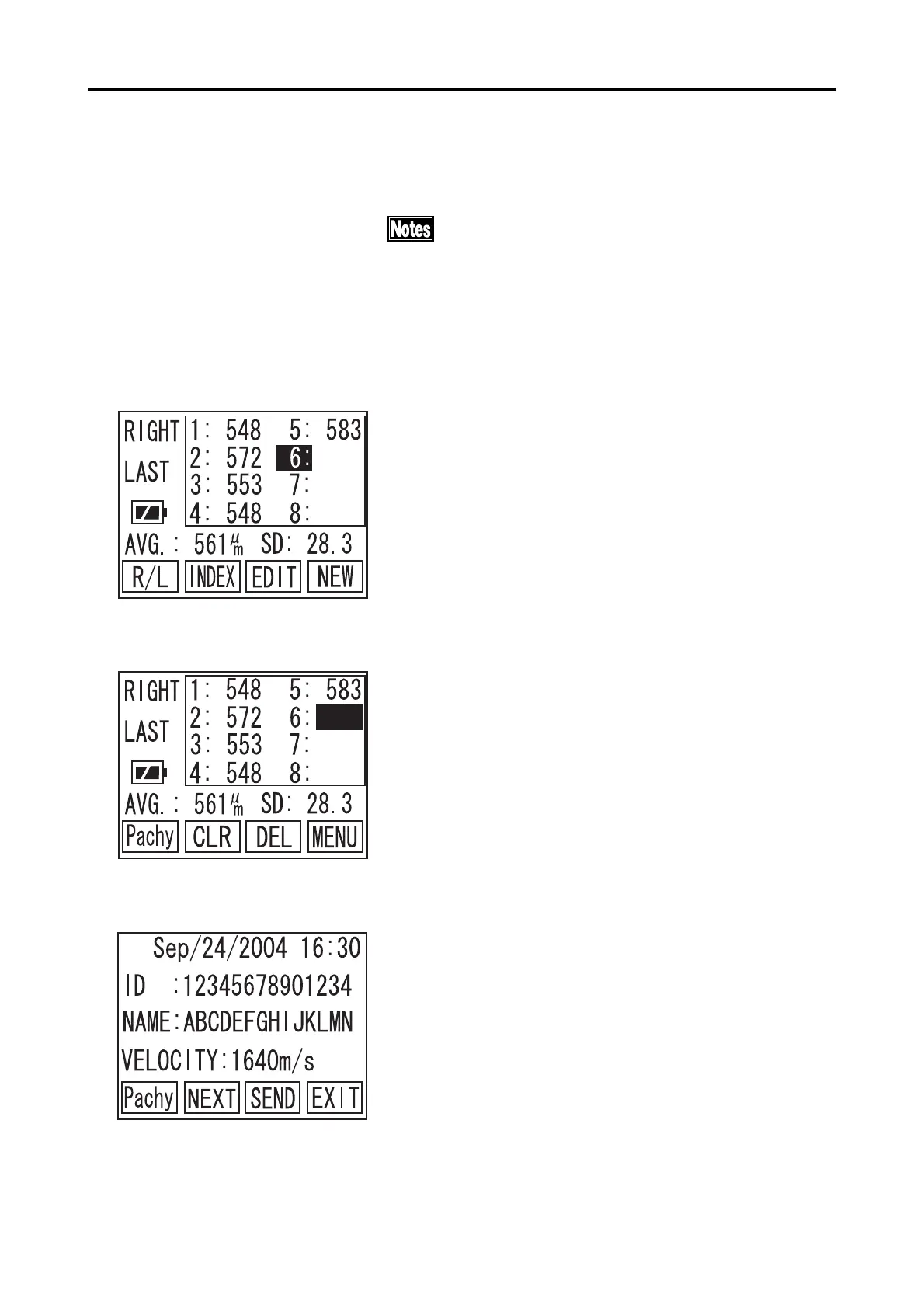3-19
3.6 Printout
3.6.1 How to Printout the data
yy
yy
y Prior to Printout, make sure the proper paper
is set correctly and the paper remains suffi-
ciently.
yy
yy
y Please be careful not to cut yourself, when cut-
ting the paper by hand.
Press the PRINT Key for operation in the Measure-
ment Standby Screen (Fig. 1), the EDIT Screen (Fig.
2), or the DATA COMMUNICATION, SEND Screen
(Fig. 3) for Printout of measured data.
3.6 Printout
(Fig. 1)
(Fig. 2)
(Fig. 3)
