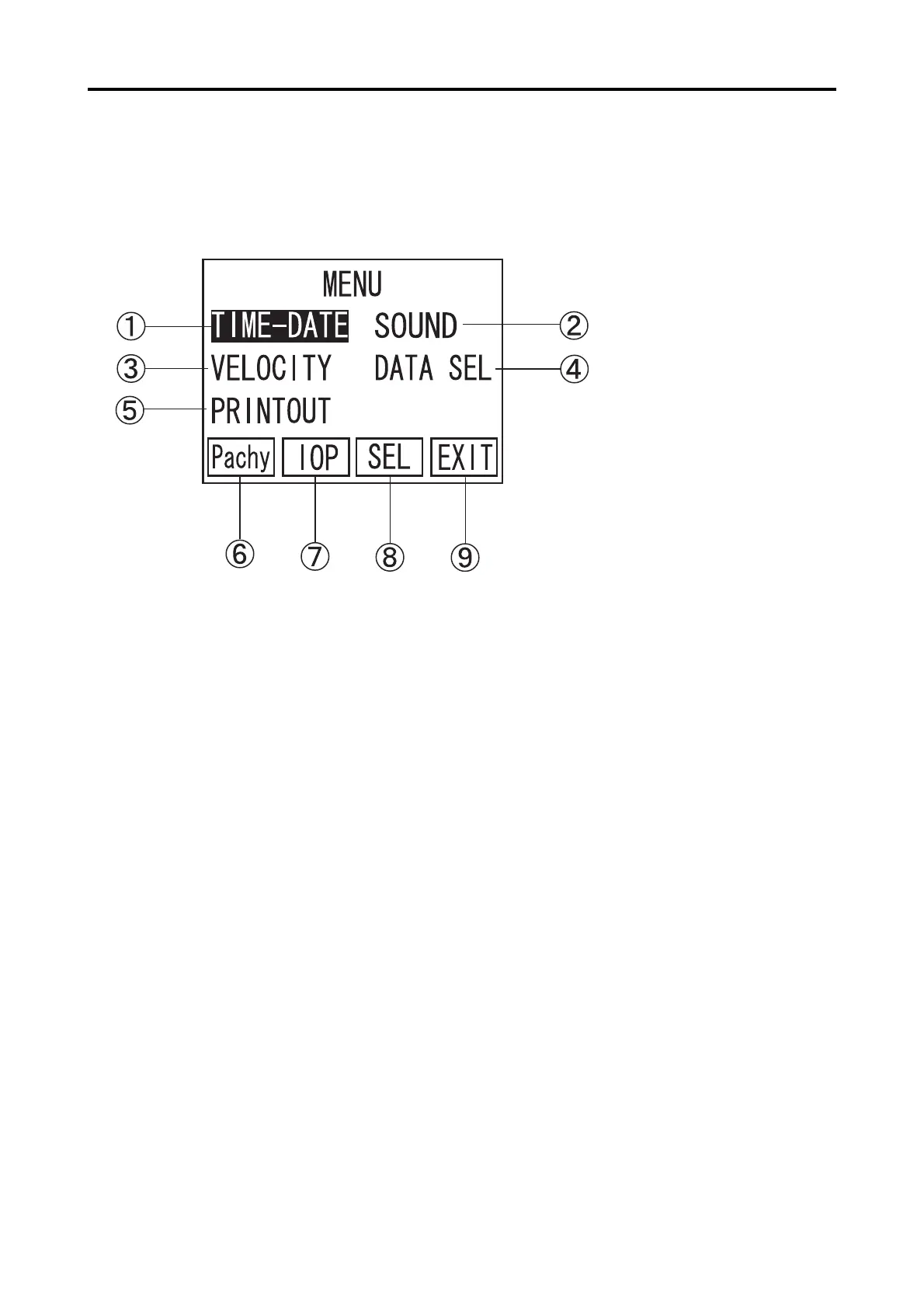3-22
3.7 Menu
3.7 Menu
3.7.1 Description of the Screen display
A TIME-DATE
Date and time are set.
B SOUND
The sound volume is set.
C VELOCITY
The corneal ultrasound velocity is set.
D DATA SEL
The mode of display data is set.
E PRINTOUT
The print mode is set.
F Pachy (F 1)
The screen is changed to the Measurement Standby Screen.
G IOP (F 2)
Move to IOP Calculation Main Screen.
H SEL (F 3)
The Highlighted function is selected.
I EXIT (F 4)
The screen is returned to the EDIT Screen.
