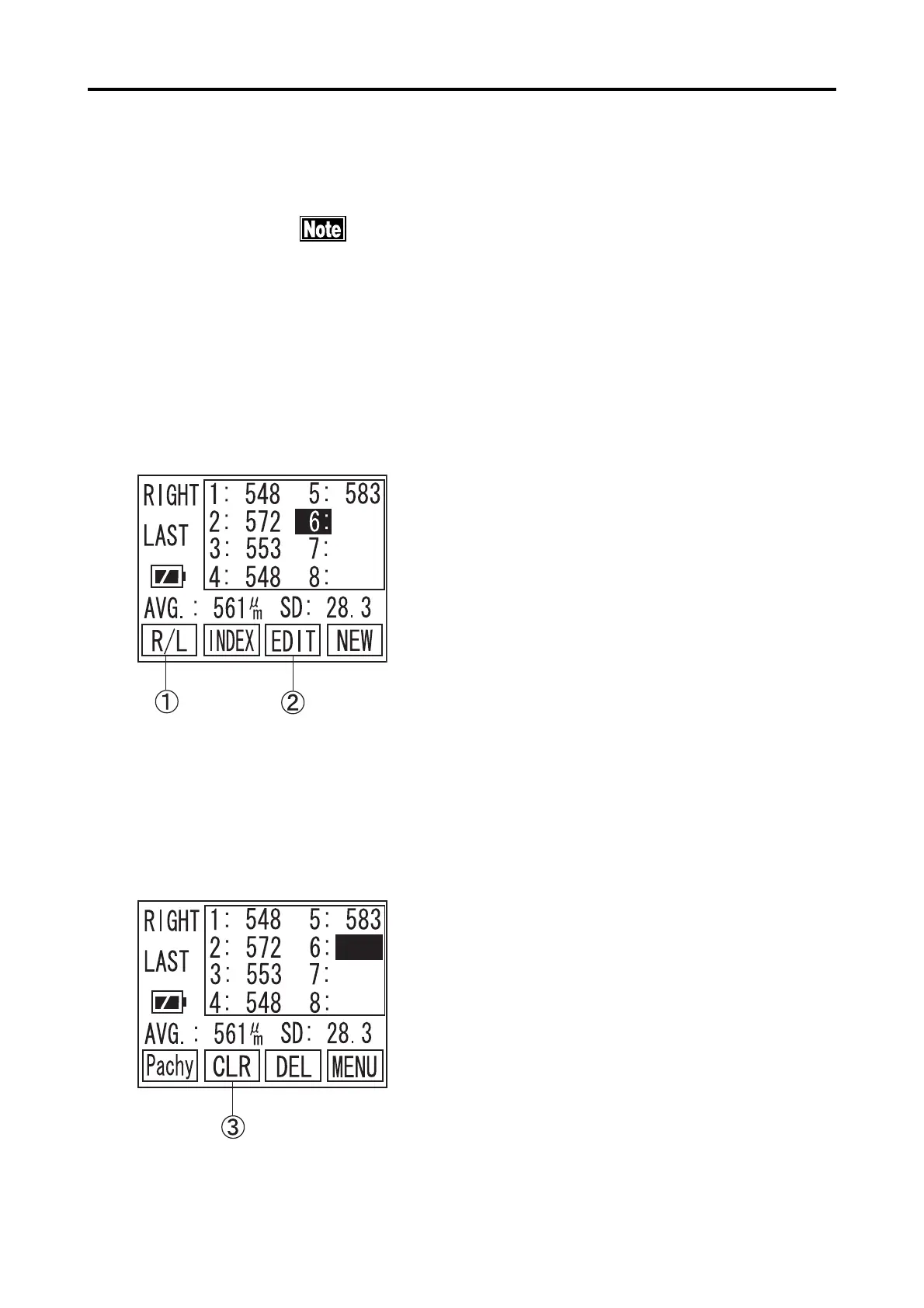3-17
3.5.3 Delete Data (Eye by eye or patient by patient)
When the data is once deleted, it can never be recalled and the
deleted data will be lost. Please pay special attention, not to
delete necessary measurements.
a) Delete Data of one eye (Retaking measurements of the same eye)
Delete all data on screen.
1) Press F1 key A in Pachy Screen (Fig. 1) to se-
lect which eye data should be deleted.
2) Press F3 key B to change screen to EDIT (Fig.
2).
3) Press F2 key C and keep holding it for a while,
until the instrument sounds "beep" to confirm
all the data on screen has been deleted.
(Fig. 1)
(Fig. 2)
3.5 Measurement
