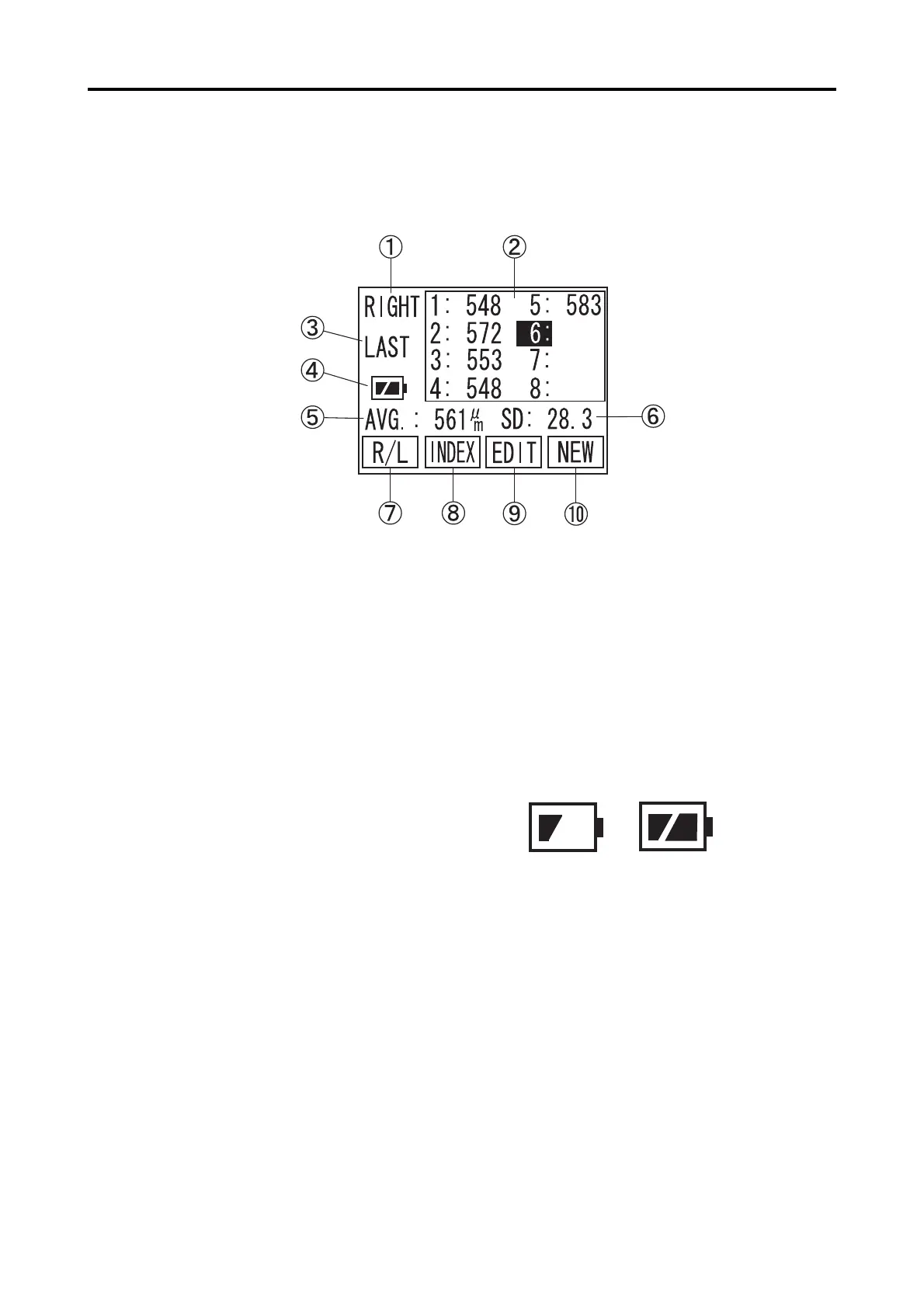3-7
3.3.3 Screen Contents
a) Pachy screen
A The eye to be measured
Either left or right eye, to be measured, is selected on this part of the screen.
B Measurement data
The data, taken by the unit will be listed.
C Average
Average value of the listed data will be displayed.
D Battery Life Indicator
Remaining power in the built-in battery
appears. (Two Steps)
E Type of listed data
Average, Minimum or Latest options can be selected as a type of listed data
F R/L (F1 key)
Left or right eye for measurement is switched over.
G INDEX (F2 key)
Switch screen to INDEX, to input Patient ID and name.
H EDIT (F3 key)
Switch screen to EDIT, to edit measured data
I NEW (F4 key)
To measure new patient, use this key to clear Patient data and measured readings.
3.3 Adjustment and Setting
