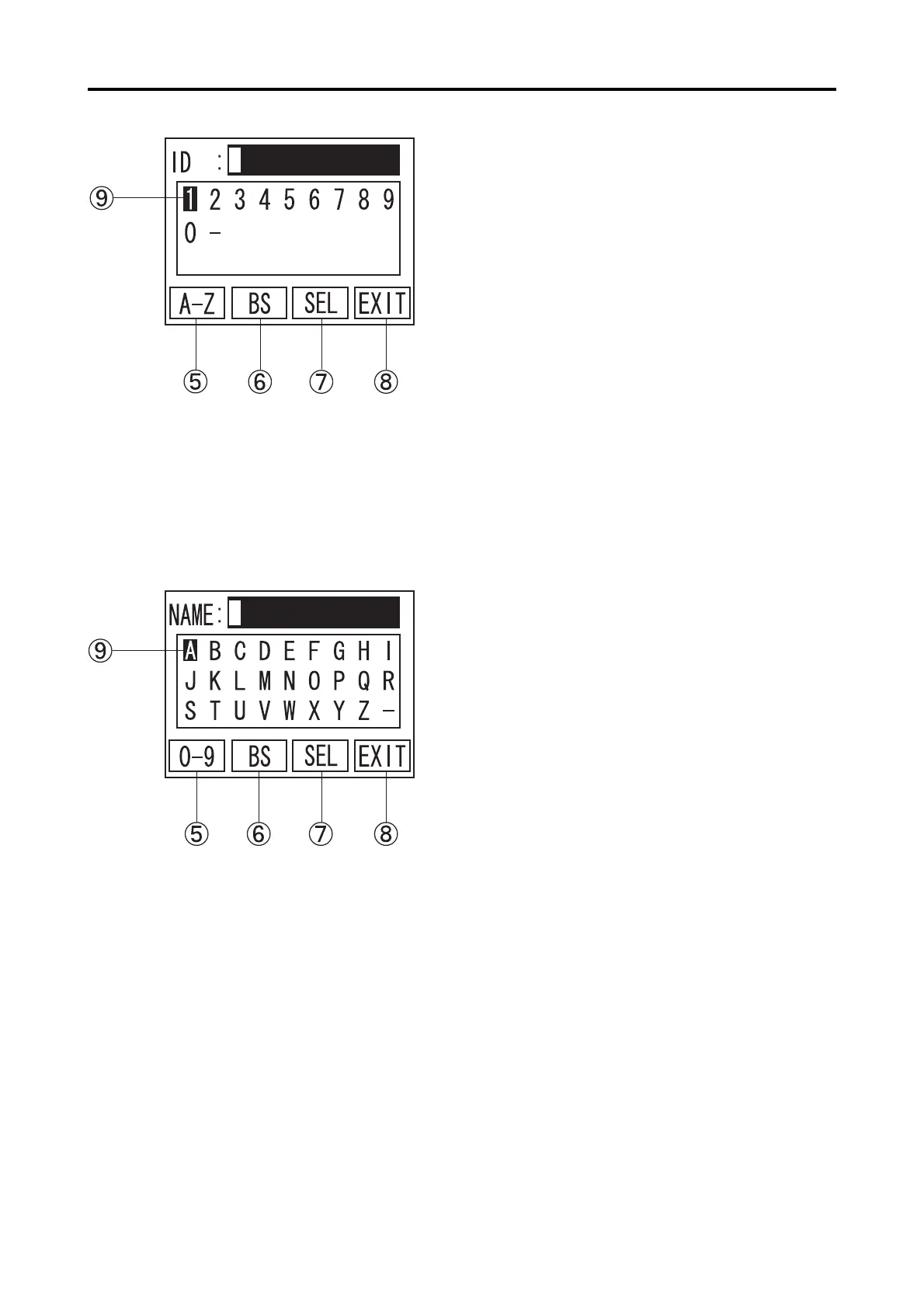3-10
3) Press "W" or "X" keys to move Cursor I to
the figures or letters, you wish to input. (Fig. 3)
Then, press SEL G to enter selected character.
4) Press F1 key E to switch over input mode be-
tween figures and letters.
5) Press F2 key F to enter Back Space.
6) When Patient ID type in completed, press F4 key
H to go back to INDEX Screen (Fig. 1).
7) Repeat the above procedure again to type in Pa-
tient name. (Fig.4)
(Fig. 3)
(Fig. 4)
3.3 Adjustment and Setting
