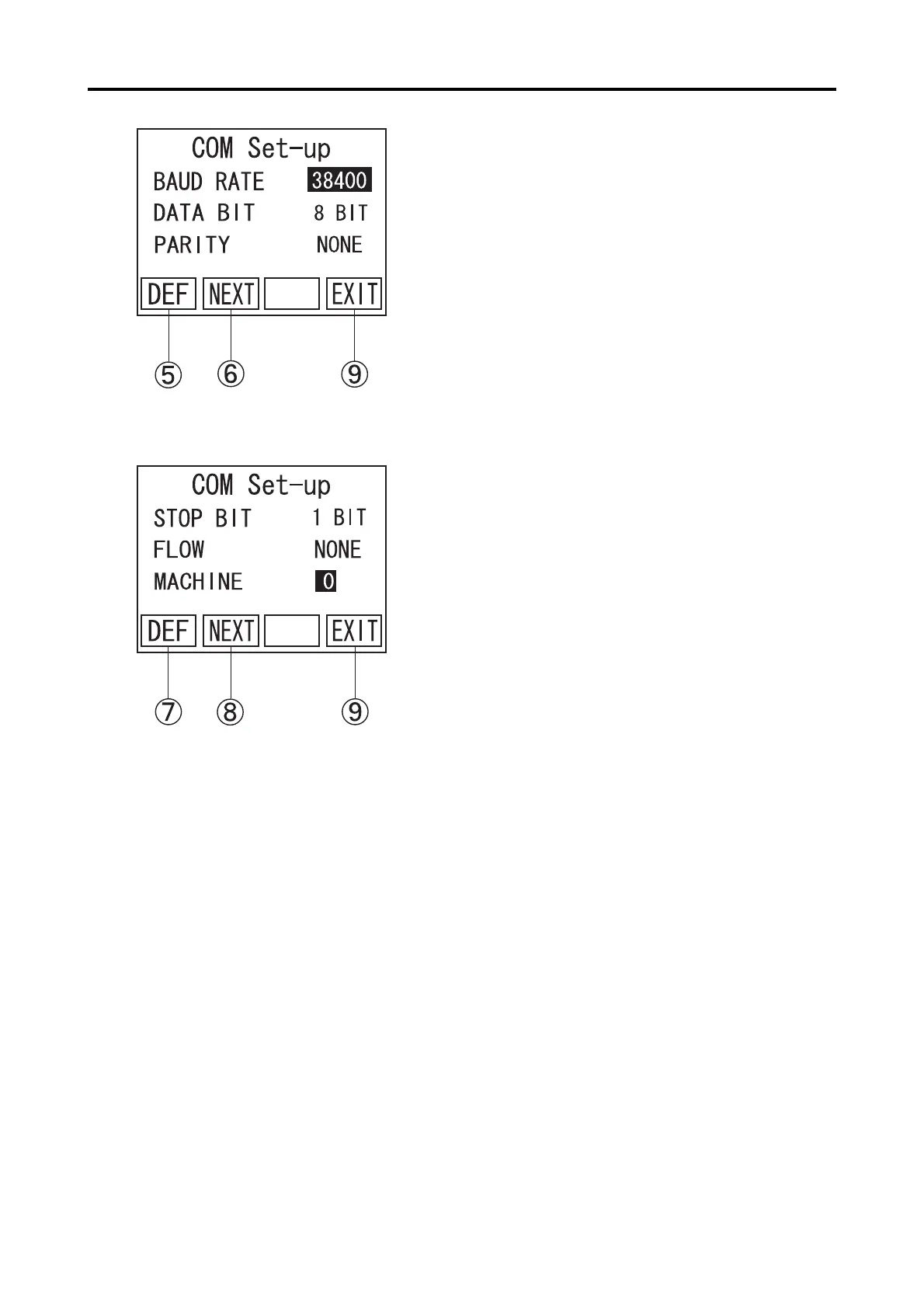3-34
4) Press "W" or "X" of the Operating Panel to set
the BAUD RATE. The baud rate is selective from
three stages of 9600, 19200, and 38400. Press
F1 key E to set as 38400 (default).
When F2 Key F is pressed, the screen will be
changed as shown in Fig. 5. The Machine number
can also be set by pressing "W" or "X" of the
Operating Panel.
When F2 Key is pressed again, the screen will be
returned to the screen shown in Fig. 4.
[Communication Setup]
BAUD RATE: 9600, 19200, 38400
DATA BIT: 8BIT (Fixed)
PARITY: NONE (Fixed)
STOP BIT: 1BIT (Fixed)
FLOW: NONE (Fixed)
MACHINE: 0 to 99
Press F4 key I to go back to DATA COMMU-
NICATION screen (Fig.3).
3.8 Sending and receiving data
(Fig. 4)
(Fig. 5)
