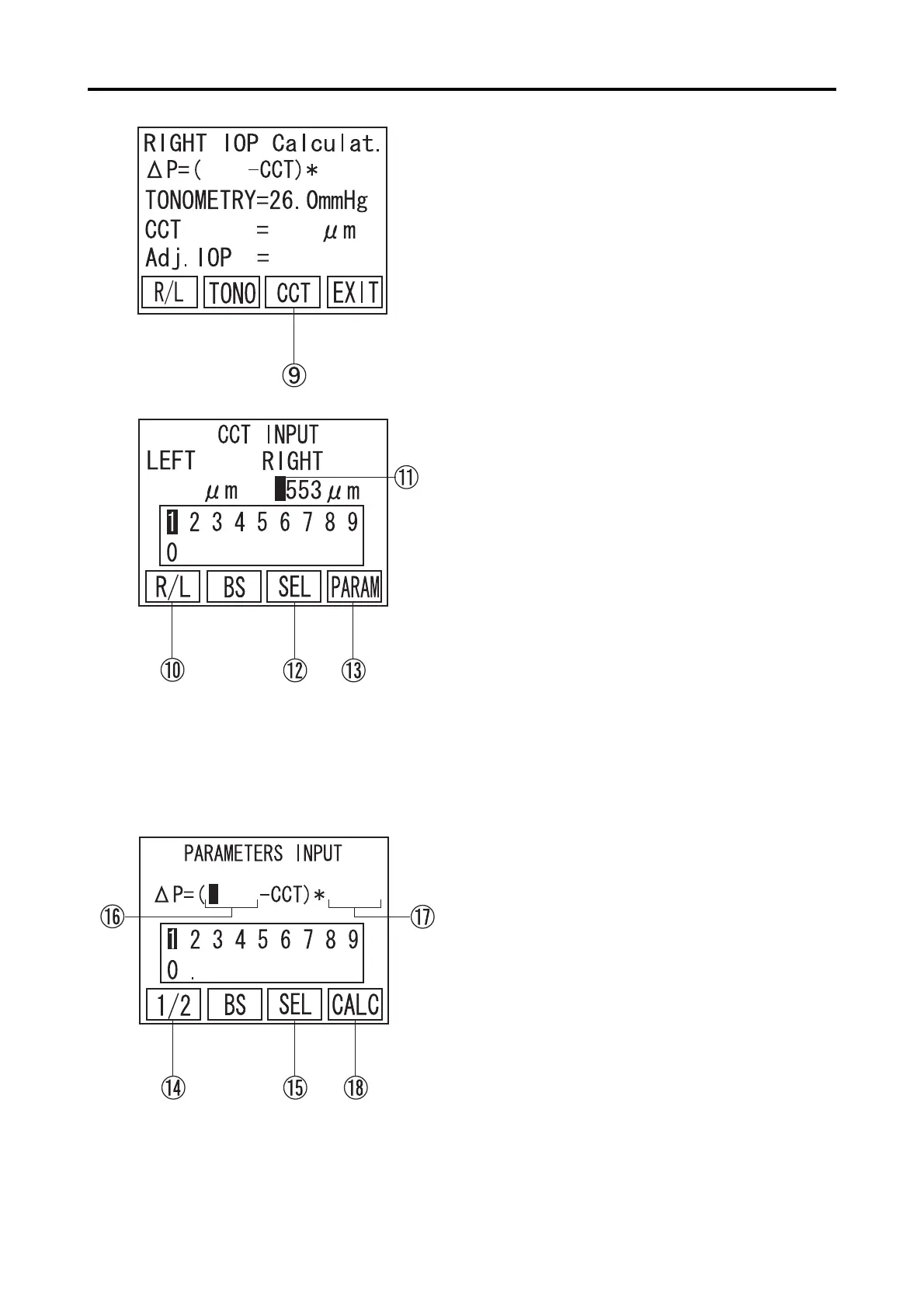3-30
Press F4 H to select the screen to IOP Calcula-
tion (Fig.4)
3) Press F3 I to change the screen to CCT Input
(Fig.5) Average of total measurement data will be
automatically input, when there is any data for cal-
culation.
Press F1 J to move cursor K between RIGHT
and LEFT.
Press "W" or "X" to select the figures and press
F3 L to enter.
[CCT Input Range] : 0 ~ 1,500 µm
4) Press F4 M to change the screen to PARAM-
ETERS INPUT (Fig.6)
Press F1 N to move highlighted cursor between
Parameter 1 P and 2 Q.
Press "W" or "X" to select the figures and press
F3 L to enter Parameter 1 P and 2 Q.
[Parameter Range]
Parameter 1 : 0 ~ 1,500 µm
Paramater 2 : 0 ~ 1.000 µm
3.7 Menu
(Fig. 4)
(Fig. 5)
(Fig. 6)
