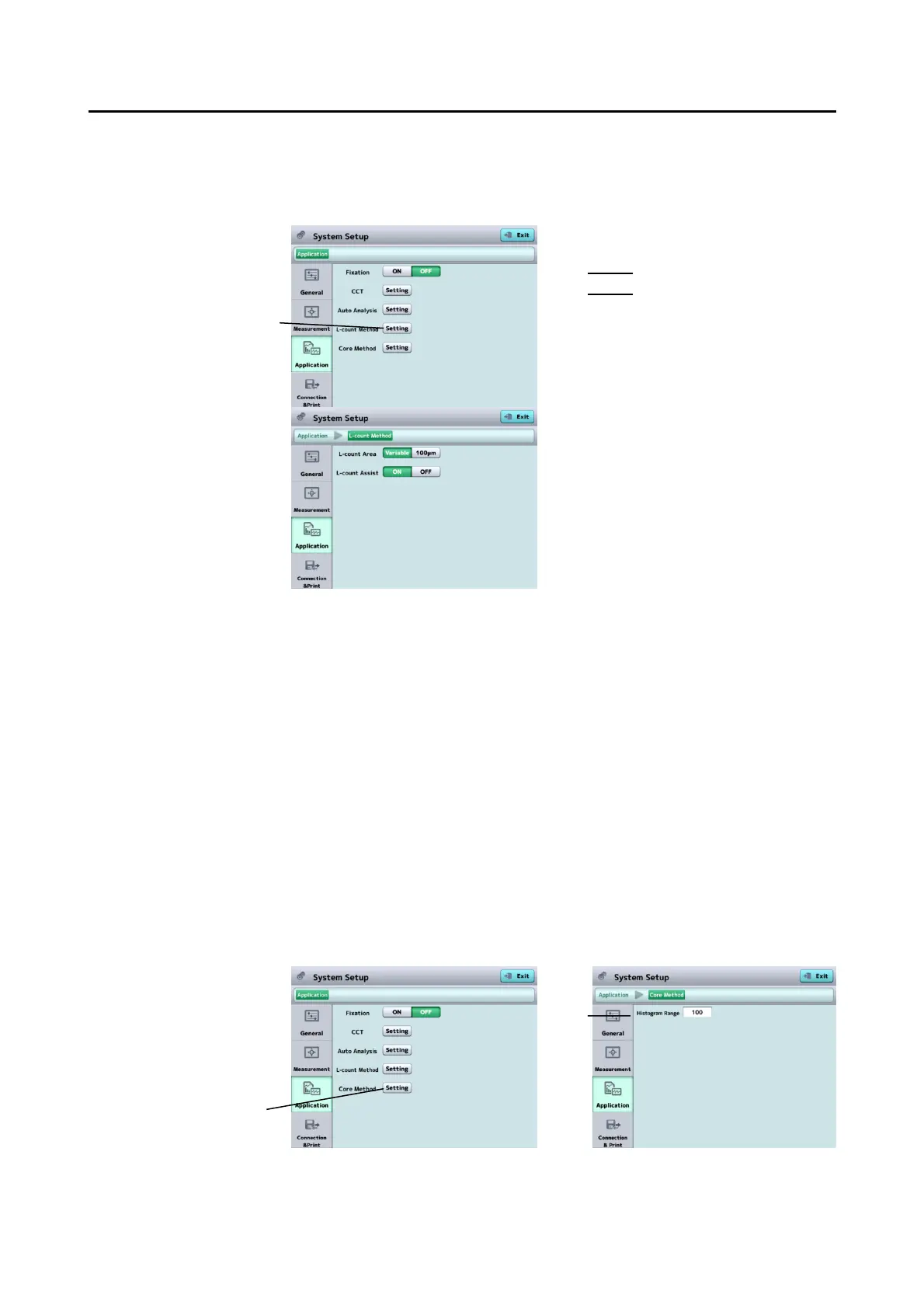3-45䢢
䕔
c) L-count Method
Touch the “Setting” button (1) of “L-count Method” to open the System
Setup screen (Fig. 2).
(Fig. 1) (Fig. 2)
(2) L-count Area
Sets how to specify the range for analysis by the L-count method.
Variable
䠖
Set the analysis range by specifying two opposing
points.
100 ȝm
䠖
Set the analysis range to 100ȝm2 regarding a point
specified on the image of endothelium tissues as the
center.
(3) L-count Assist
Turns the L-count assist function on and off.
Cells are automatically selected after the range is specified when set to
ON.
d) Core Method
Touch the “Setting” button (1) of “Core Method” to open the System Setup
screen (Fig. 2).
(Fig. 1) (Fig. 2)
(2) Histogram Range
(1)
(2)
(3)
(2)
(1)
