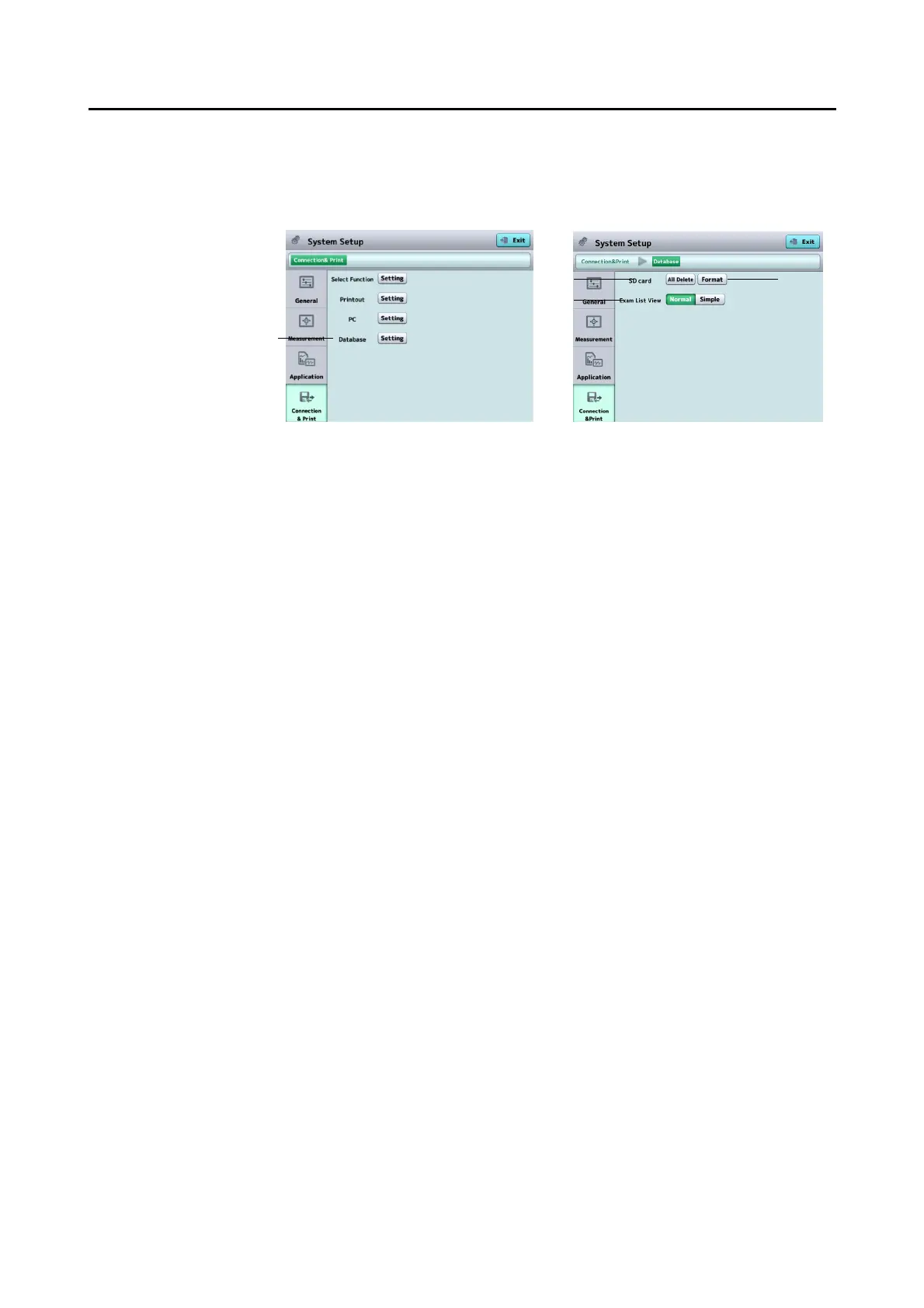䕔
3-52
d) Database
Touch the “Setting” button (1) of “Database” to open the System Setup
screen related to the database (Fig. 2).
(Fig. 1) (Fig. 2)
(1) SD card "All Delete" button
All patient and examination data are deleted.
(2) SD card "Format" button
Format the SD card inserted in the main unit. All examination data is
deleted.
(3) Exam List View
Normal
䠖
Displays thumbnails of images of the endothelium on
the Exam List screen.
Simple
䠖
Doesn’t display thumbnails of images of the
endothelium on the Exam List screen.
(1)
(1)
(3)
(2)
