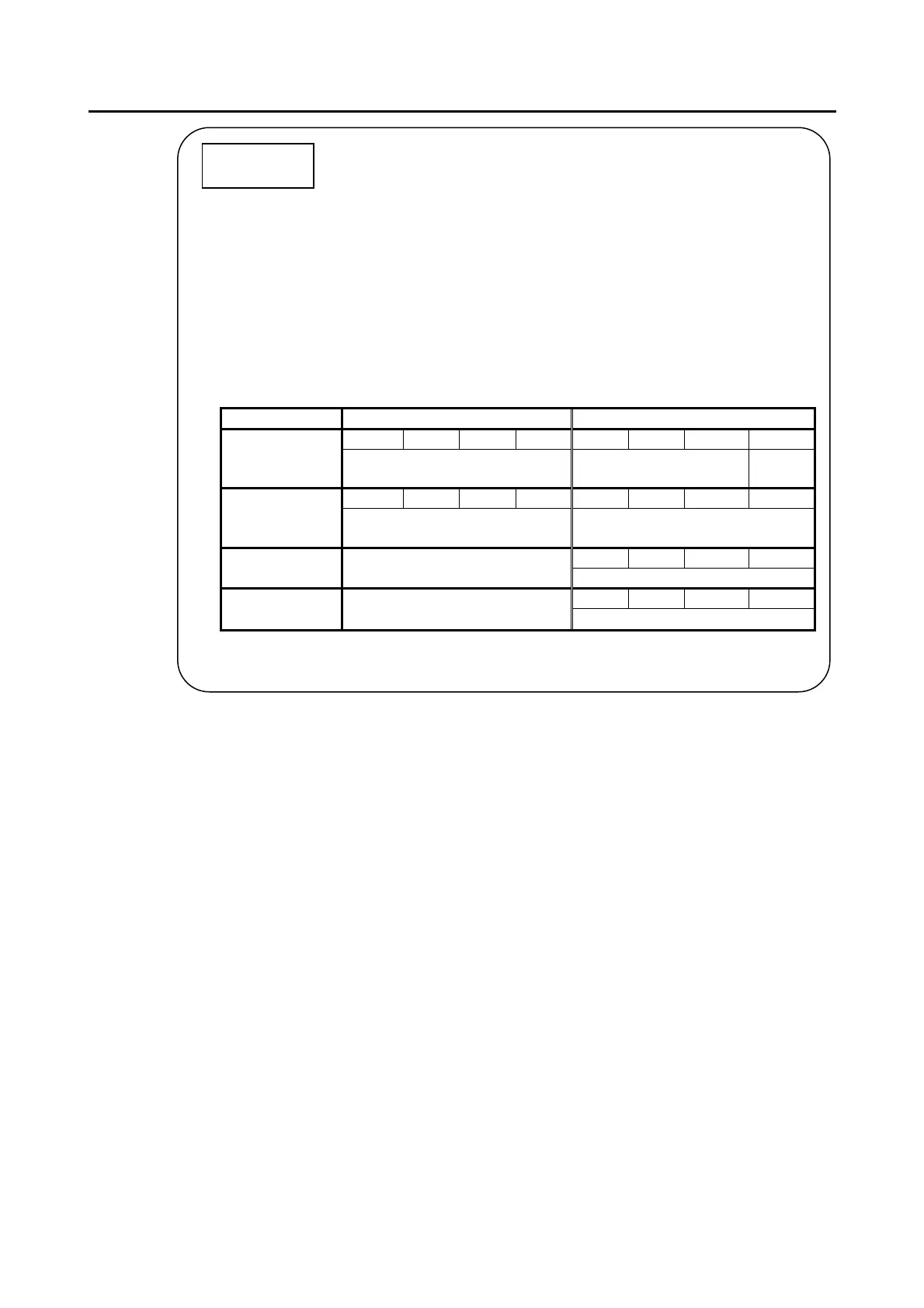3-51䢢
䕔
䕔 When only this instrument and the Tomey Link Server or a
computer running Data Transfer are connected to the
network, the following settings can be used.
1) Check the computer IP address.
Check and record the IP address and subnet mask of the computer with DATA
Transfer installed. Refer to the DATA Transfer operation manual for details.
2) Set settings on the Instrument.
The settings shown in the table below describe an example when the IP
address of the computer with DATA Transfer installed is “192.168.2.128" and
the subnet mask is “255.255.255.0.” The IP setting method in this case is
“Manual.”
Computer settings Instrument settings
(Local)
IP address
192 168 2 128 192 168 2 129
Check these on the DATA Transfer
screen.
Same value as
computer setting
(䠆1)
Subnet
mask
255 255 255 0 255 255 255 0
Check these on the DATA Transfer
screen.
Same value as computer
setting
Default
gateway
-------
0 0 0 0
All “0”
Host IP
address
-------
192 168 2 128
IP address of computer
*1: An arbitrary number from 1 to 255 excluding numbers used by the computer
(128 in this example)
Example
